All Your Memtime Questions, Answered
We love to answer questions about Memtime. Not only because we love to talk to customers but also because no one knows more about the product than the team behind it.
This page is a compilation of the most frequently asked questions we’ve received about Memtime over the years. Every question is answered by a real person on the team, whether it’s a customer success rep, a developer, or a product manager.
Read on to learn everything you wanted to know about automatic time tracking with Memtime right from the source.
No credit card required
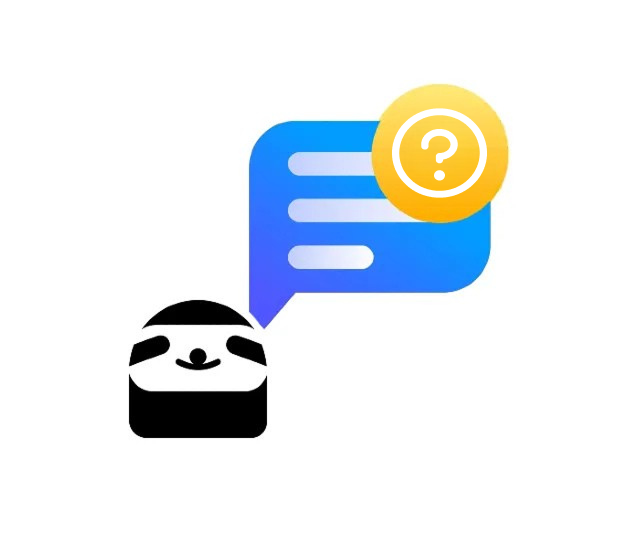


.webp)

















Hear it from our customers