Top timeBuzzer Alternatives Reviewed (Ranked by Ease of Use & Automation)
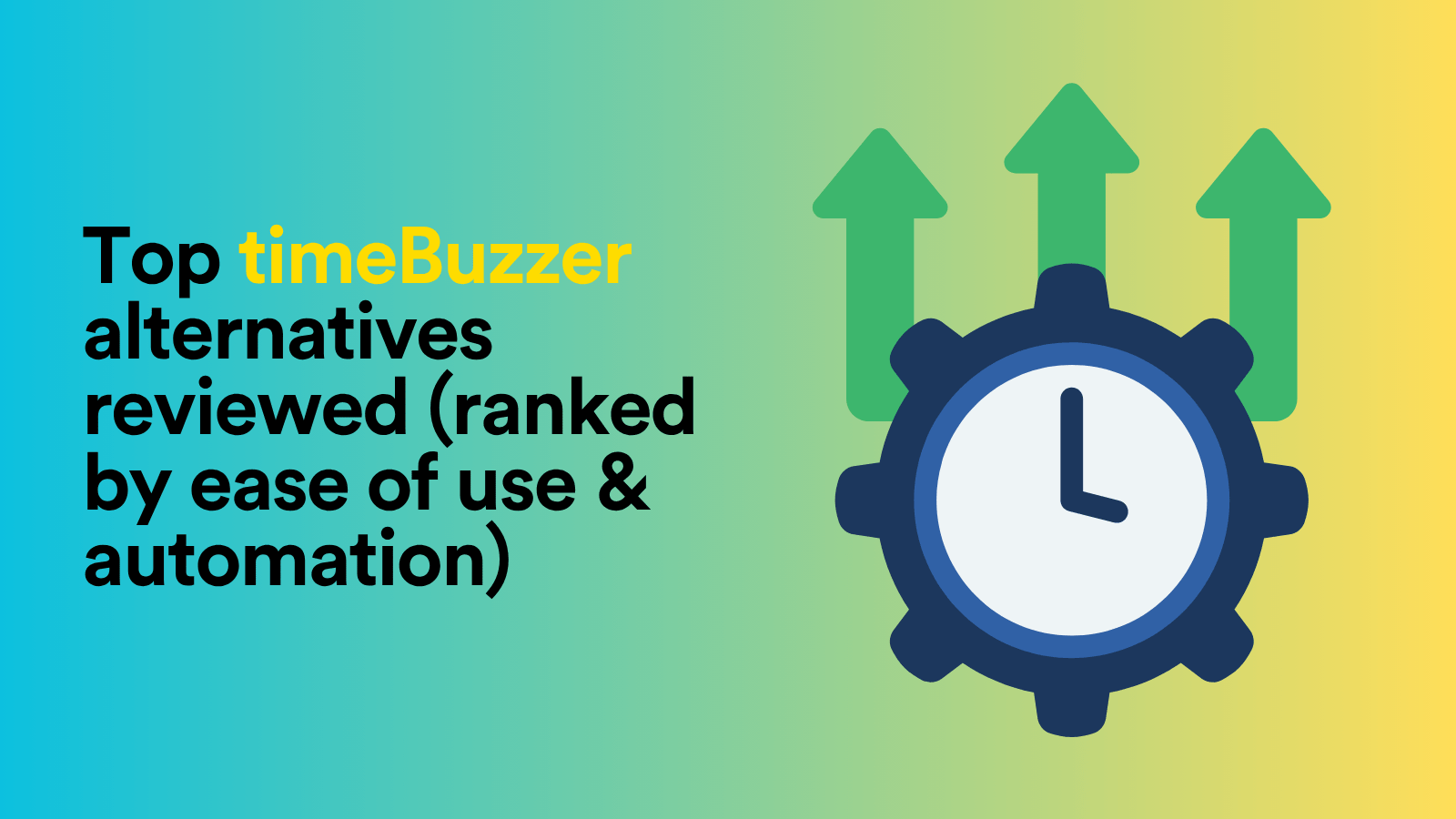
Time tracking comes in all shapes and sizes—literally. And for many people, timeBuzzer gets it right; it’s a cute little device you can spin, tap, or click to track your time. It even doubles as your own desk fidget.
It’s simple, tactile, and pretty fun. There’s something so refreshing about interacting with a real object instead of another app or browser tab.
That said, it’s not the only way to track time.
If you’re here, it most likely means your work is digital, and you want solutions that don’t require hardware but still keep time tracking accurate.
That’s why we at Memtime rounded up the top 8 timeBuzzer alternatives. These tools focus on making time tracking easier and more automated, while still helping you understand where your time actually goes. We ranked them based on usability and how well they handle the boring parts for you.
We’ve got no time to waste, so let’s roll.
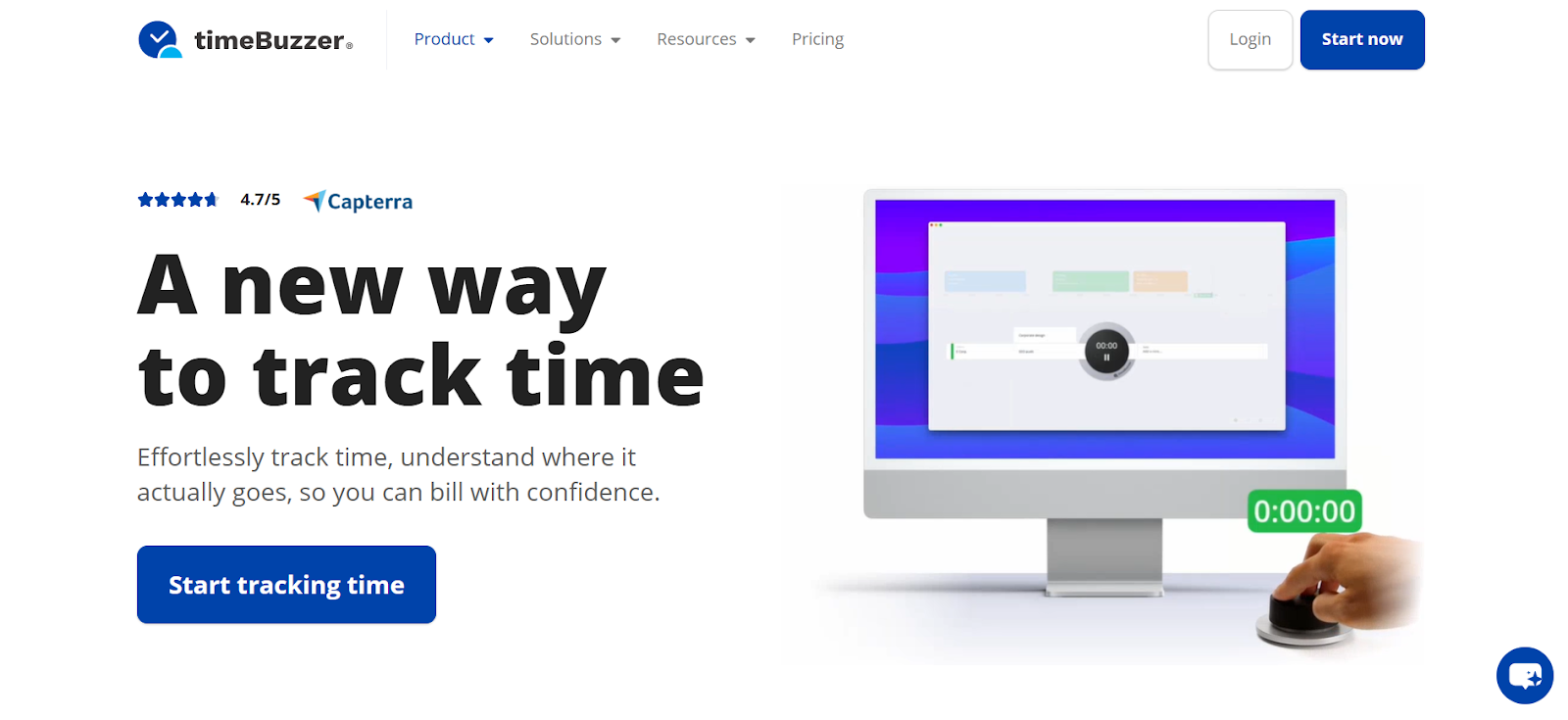
But first, what is timeBuzzer?
Well, as you know, timeBuzzer is a time tracking app that gives you 2 options for tracking your hours:
- Via classic software apps.
- Via an optional desk‑friendly buzzer.
The hardware is there to make time tracking a bit more fun and engaging; if you want to spin, tap, or slap your way through the workday.
When it comes to the classic time tracking apps, you get:
- Desktop versions for Windows, macOS, and Linux that come with a timer, allowing you to add manual entry and set reminders. There’s also the autoclose option, so the app hides itself when you hit “start”.
- Mobile versions for iOS and Android work similarly to desktop ones, and they have an offline mode that syncs the moment you’re back online.
- A web app that acts as a hub for your analytics, filters, and lists. You can export all the data available in the web app.
The desktop buzzer
If you like physical time tracking toys, with timeBuzzer, you get the USB‑C button-like toy that activates with 3 gestures:
- When you touch it, the app wakes or hides.
- When you rotate it, it scrolls through projects and tasks.
- When you press it, the timer starts or stops. Plus, an RGB LED mirrors your project color, so you know on which project you are working (it glows according to the selected task as a form of visual feedback).

timeBuzzer features
Here are all timeBuzzer features so you can get the full picture of what the platform does (with or without the hardware buzzer):
- You get real-time tracking with a timer. You press “start” to begin a timer.
- You can add time blocks retroactively for forgotten or offline work by setting start/end times or just entering a duration.
- You can log time without an Internet connection, and the app automatically syncs with the cloud when you reconnect; time entries sync across all platforms.
- You can copy/paste or drag-copy recurring time blocks and split time entries into multiple tasks.
- You can set reminders, customizing their frequency and triggers.
- You can set color codes for visual cues and create Favorites to access faster tasks you commonly work on.
- You get time data with charts by project, task, team member, or client. There are also billable vs. non-billable time breakdowns.
- You get a spreadsheet-style list of all-time entries, which you can sort, filter, or edit in bulk.
- You can export reports in PDF, Excel, or CSV.
- If you use the app as a team, you can organize users into roles (Admin, Manager, User) and choose whether employees can see only their time or everyone’s.
- timeBuzzer connects to hundreds of apps via Zapier and Make. There’s also an open API, meaning you can build custom integrations with your internal tools.
- Data is hosted on secure servers with TLS encryption and GDPR-compliant policies for all transfers.
The cost of using timeBuzzer
timeBuzzer keeps things pretty straightforward when it comes to cost.
When it comes to their software pricing, you sign up for the timeBuzzer Pro plan for 8€ per user per month, billed annually (there’s a 15-day free trial, no credit card required). This includes full access to:
- All the apps.
- Real-time tracking with a timer.
- Reports, analytics, and dashboards.
- Unlimited projects, clients, and tasks.
- Integrations with Zapier, Make, and open API.
- Team features like roles, permissions, and billing status tagging.
Plus, as you know, the buzzer costs 59€; it’s a one-time purchase, not a subscription.
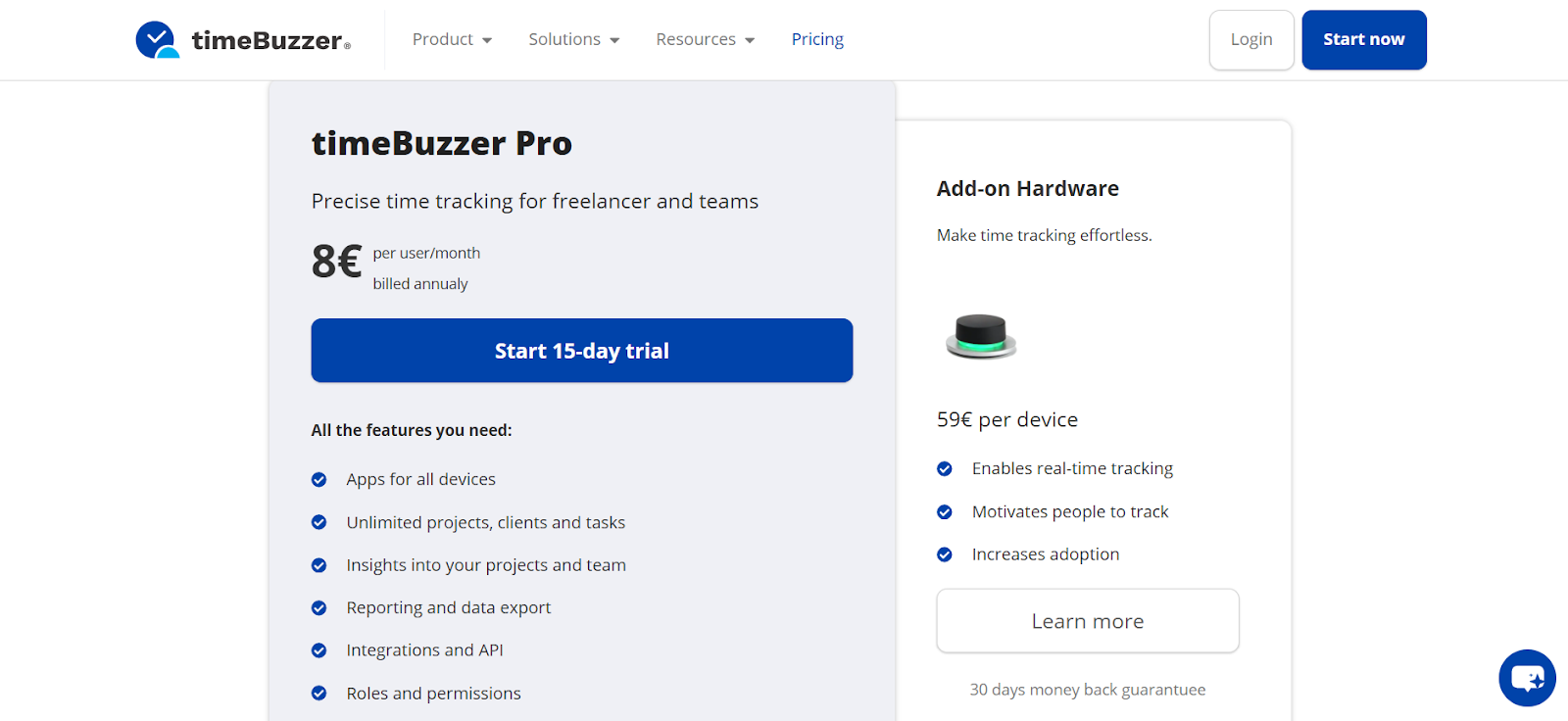
timeBuzzer pros & cons
Like any tool, timeBuzzer has its ups and downs. Here’s a closer look at what it does well and where it falls short.
Pros of timeBuzzer
- There’s an optional buzzer that should boost time tracking adoption. The USB-C puck could serve as a fun physical reminder to track time more consistently.
- The app is available cross-platform. With timeBuzzer, you get native apps for Windows, macOS, Linux, iOS, Android, and any browser, allowing you to keep timers in sync, even when offline.
- Two tracking options. You can track time in real-time or retroactively add manual time entries.
- You get detailed analytics and reporting. The web platform offers dashboards, list views, billable flags, and one‑click exports.
- You can set multiple user roles. With timeBuzzer, you get unlimited members, roles, and permissions. There’s also “team privacy” meaning managers see the big picture while staff see only their own hours.
- You get solid time data security. Data is stored on secure servers and encrypted in transit, allowing you to export everything at any time.
Cons of timeBuzzer
- Manual timer requires your discipline. If you forget to press start/stop, timeBuzzer won’t record time the way automatic trackers do.
- Hardware is an additional cost and takes up space on your desk. Some people think that the buzzer “is not that cheap” or simply dislike having another gadget around.
- You get limited native integrations. Everything beyond Zapier and Make flows requires API work.
- There’s a learning curve for more advanced features. The basics are easy (like bulk editing), but advanced filters or API workflows can take some time to complete.
So, is timeBuzzer worth it?
timeBuzzer is worth it if you want a timer-based time tracking system, work on lots of client or internal projects, and like the idea of physical tools (or want the option).
That said, timeBuzzer isn’t for everyone, and that’s totally okay.
If you:
- Don’t love the idea of starting and stopping timers
- Aren’t a big fan of traditional time tracking altogether
- Need deep integrations with project management or invoicing tools
… then timeBuzzer might not be the best fit for your workflow.
For some people, tracking time—even with a beautifully designed device like timeBuzzer—can feel distracting. If you prefer to stay in the zone without thinking about timers at all, you’ll probably be happier with tools that track your activity passively in the background (like Memtime), letting you focus on your work and sort out the details later.
Plus, if your setup relies on tools like Asana or Jira and you’re looking for a tight connection to each of them, you may want to explore options built with deeper integrations in mind.
Different tools work for different working styles. And that’s exactly what the following list is about.
Top 8 timeBuzzer alternatives (ranked by ease of use & automation)
No matter if you’re looking to ditch physical hardware, automate time tracking entirely, or just want something that feels more modern, there are plenty of alternatives to timeBuzzer.
If you want a “made in Germany solution” with local servers, just go through this list. And if free‑forever is your priority, there’s a tool on the list that allows you to park your data on German soil at no extra cost.
Let’s go through the tools.
#1 Memtime
Memtime is our automatic time tracking app designed to help you forget about tracking time. It does all the tracking for you.
MEMORY + TIME = MEMTIME
Clever, right?
Memtime runs quietly and passively in the background, recording your activity across apps, browsers, websites, documents, tasks, and projects, so you can focus on your work. Plus, we developed it with the highest levels of privacy and user control in mind; it’s all part of the Memtime core.
Shortly put: Memtime automates the entire process.
It captures your time and then helps you organize that time data into corresponding projects and tasks.
Here are Memtime’s key features:
- You get automatic time tracking & a privacy-first approach. Memtime monitors your active windows, app usage, and file edits locally on your device, so your activity data never leaves your computer (unless you decide to export time entries to project management software). The data stays encrypted on your device, respecting GDPR and strict privacy standards (not even Memtime team can see your activity data).
- Memtime’s automatic timeline visualizes your entire workday in a chronological view, helping you instantly recall what you worked on and when.
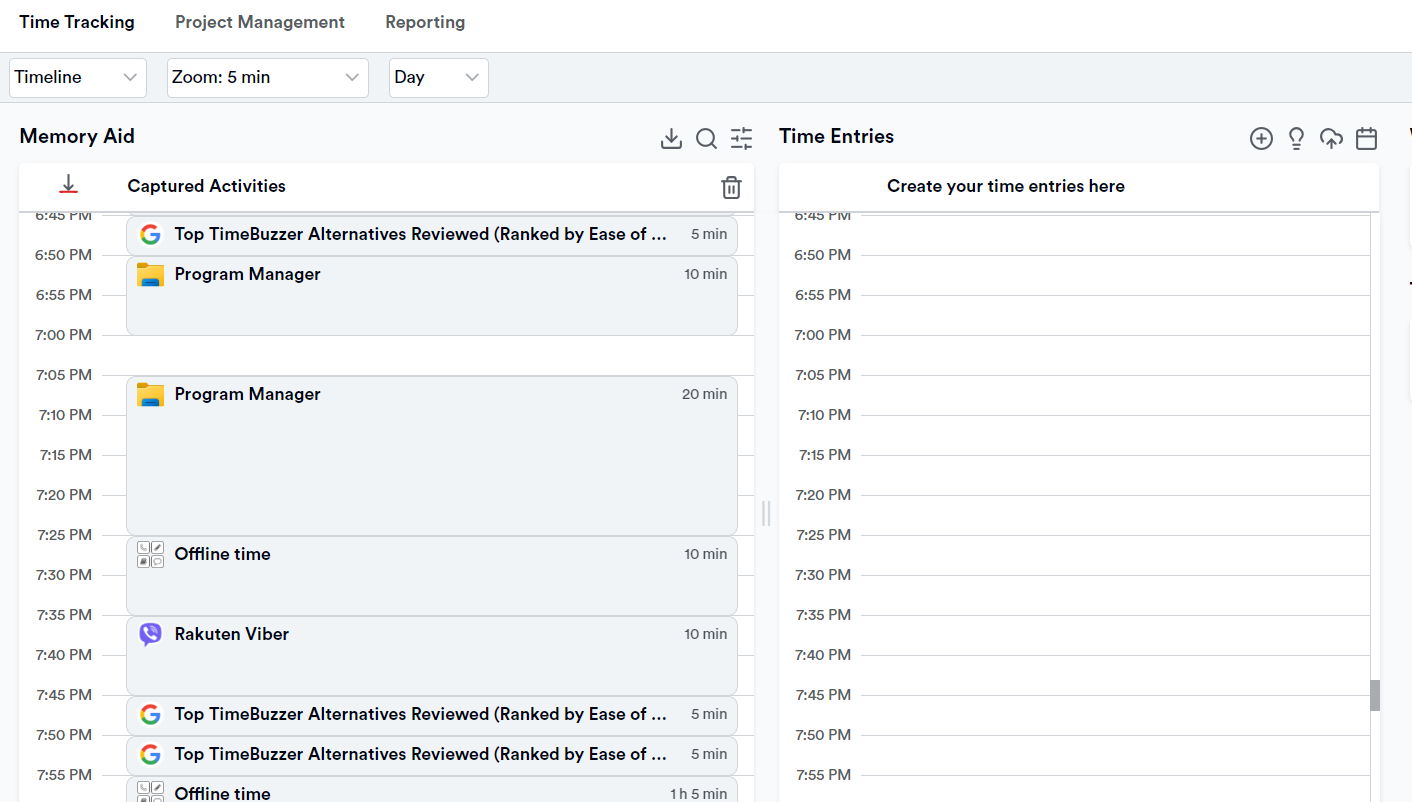
- Memtime is available on desktop, for Windows, macOS, and Linux users.
- Easily complete your timesheets, compare captured time with work and absence hours, and monitor your most frequently used programs and websites.
- You can export data in standard formats (CSV, XLSX, PDF) for invoicing, accounting, or further analysis.
- Memtime integrates with 100+ tools. Our app supports 2-way synchronization with popular tools. This means you can import tasks or projects from external apps (like Asana or Jira) and send tracked time back for billing or project management updates automatically.
See? Memtime does it all for you.
If I were you, here’s why I would choose Memtime:
- You get TRUE automation. Memtime eliminates the need to press start/stop buttons or mess with gadgets.
- You get privacy. Raw data never leaves your device unencrypted; not even your manager, or client can access it.
- No effort is required on your side. You can track time effortlessly, focusing on work rather than tracking it.
- You get smooth workflow integration. The 2-way sync keeps your projects and time data consistent across all your favorite apps.
It takes less than 10 seconds to create a Memtime account so you can download the app. Just click the button below and give it a try. It’s on us, 2 weeks free of charge.
#2 EARLY
EARLY is a modern, German‑built time tracking system that blends automatic activity capture, keyboard‑driven entry, and an optional hardware “Tracker”. The Tracker cube is a separate, optional one‑off purchase (price shown at checkout). You can run EARLY without any hardware.
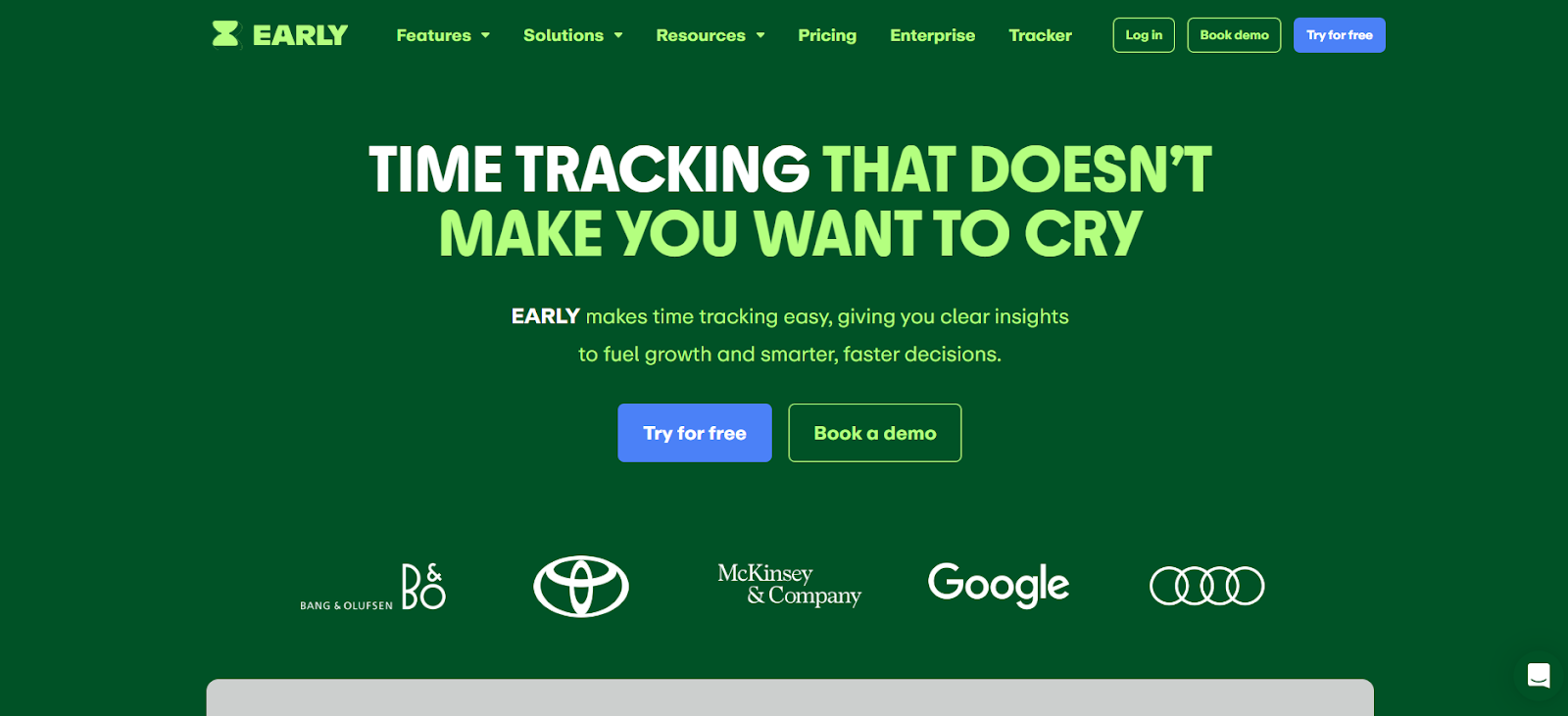
EARLY is available as a cross‑platform suite (macOS, Windows, Linux, Web, iOS, Android). iOS and Android apps are for tracking time on the go, adding notes, or managing activities away from your desk.
Here are EARLY’s key features:
- You get automatic time tracking that records which apps, files, and websites you use so you can later convert them into time entries.
- Using a keyboard shortcut (⌘ or Ctrl + E by default), you can start/stop timers or add entries instantly.
- You can purchase an 8-sided Bluetooth cube you can flip to switch tasks; each side represents a different activity.
- You can connect EARLY to your work calendar to auto-import meetings as draft time entries.
- You can set hour or cost limits on projects and receive visual and notification warnings before you go over.
- You can assign hourly rates and mark time entries as billable.
- You can get notified when you’re inactive or forget to track.
- You can organize your work with a project (Folder) → task (Activity) setup.
- You can add tags and mention colleagues inside time entries.
- You can track vacation, sick leave, contract hours, and over- or undertime all in the same system.
- You can visualize your time with interactive charts, and export reports as PDF, CSV, or Excel.
- Automatic activity is only visible to the user for 24 hours. Then, it gets summarized for team visibility.
- The app connects to dozens of apps, and you can build your custom workflows using the public API and webhook support.
EARLY sits at the sweet spot between fully automatic tools like Memtime and button‑based systems such as timeBuzzer. You get auto‑captured context data and a fun physical gadget if you want it.
#3 Tyme
Tyme is an Apple‑only time tracking tool that runs natively on macOS, iPhone, iPad, and Apple Watch and keeps everything in sync via iCloud. It targets freelancers, agencies, and small teams who want deep integration with the Apple ecosystem.
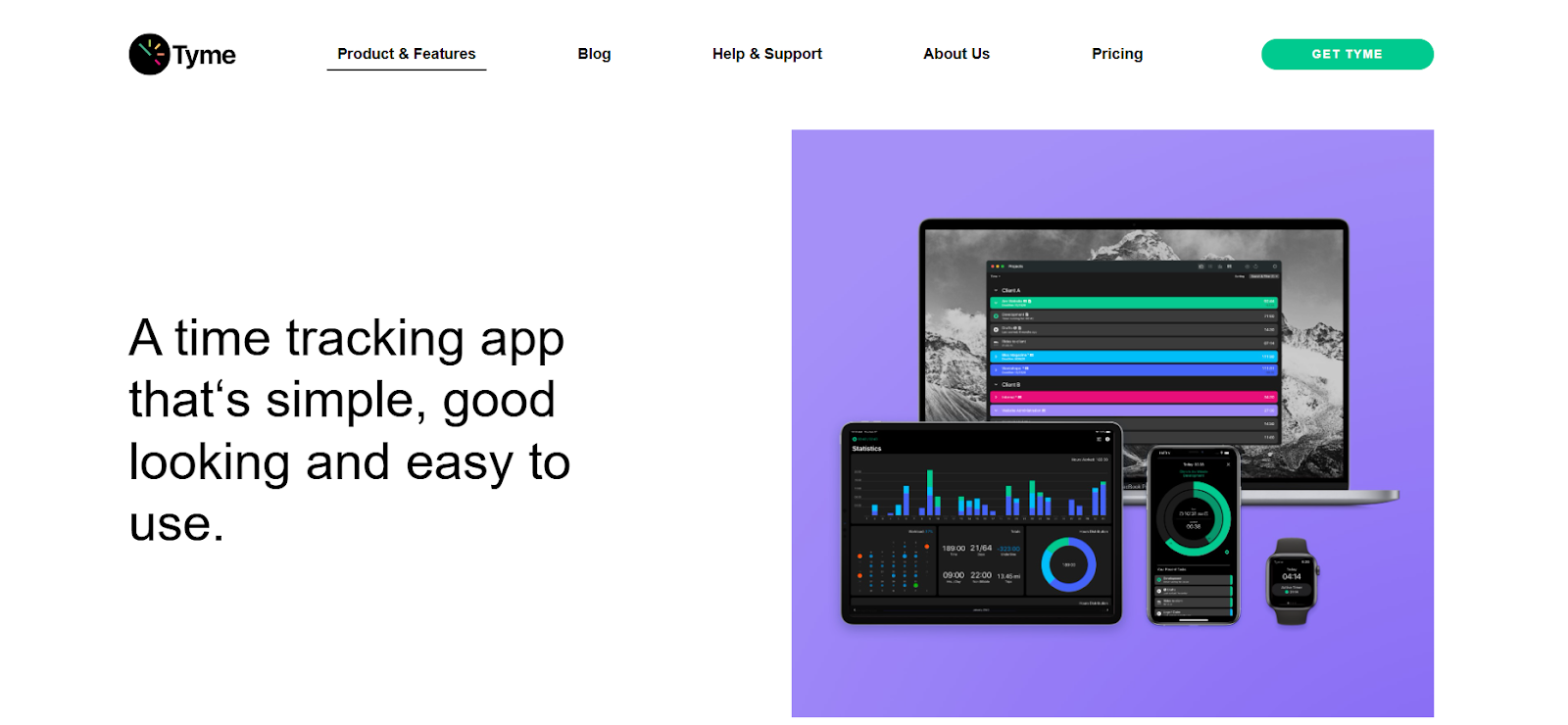
Here are the platform’s key features:
- You get a menu‑bar timer on Mac, live activities on iPhone, and complications on Apple Watch.
- There’s instant iCloud sync, so a timer you start on your Mac keeps running when you close the lid and grab your phone. If sync misbehaves, you can flush Tyme’s cloud container from the Support menu.
- When you rewind a start time, Tyme automatically shortens the previous timer to prevent entries from colliding.
- You can set budgets for hours or money per task or project, and track live progress bars as you work.
- You get idle time detection, daily/weekly reminders, and automatic break prompts to keep your sheets without gaps.
- There’s a dedicated Schedule view showing deadlines, remaining budgets, and personal workload so you can see if you’re on track or heading for overtime.
- You can use over 20 ready-made Shortcuts and receive full support for Shortery triggers.
- Billable hours and states sync automatically to the popular macOS invoicing apps.
- Admins can create users, assign them to projects, set hourly rates, and monitor team dashboards. Roles are simple (Admin and User) so permissions stay clear.
- You get interactive widgets and live activities on iOS 18 or macOS Sonoma. They allow you to pause or stop a running timer without needing to open the app.
- You can generate PDFs, CSV/Excel files, or JSON dumps for further processing. Charts inside Tyme help identify overtime, vacation days, and expense outliers; you can also push raw numbers directly into GrandTotal when it’s time to invoice.
Tyme isn’t a passive tracker that apps like Memtime offer, but if you live in the Apple world, appreciate tight OS integration, powerful Shortcuts, and iCloud sync, you’d enjoy using it. For Mac‑centric freelancers and design teams, Tyme makes time tracking feel less painful.
#4 Clockify
Clockify is a freemium time tracking and workforce management platform. It’s primarily used by freelancers, teams, and businesses, and works across web, desktop, and mobile.

Here are some of the tool’s key features:
- Clockify offers a classic stopwatch timer, as well as manual time entry and drag-and-drop editing.
- There’s also the Auto Tracker, which records your app and website usage in the background locally, allowing you to convert activity into time entries later.
- The app detects inactivity and prompts you to remove, keep, or split idle time.
- There’s a Pomodoro timer and flexible reminders.
- You receive daily or weekly timelines where you can add, edit, or duplicate entries.
- The app connects with Google or Outlook to align tracked time with scheduled events.
- You get summary and detailed reports filtered by client, project, user, date, and location. Reports are exportable as PDF, CSV, or Excel.
- You can assign time entries to clients, projects, or tasks.
- You can set billable and non-billable rates and track earnings, costs, and profits.
- Clockify also includes clock-in kiosks, GPS location tracking, screenshot capture, and leave management.
- You can create invoices using tracked time and expenses, customized with rates and client details, and export them as PDFs for direct billing.
- You can plan shifts and project timelines, set budgets, and receive alerts when nearing limits.
- Clockify connects to over 90 apps, including project, invoicing, and calendar systems. There’s also a REST API for full automation, custom workflows, and data syncing.
- You can choose where your data is hosted: EU (Germany), UK, US, or Australia.
Clockify is a well-known time tracker that meets the needs of freelancers and firms. With manual tracking, rich analytics, team and attendance tools, and flexible pricing, it stands out as an app offering decent features at a reasonable cost.
#5 awork
awork is an all-in-one work management platform that combines task management, team collaboration, planning, and time tracking. It’s used by over 4,000 project-based teams.

Here are some of the tool’s core features:
- You get a timer to start, pause, stop, or discard a timer directly from the global UI, which floats in the corner of your awork workspace across web, desktop, and mobile.
- You can use awork’s browser extension to track time from any website or web tool, and sync it instantly to projects or tasks.
- You can visualize tracked time in a day or week grid; you can click, drag, or adjust entries manually.
- You can create widgets from saved reports, view daily or weekly summaries, and receive reminder emails to fill in missing time.
- You can view total tracked hours, billable vs. non-billable breakdowns, budgets, and generate invoices directly from the project’s time tab.
- Admins can require users to associate time entries with a project, prevent the recording of future or excessive hours, and enforce daily limits by German labor laws.
- You get reminder systems and visual cues to guide you to complete timesheets.
- Robust admin controls help teams comply with regulations and maintain accurate data.
- Browser extension links awork with tools like GitHub, Pipedrive, MOCO, and helloHQ (it connects with Memtime, as well!)
- The app hosts data on ISO‑27001-certified servers in Europe and is fully GDPR-compliant.
All in all, awork delivers manual time tracking and project management. It could work for you if you are looking to streamline workflow without sacrificing control or compliance (and don’t mind using a timer).
#6 Clockodo
Clockodo is a cloud-based time tracking software designed for businesses and teams of all sizes. It’s developed by Clockodo GmbH, a German company founded in 2010.
Clockodo aims to simplify time tracking processes, enhance productivity, and ensure compliance with labor regulations.
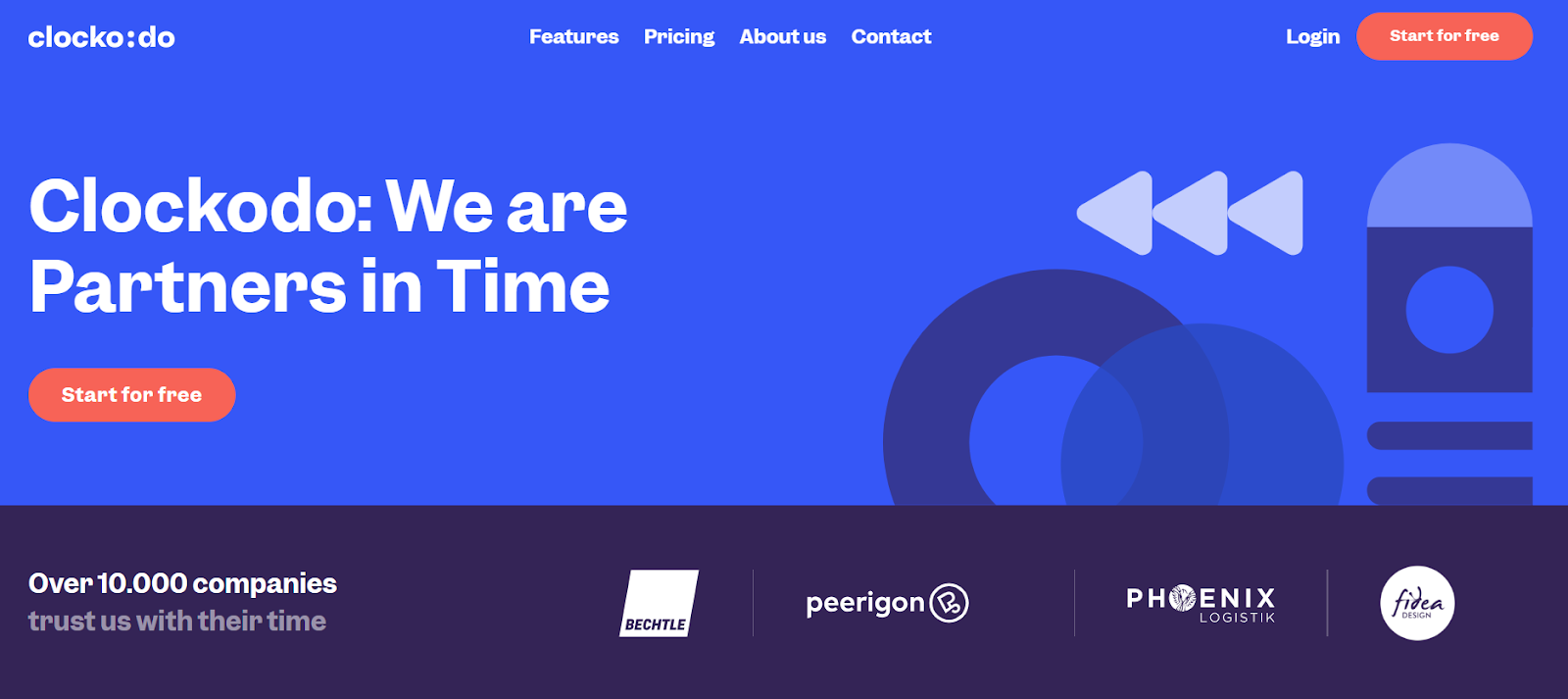
Here are some of the app’s features:
- You start and stop timers to record time spent on tasks. The stopwatch is available on PC, Mac, and mobile devices.
- The desktop app allows time tracking without an Internet connection. Once reconnected, offline data is synced automatically.
- You can manually add time entries for tasks.
- Time entries can be assigned to specific clients and projects.
- You can generate reports based on various filters such as period, client, project, or employee. Reports can be saved as templates for future use.
- You get reports on employee working hours, overtime, holidays, and sick leave. There are also insights into project budgets, time spent, and profitability to help in project management and cost control.
- Employees can submit requests for time off, which can be approved or denied by managers (a visual calendar displays employee absences).
- You can set mandatory break times based on shift lengths, ensuring compliance with labor laws. Employees can receive reminders to take breaks.
- You can generate invoices based on tracked time entries. Clockodo integrates with various accounting tools like QuickBooks.
- Clockodo offers integrations with CRM and ERP systems, and developers can use the Clockodo API to create custom integrations and automate processes.
- Clockodo’s data is hosted in German data centers located in Frankfurt and Berlin, meaning it’s in full compliance with German data protection laws.
Clockodo is a pretty comprehensive time tracking solution that businesses of all sizes can use. With this app, you get the tools necessary to track, analyze, and manage time effectively (if you don’t mind using timers). 🙂
#7 mite
mite is a web-based time tracking tool. It’s primarily marketed toward designers, developers, architects, attorneys, and freelancers and offers a minimalist approach to recording working hours.
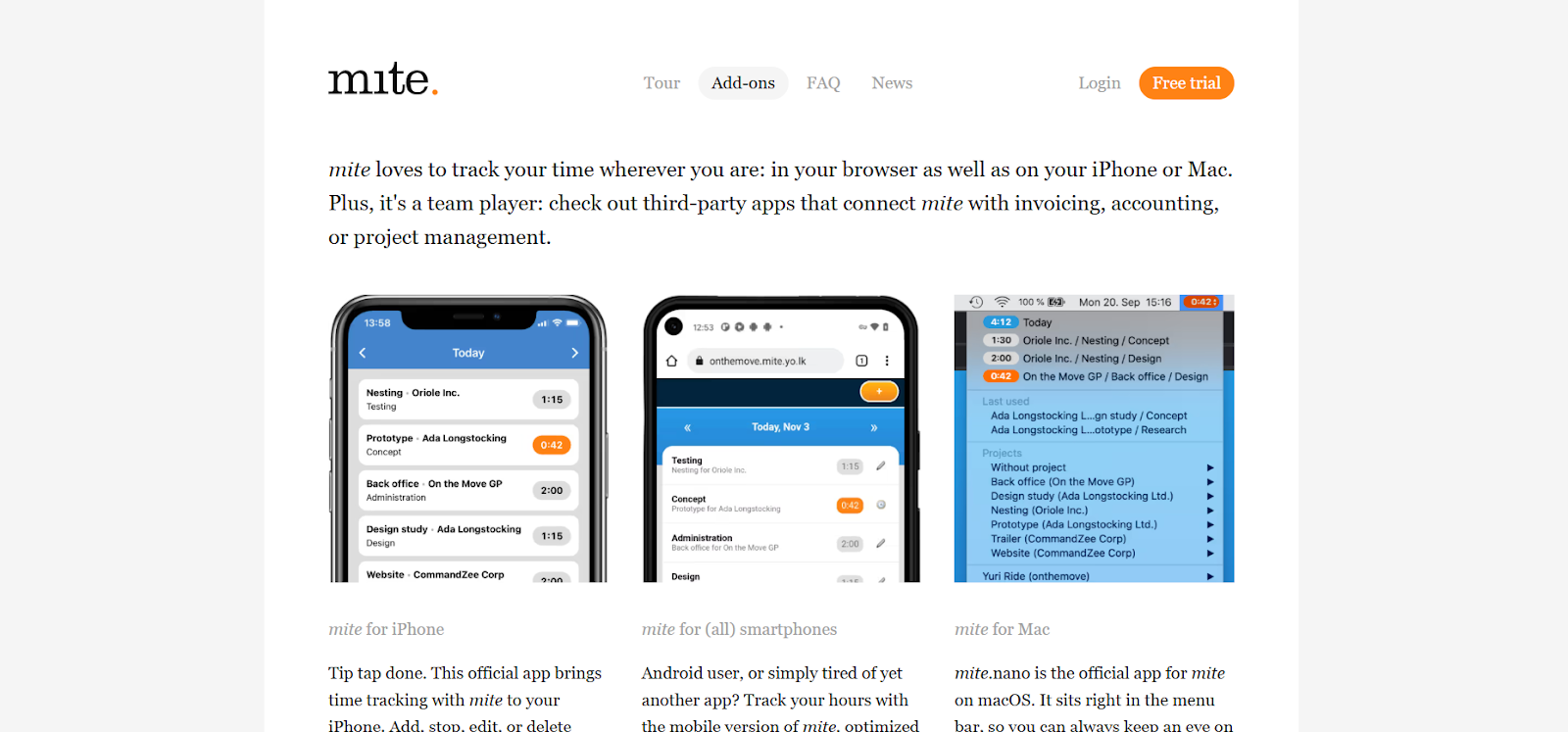
With mite, you get time tracking and reporting of work hours.
Here are some of the tool’s key features:
- You can log time using manual time entries or a stopwatch. You log hours by selecting a project and service. (For real-time tracking, there’s a built-in stopwatch.)
- mite operates entirely in the browsers; you can access it from any device, as long as you have Internet connection.
- An iPhone app is available, enabling you to track time on the go.
- You categorize your work by clients, projects, and services.
- You can assign standard hourly rates to services or set individual rates for clients.
- You can generate reports based on various criteria such as time, client, project, or service.
- You can assign different roles such as account owner, administrator, standard user, and time tracker to manage permissions.
- You can collaborate with team members by sharing reports and tracking collective work hours.
- mite integrates with various apps (including Memtime!), which enhance mite’s functionality.
mite is an efficient time tracking tool that could work well for freelancers and small teams seeking a straightforward solution. Its minimalist design with essential features can come in handy if you want a time tracker that uses a stopwatch.
#8 Kimai
Kimai is a free, open-source time tracking app built for professionals and teams of all sizes.
It’s developed in Austria and hosted in Germany, and offers self-hosted and cloud-hosted (SaaS) versions.
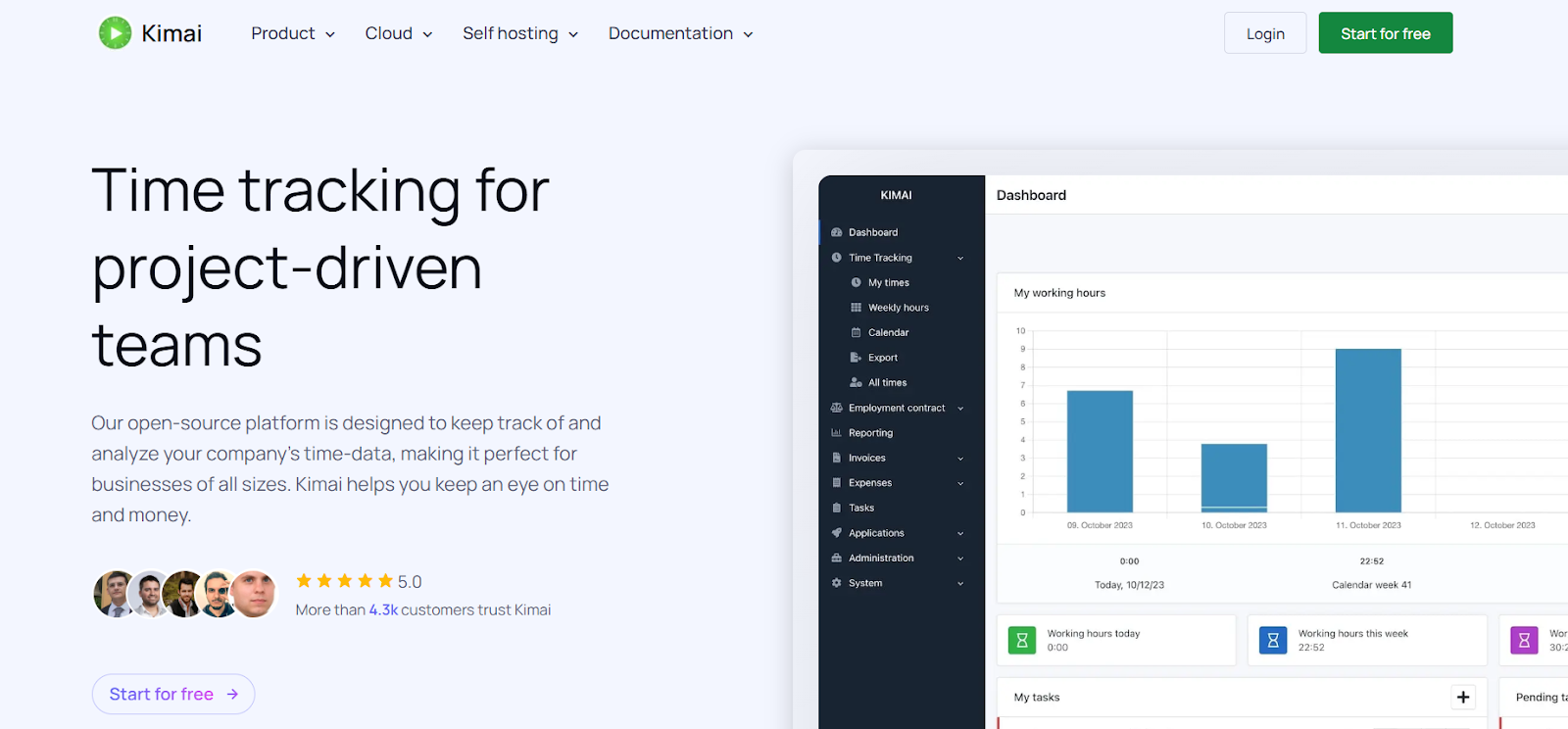
Here are some of the app’s features worth noting:
- You get multiple tracking modes, including manual time entry, stopwatch, and time-clock.
- You can manage multiple timers simultaneously, which should help you track overlapping tasks more effectively.
- The Kimai mobile app allows for time tracking even without an Internet connection, syncing data once connectivity is restored.
- You can organize projects and clients in a structured manner and assign users to specific teams, projects, or clients.
- You can generate detailed reports filtered by user, project, client, or time, and export them in various formats, including PDF, Excel, and CSV.
- You can create invoices based on tracked time, using configurable templates and supporting multiple formats.
- You can assign different hourly rates to users, projects, or clients.
- Kimai supports LDAP, SAML, and two-factor authentication (2FA) via TOTP.
- You can “improve” Kimai with plugins.
Overall, Kimai is an interesting time tracking solution. If you were looking for an open-source tool, know that Kimai offers a pretty reliable platform to streamline your time tracking processes.
To conclude
If you’ve made it this far, you now know more about timeBuzzer and its alternatives than most people out there (which is impressive and, honestly, kind of admirable).
And just to be clear: we’re not saying using a physical buzzer to track your time is a bad thing. For many people, it’s a simple and effective way to stay on track. But maybe it’s not your jam, and you might be ready for tools that work more silently in the background.
Now, scroll up, explore your options, and choose the one tool that best fits your style.
Here’s to reclaiming your time, your way. 🥂
Aleksandra Mladenovic
Aleksandra Mladenovic is a copywriter and content writer with six years of experience in B2B SaaS and e-commerce marketing. She's a startup enthusiast specializing in topics ranging from technology and gaming to business and finance. Outside of work, Aleksandra can be found walking barefoot in nature, baking muffins, or jotting down poems.






