11 Executive Productivity Tools to Work Smarter, Not Harder

These days, being productive mostly means clicking between 97 tabs, replying “Let’s circle back on that” on Slack at least 3 times per day, and pretending you totally remembered that meeting you just got reminded about. (You don’t. It’s okay. No one does.)
The truth is, your days don’t have to look like this (our executives’ days certainly don’t look like that).
You don’t need to hustle harder; just be smarter about managing your day. And by smarter, we mean letting some efficient tools do most of the work for you while you sip your oat milk latte and nod politely during Zoom calls.
In this article, we’ve rounded up 11 executive productivity tools that are so good they’ll make you look like you’ve got it all together.
No time to chit-chat, let’s find you a way to outsmart the chaos.

What are executive productivity tools? (quick definition)
As an executive, your time is your most endangered asset. Between back-to-back meetings, strategic decision-making, and inbox overload, your day probably feels like a 72-hour sprint.
That’s why executive productivity tools are essential; they can help you stay effective, focused, and a few steps ahead of all that chaos.
Put simply, these tools are software and systems designed to help you do more of what matters in less time. They generally fall into categories like:
- Note-taking.
- Analytics and decisions.
- Communication efficiency.
- Task and project management.
- Calendar and time optimization, etc.
Each tool should help you automate a part of your work, allowing you to achieve a better balance and make your days more manageable.
They help you:
- Prioritize strategically, not just check off tasks.
- Make informed decisions with visibility into the right data.
- Communicate faster and smarter, internally and externally.
- Delegate and automate repeatable tasks, so your time is spent where it truly matters.
- Align your time with goals, not just your obligations, so that you can achieve purposeful productivity.
- Take back control of your time, so your day isn’t controlled by interruptions and a calendar that feels like a shared community property.
In other words, they stop you from working more and help you work better.
What should you look for in productivity tools?
As an executive, your productivity stack should work smarter and harder than you do.
Here’s what to look for when evaluating executive productivity tools:
#1 Time tracking + time leverage
The best time tracking tools do the tracking for you (just like Memtime automatically captures your workday in the background) so you can cut out the admin hassle.
Ask yourself: Does this tool help me protect my time, or just remind me I’ve already lost it?

#2 Improved visibility
You need a clear view of what’s happening across teams, projects, and performance, without having to dig through all the info. Great tools surface key insights quickly and visually, enabling you to make fast, informed decisions.
Ask yourself: Does this tool provide me with what I need to know, or do I have to hunt for it?
#3 Integration
A tool that doesn’t play well with others creates more work, not less. Your new tools should integrate with your calendar, email, task manager, CRM, and Slack, allowing you to eliminate context switching and keep everything connected.
Ask yourself: Does this tool fit into my workflow, or does it force me to work around it?
#4 Delegation + automation
Look for tools that provide smart delegation, automate repeatable apps, and reduce the need for your team to ping you every time they need approval… Think of automated assistants and AI prioritization apps.
Ask yourself: Does this tool take work off my plate or just reorganize it?
#5 Scalability + security
No matter if you’re leading a 5-person team or a global division, your tools should scale with you. This means the tools should support larger teams, and complex responsibilities while ensuring company privacy and the highest security standards.
Ask yourself: Will this tool still work for me when my team (or responsibilities) doubles?
Top 11 executive productivity tools you’ll love using
These tools do the job.
They are built for speed and clarity, all to help you get your time back and lead with confidence. (Some tools on this list feel more like games than software, making productivity almost… well, fun.)
#1 Memtime for time tracking
Memtime is our fully automatic digital time tracker for Windows, macOS, and Linux. It quietly captures every minute of your workday, including all the programs you use, email correspondence, document editing, browser activity… EVERYTHING. Without manual input.
Think of it as your personal memory assistant, automatically logging your workflow down to the minute and remembering your day so you don’t have to.
Here are Memtime’s key features:
- An automatic activity timeline (Memory Aid). Memtime continuously records foreground window activity (mouse, keyboard, files, browser tabs, chat sessions) and then visualizes it in a timeline grid. You can zoom in or out (from 1- to 60-minute intervals) to achieve the level of detail needed.
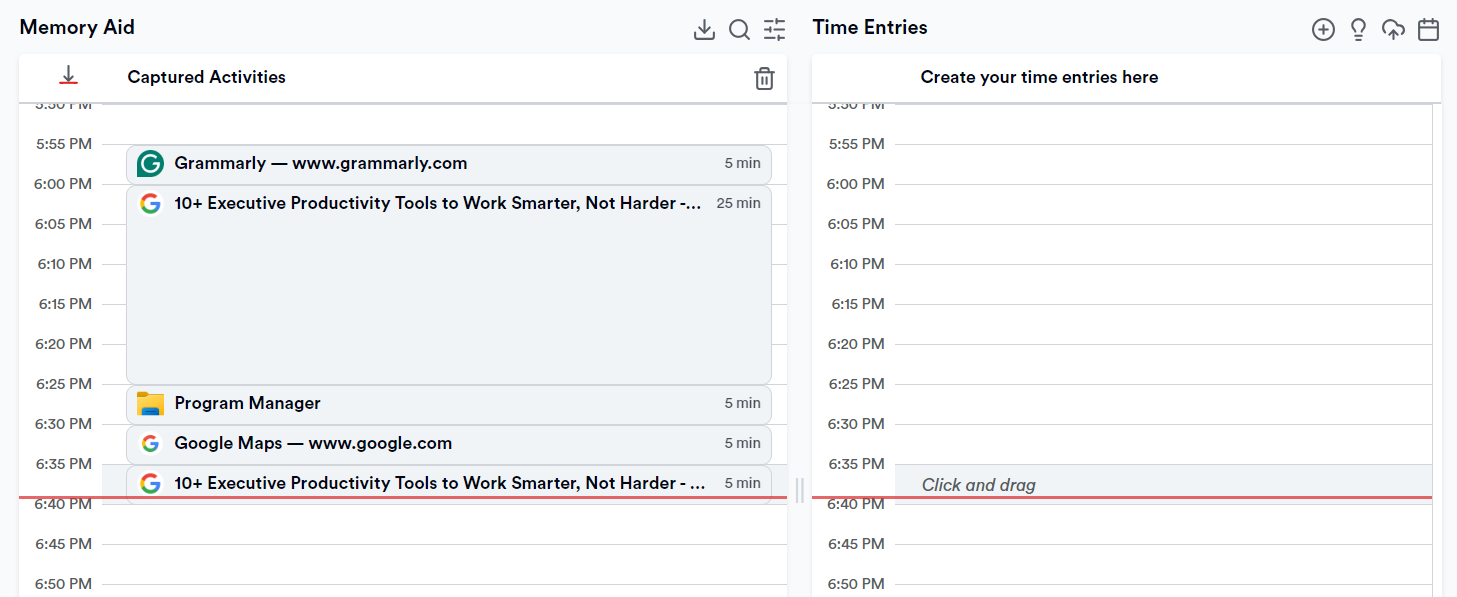
- Granular time increments. You can choose how detailed you want your logs to be: 1, 3, 5, 6, 12, 15, 18, 30, or 60-minute intervals. Perfect for accurate billing, especially for those in the consulting or legal industries.
- Project integration. You can import project and task setups from over 100+ tools (Asana, ClickUp, Jira, Harvest, Productive, etc.) and then assign tracked time to those projects (manually or automatically using rule-based suggestions).
- Rule-based time entries. Memtime comes with strong automation, allowing you to define rules based on window titles, URLs, app names, or document paths to instantly auto-generate time entries. You can review and accept or adjust suggestions.
- Smart analytics. Memtime provides built-in reports that give you insights into project hours (tracked time across projects), program use and top sites (to see which apps and websites consumed your time), and work periods that show you daily work sessions. All reports are exportable in Excel, CSV, and PDF.
- The highest form of privacy. All activity data stays completely local—offline on your device—so there’s no risk of monitoring. Your data is not accessible to your superior, IT, or even Memtime. You choose exactly what to export or share, and can delete anything, any time.
Sounds like a tool you could work with?
It truly is.
Here’s what Memtime gets you:
- Zero admin overhead. You can focus on strategy, not spreadsheets.
- Accurate insights. To help you reclaim 20%+ of billable or productive time.
- Data-driven decisions. To help you identify inefficiencies, scope creep, or time leaks across tasks.
If you want data without distraction, Memtime is your time management buddy.
Try the app for free for 2 weeks; no credit card required. Just click the button below.
#2 Any.do for task & life management
Any.do is a freemium, cross-platform productivity tool (available on iOS, Android, macOS, Windows, browser extensions, smart watches, and voice assistants). It combines task management, calendar, reminders, and lightweight project collaboration into a single interface.
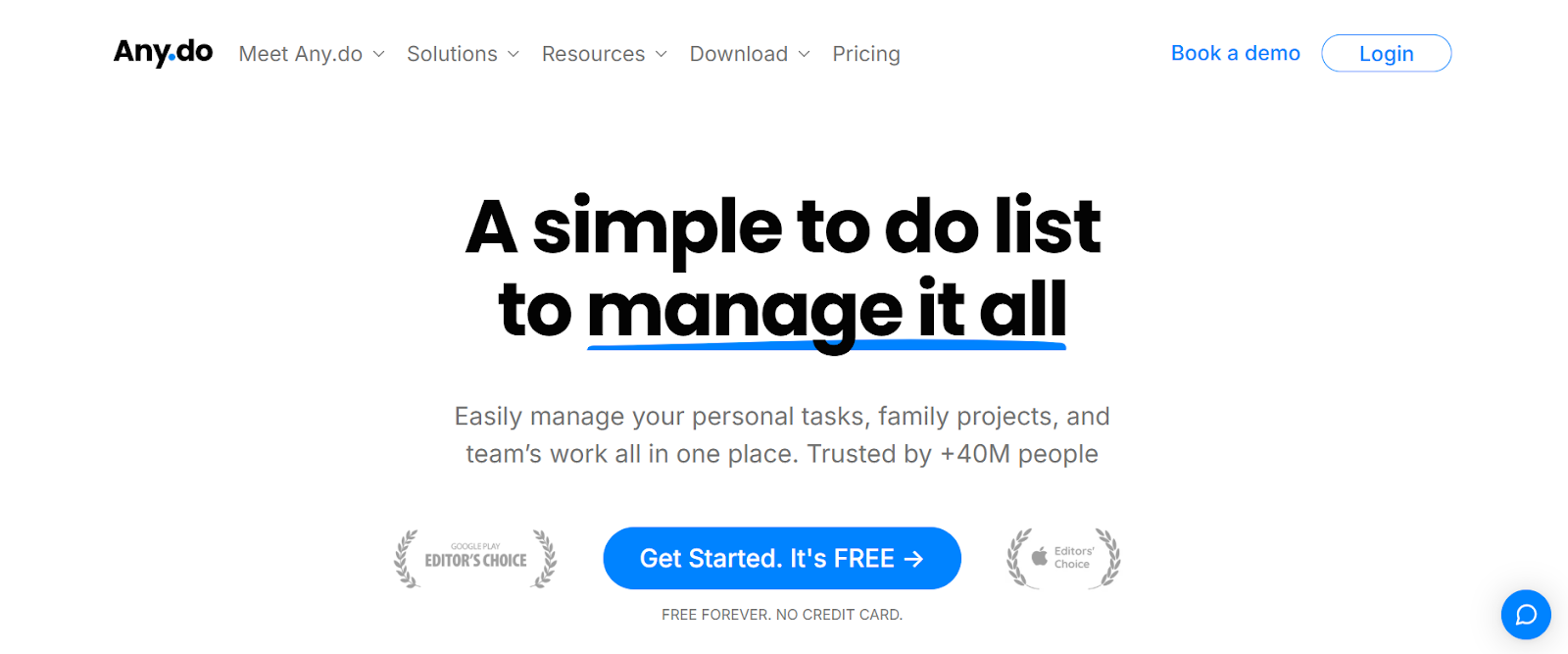
Here are some of the tool’s key features:
- You can create tasks, sub-tasks, and lists using natural language and use AI-powered “Break It Down” to decompose complex tasks into smaller ones.
- You can use smart scheduling, priority suggestions, contextual reminders, and assignment capabilities.
- There’s a built-in calendar that integrates with Google Calendar, Outlook, iCloud, and more.
- You get a “Daily Planner” widget for quick overviews of the day’s priorities.
- You can set time-based, recurring, location-aware, or WhatsApp reminders.
- Any.do Workspace (you get with the Teams plan) supports unlimited boards, real-time chat, guest access, role-based permissions, and templates for workflows.
- You get dozens of integrations, as the app connects to Slack, Zapier, Gmail, Trello, Asana, Zoom, Teams, WhatsApp, and more.
Any.do is an AI-powered app that’s all about simplicity. It’s fast to adopt, flexible to use, and scalable for teams. If you want a tool that simplifies tasks, calendars, and not that complex collaboration, Any.do is worth checking out.
#3 Asana for work management
Asana is a work management app mostly used by teams (from startups to enterprises). The tool allows you to track and manage projects; you can break projects into actionable tasks and get insights into progress across the organization.
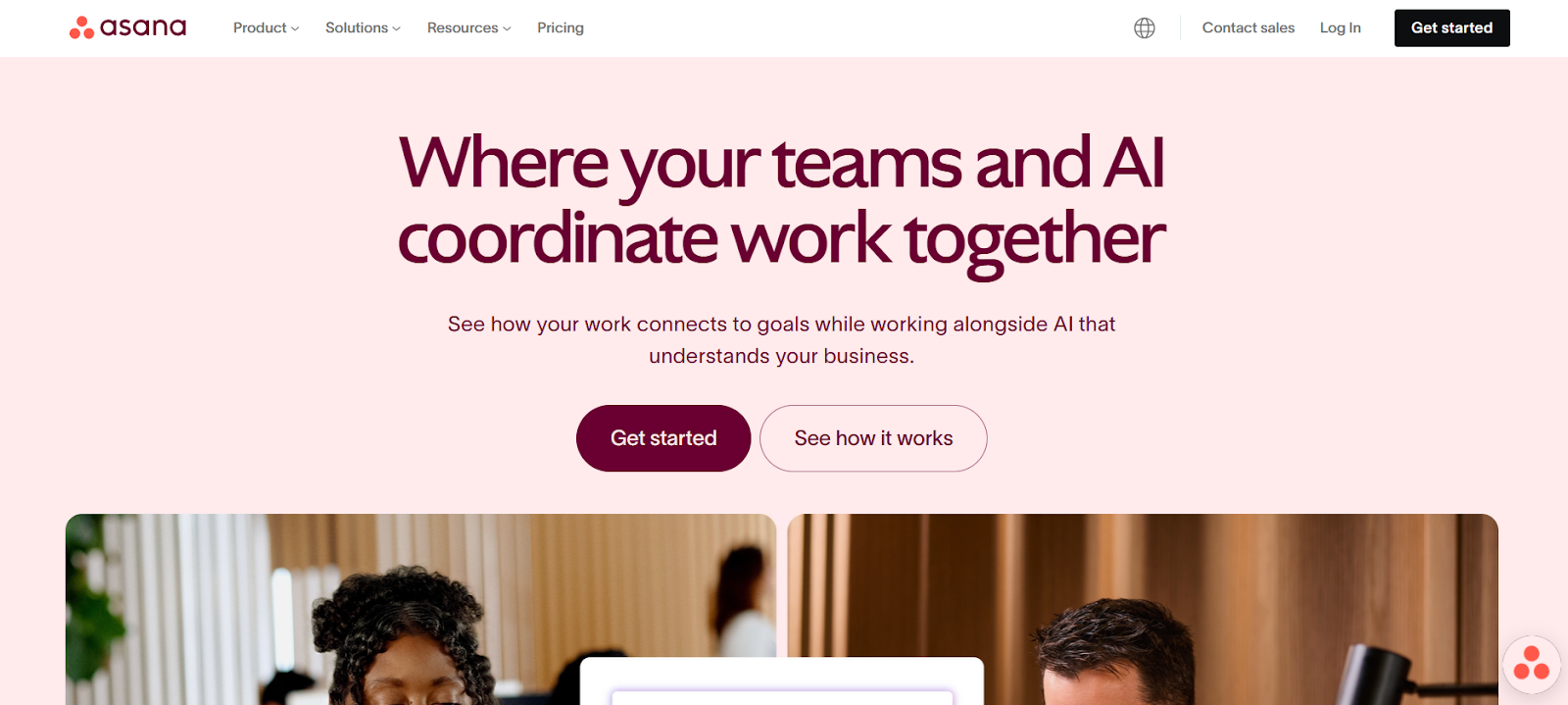
Asana also happens to be used by Cristian Randieri, founder of Intellisystem Technologies and a member of the Forbes Technology Council. Randieri mentions that Asana can help you stay organized and focused on short-term tasks and long-term goals. And we 100% agree with his statement.
Here are some of Asana’s key features:
- You can choose from 4 project views: List, Board, Timeline (Gantt-style), and Calendar, to match your team’s workflow the best.
- You can see and manage task dependencies, milestones, deadlines, and drag-and-drop sequencing.
- The Strategy Map visually connects high-level goals to ongoing work. Plus, you can track and measure goals directly within Asana using the Goals & OKRs feature.
- Asana AI provides smart suggestions, auto summaries, task drafts, and can identify project risks.
- You can create real-time dashboards, workload charts, and custom visuals.
- You can export PowerPoint or PDF reports directly from Asana.
- The Robust Rules Engine enables you to create custom triggers (e.g., automatically assign tasks, move tasks, send alerts, etc.).
- You can comment and @mention within tasks, attach files, and use built-in chat channels.
- The tool integrates with 200+ apps, like Slack, Teams, Google Workspace, Salesforce, Zoom, etc.
Overall, Asana can help you visualize strategy and execution (think real-time visibility into projects and team workloads) in one place. If you’re looking for a tool that lets you automate project-related operations, Asana is a great choice.
#4 Calendly for smart scheduling
Calendly is a scheduling automation platform that eliminates the back‑and‑forth of finding meeting times. It routes the right invitees to the right people, and automates everything that happens before and after the meeting, including reminders, follow‑ups, CRM updates, and even payments.
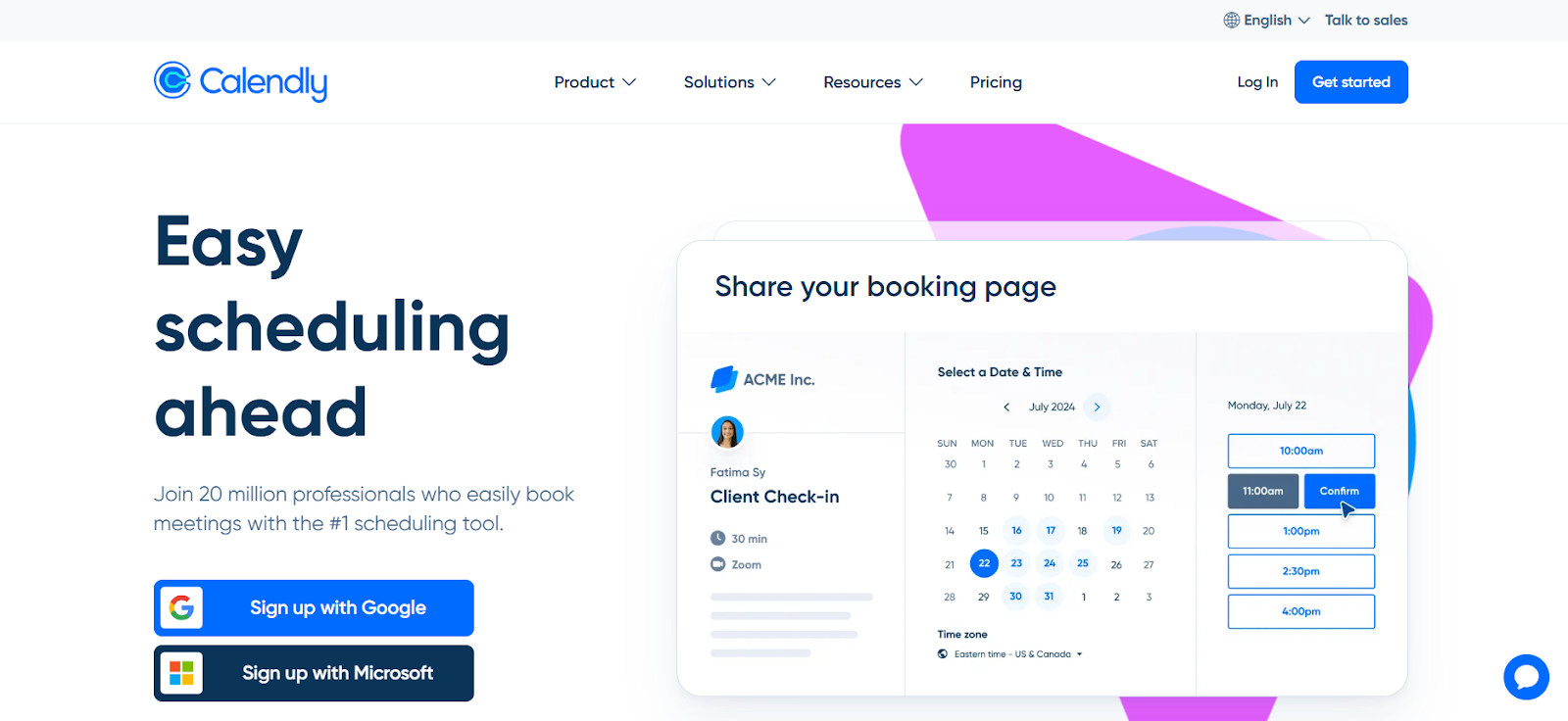
Here are some of the app’s core features:
- The app offers multiple meeting durations (e.g., 15, 30, 60 minutes) under one link and allows VIPs to bypass holds or automatically select priority slots.
- You can distribute meetings across teams or coordinate multiple execs.
- The app allows you to ask screening questions, then route invitees to the right calendar.
- It automatically sends branded email and SMS reminders, pre-reads, and follow-ups.
- You get built-in Contacts CRM so you can view past meetings and details without leaving your calendar.
- You can book follow-ups from the browser extension or your mobile device.
- You can track meeting volumes, conversion rates, team productivity, and peak booking times.
- The app syncs with Salesforce, Google Analytics, or BI tools for deeper insights.
- You can poll groups for the best times or send single-use booking links that auto-expire.
- If you sign up for higher tiers, you can let prospects and partners book you directly from your LinkedIn profile or posts.
- The app collects fees, deposits, or consultation payments.
- Admins can manage users, enforce policies, and archive communications.
Nowadays, Calendly is no more than “just a link” to a meeting. If you value your time as ROI, you can use it to speed up meeting cycles. Plus, it scales with your business, ensuring scalability is not a concern.
#5 Circleback.ai for automated meeting capture
Circleback.ai is an AI-powered meeting assistant that automatically joins meetings, transcribes discussions, and compiles structured notes. It helps you minimize admin overhead.
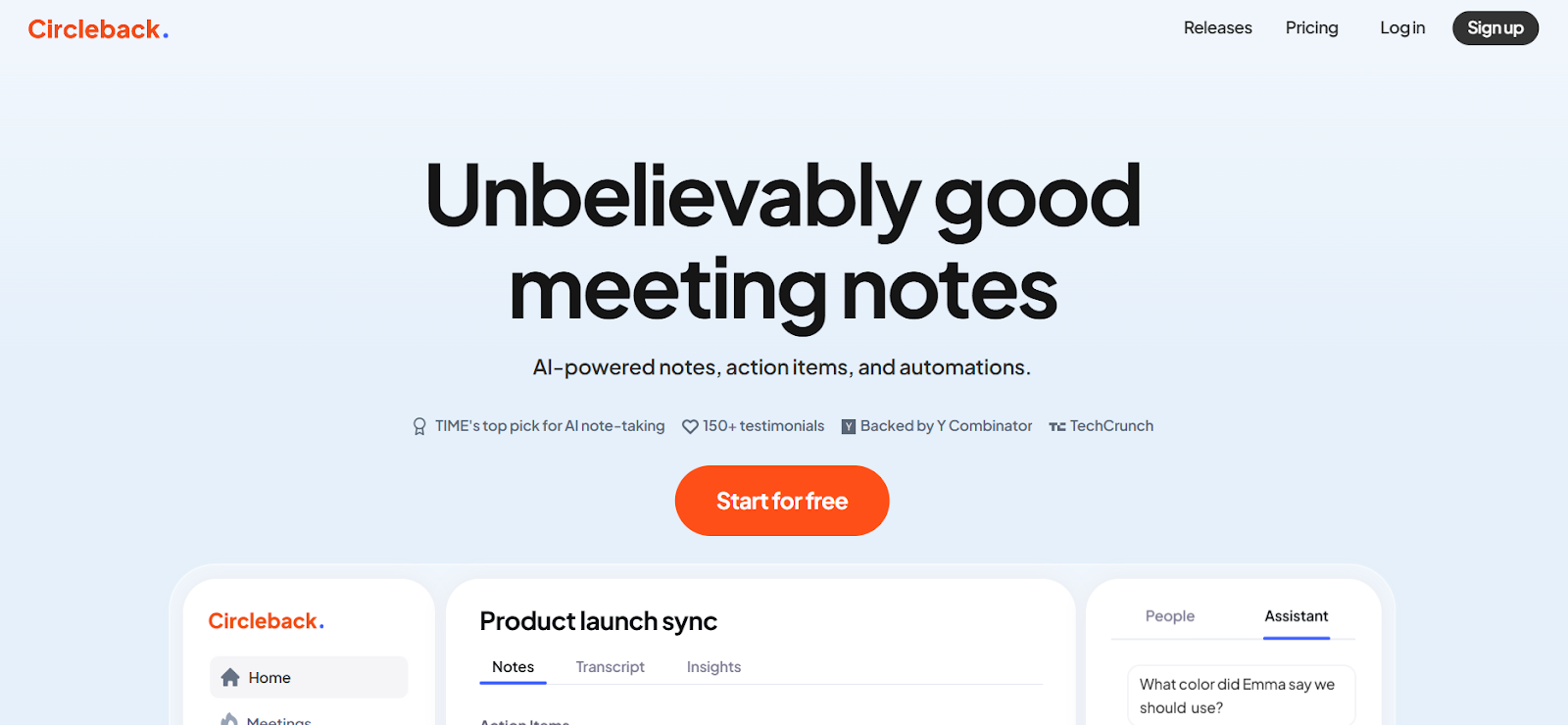
Here are some of the tool’s key features:
- The app integrates with Zoom, Teams, Google Meet, WebEx, and supports in-person and phone meetings via mobile and desktop apps.
- It transcribes in over 100 languages with high accuracy and can handle accents.
- You get AI-generated notes; the tool automatically summarizes discussions, highlights decisions, and flags follow-up tasks with auto-assigned reminders.
- You can quickly find specific content across all meetings using natural language queries, complete with referenced timecodes.
- You can generate email drafts after the meetings with summaries and next steps.
- The platform connects notes and insights with tools like Slack, HubSpot, Notion, Salesforce, and Zapier to trigger actions.
- You can share notes, transcripts, and action items across teams, with centralized management and billing.
- Circleback.ai uses encryption and secure storage to protect all your meeting data.
Circleback.ai captures, summarizes, assigns, and surfaces critical meeting insights. If you manage back-to-back meetings and global teams, the tool can deliver more clarity (and accountability) to you and your team.
#6 Expensify for spend management
Expensify is a spend management app designed to automate your (or your employees’) expense reporting, travel bookings, and financial oversight. It’s designed for businesses of all sizes.
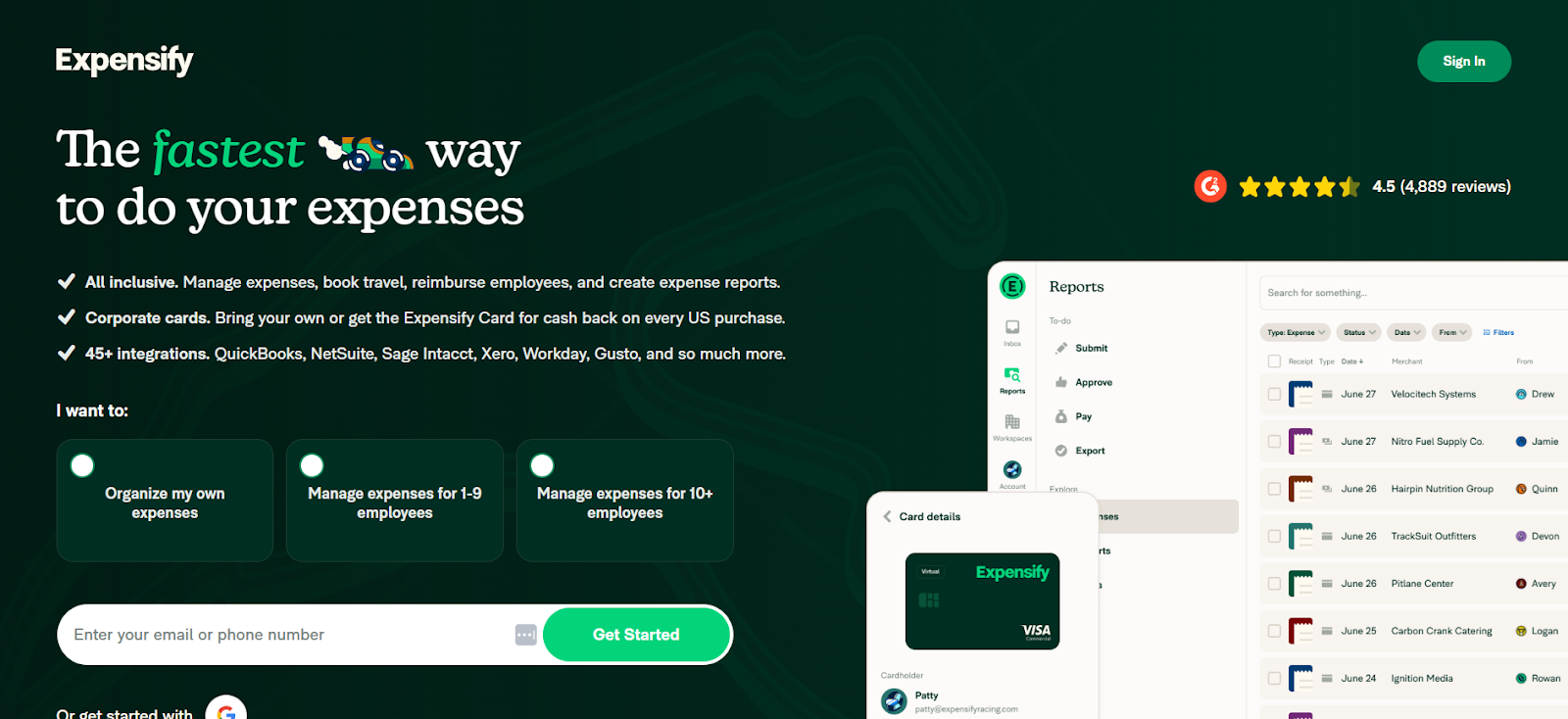
The tool handles real-time tracking, enforces your policies, and syncs with your accounting, so you stay in control of company spend without much admin work.
Here are some of Expensify’s key features:
- You use SmartScan technology to capture and categorize receipts and automatically generate compliant expense reports for approval.
- You get instant insights into company expenditures and spending patterns. You can also monitor budget adherence through dashboards.
- You can set and enforce company spending policies, with automated routing of expenses for approval based on predefined rules and thresholds.
- You can issue Expensify Visa Commercial Cards with smart spending limits, real-time notifications, and automatic receipt matching to simplify expense tracking.
- You can book flights, hotels, rental cars, and rail travel directly within Expensify, ensuring compliance and streamlining travel management.
- You can convert foreign transactions using exchange rates.
- You get detailed reports and visual analytics to monitor spending trends, policy compliance, and departmental budgets.
- The app syncs with accounting software like QuickBooks, Xero, NetSuite, and Sage Intacct.
- You can set and monitor budgets for teams, departments, or individuals, with smart notifications (to alert users and admins of spending progress).
Expensify gives you real-time insights into company expenses and syncs effortlessly with your accounting tools. It's an easy way to boost efficiency and take control of your finances.
#7 Forest for focus & productivity
If you love nature and hiking and need a way to stay focused, the Forest app is for you. 🌳
At its core, the app is a timer that helps you stay focused using a virtual tree.
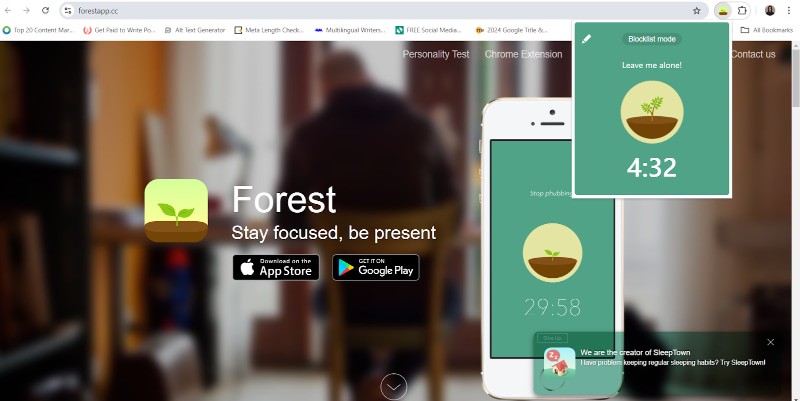
Here’s how it all works:
- First, you pick how long you’d like to stay focused so the app can start the timer.
- You start working.
- The tree grows as you work on the task.
- If you leave the app unexpectedly, the tree dies, inviting you to focus on the task.
- If you use the app to improve focus frequently, you can build an entire forest.
And here are some of the app’s features:
- You can grow as many trees as you like. As you grow more and more trees, you collect virtual coins.
- Using the coins, you can buy trees, mushrooms, and other plants.
- Once you collect 2,500 coins, you can plant a real tree.
- The Forest team partnered with Trees for the Future, a tree-planting organization, so you can spend virtual coins on planting real trees. The Forest team donates the coins to the partner and creates planting orders.
Simply put, Forest helps you stay focused because it turns productivity into a rewarding game. It’s a smart, stress-free way to grow your focus and get more done.
#8 LastPass for security & access management
LastPass is a suite of identity and access management tools. It helps you ensure information security while giving you easy access to all your critical information.
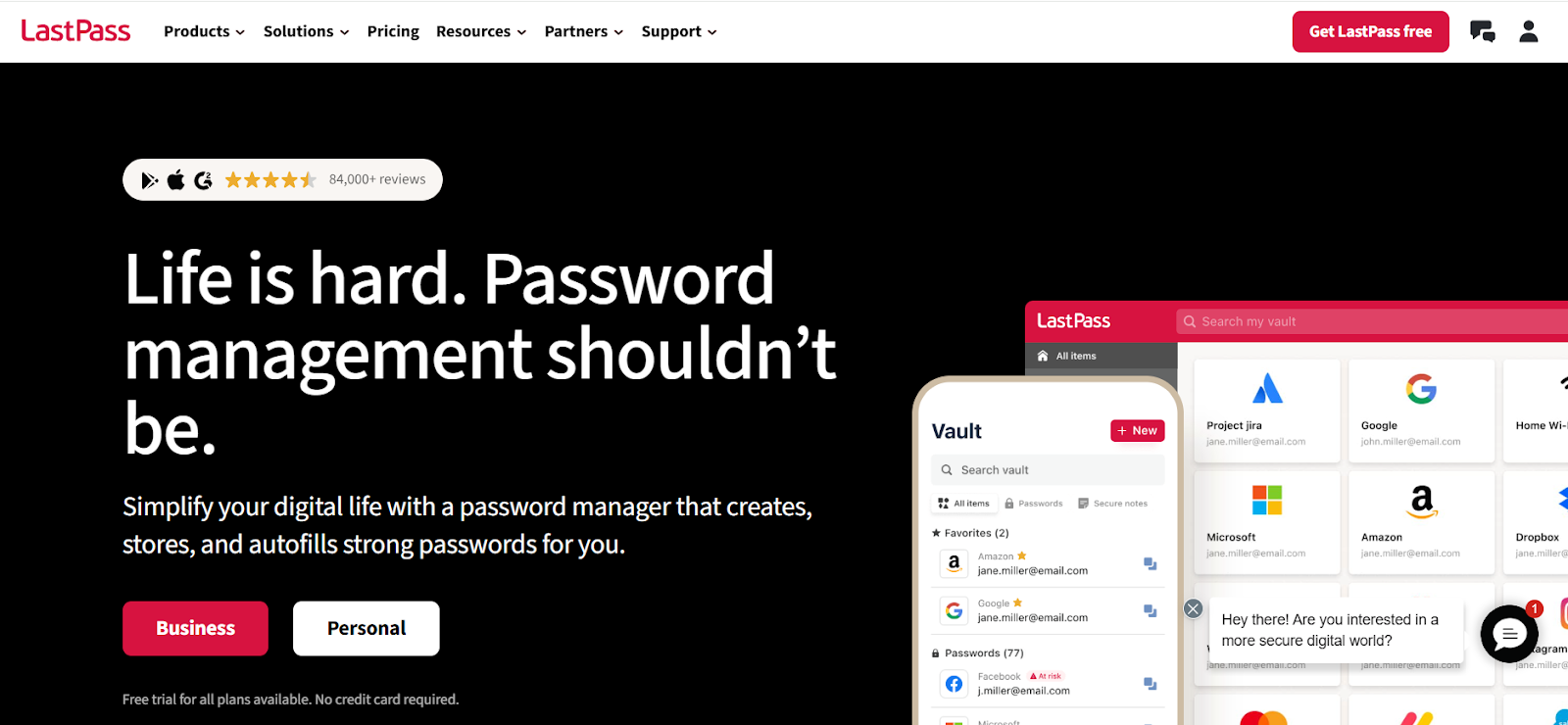
Here are some of the platform’s key features:
- You get a secure password vault to store all passwords and sensitive information. It’s an encrypted vault, accessible only to authorized users.
- You access your vault without typing your master password by using device biometrics or FIDO2-certified authenticators.
- You receive alerts if your personal or company information is found on the dark web.
- You can designate trusted contacts who can access your vault in case of emergencies.
- You can share passwords and documents with team members, freelancers, and vendors without compromising security practices.
- You can integrate LastPass with your existing user directory for automated user management.
- You can extend multi-factor authentication to your workstation.
LastPass provides information security without slowing down your operations. Your digital identity stays protected, as it gives you control over information access.
#9 Miro for visual team collaboration
Miro is a cloud-based visual collaboration platform that gives you (digital) room to ideate, plan, and execute projects in real time. You get an infinite canvas and AI-driven features to help you transform ideas into tasks and projects.
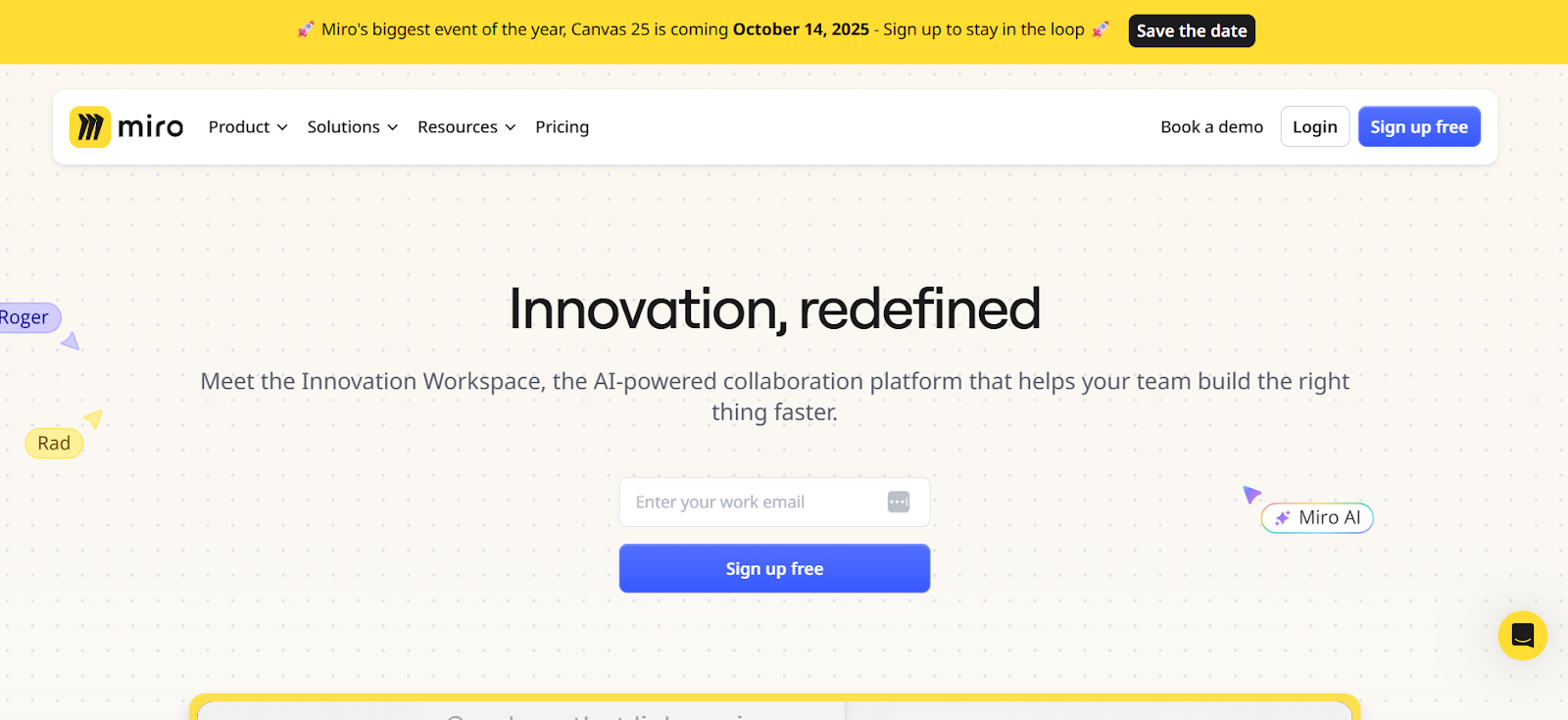
Here are some of Miro’s features:
- There’s a Miro Board that acts like an infinite visual canvas. It’s a whiteboard where your team can brainstorm, map out ideas, create diagrams, and collaborate in real time. The Board supports sticky notes, drawings, images, documents, and more.
- You get Miro Assist. It uses AI to help you create new ideas, gain insights, and reduce the time spent on daily tasks. It can provide valuable insights from research, team retrospectives, or brainstorming sessions, and automatically generate outputs such as draft presentations and next-step action lists.
- There’s Miro Prototyping (beta). Miro Prototyping allows you and your team to turn concepts into prototypes (while using the board). You can create editable mockups and multi-screen prototypes using board content like sticky notes, Docs, or screenshots.
- You can use Synced Copies. This feature allows you to embed content, such as frames, prototypes, diagrams, or docs, from one Miro board into others. When the original content is updated, changes automatically reflect everywhere it’s embedded.
- You get Catch-Up (beta), which provides AI-powered visual summaries of board changes and comment threads, showing you what needs attention so you can prioritize quickly.
- Miro’s Tables and Timeline features help you organize workflows, roadmaps, and project plans with structured data.
- Miro’s Slides combines presentation slides with Miro’s visual canvas. You can organize slides into multiple lanes, reorder them, and present directly from the platform.
- Miro integrates with over 160 tools, including GitHub, Salesforce, Microsoft Outlook, Teams, Copilot, Google Workspace, Jira, and more.
- There are over 2,000 templates to help you structure projects.
Miro is a well-rounded tool that supports innovative, highly-driven teams. Thanks to its AI-driven features, multiple integrations, and customizable workspaces, you can use it for strategic planning and team collaboration.
#10 Noisli for distraction-free work
If you want to increase your focus but the Forest app doesn’t seem to cut it, try Noisli.
Noisli is an app designed to help you maintain focus amidst constant distractions. It offers an auditory environment to help you boost concentration and reduce stress (no matter if you’re at the office, at home, or on the go).
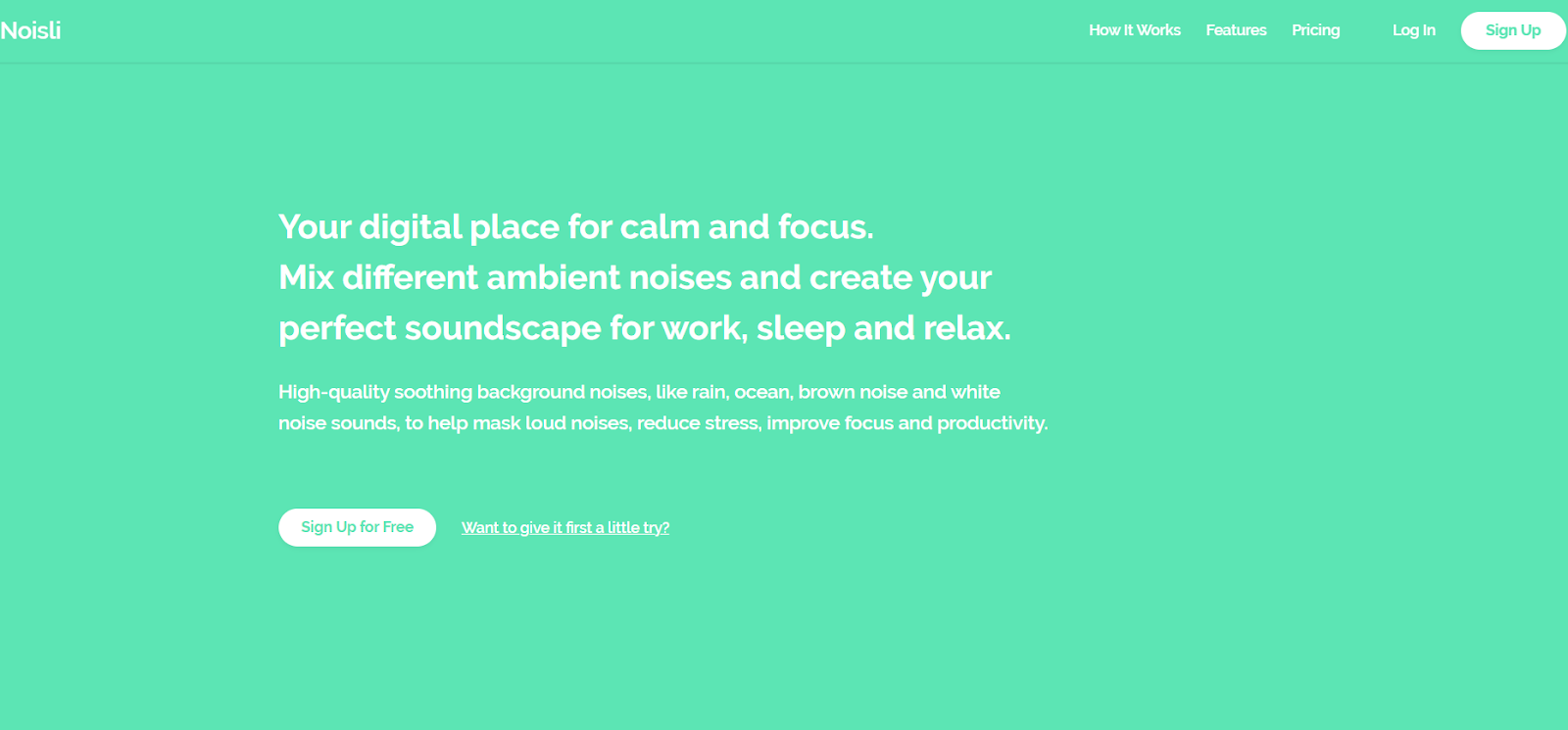
Here are some of the app’s key features:
- You can choose from 28 ambient sounds, including rain, wind, fire, and coffee shop noise. You can also mix and match these sounds to create personalized audio environments that suit your mood and the task you’re working on.
- You can access pre-made playlists designed for specific activities such as focus, relaxation, or sleep.
- You can use the built-in timer, which supports the Pomodoro technique, allowing you to work in focused intervals followed by short breaks.
- You can write and brainstorm in an editor that supports Markdown syntax. You can use the editor to draft emails, reports, or notes.
- You can download favorite sound combinations and use them without an Internet connection (great if you want to increase and/or maintain focus during travel or in areas with limited connectivity).
- You can access Noisli on web browsers, iOS, and Android apps.
Noisli is a tool that can help you optimize your work environment. Its combination of customizable soundscapes and productivity-enhancing features (if you’re into the Pomodoro technique) makes it a great app for maintaining focus and increasing performance.
#11 Superhuman for email acceleration
Superhuman is a premium AI-powered email client focused on speed and clarity. It’s designed to help busy professionals (especially executives like yourself) triage, reply, and manage email more efficiently.
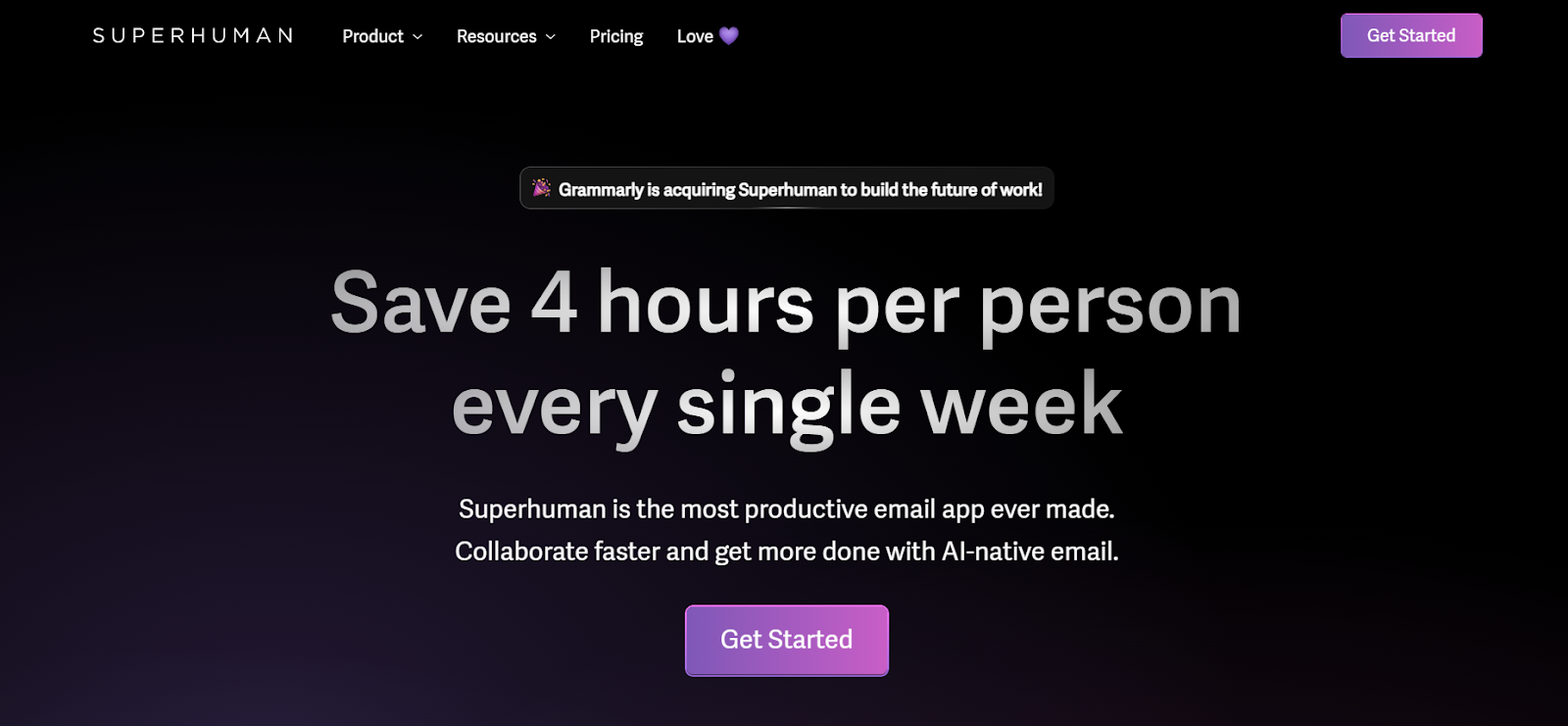
Here are some of the tool’s key features:
- The app automatically organizes email into priority categories (VIPs, social, newsletters) so you see what matters most first.
- You can navigate menus, compose replies, search, and archive using keyboard commands.
- You can write with AI drafts and make them polished, personalized emails in your tone.
- Auto Summarize provides thread overviews.
- You can use AI searches across your inbox history.
- There’s the Smart Send & Follow-Ups schedule for optimal open timing or to remind you if no reply.
- You can view and update CRM records (Salesforce, HubSpot, Pipedrive) from your inbox, and share threads or internal comments.
- You can compose now, schedule delivery when it matters most, and snooze conversations until the right moment returns.
- The app works even when offline, and integrates with multiple Gmail and Outlook accounts.
- You can see sender context directly within threads and use reusable, team-shared templates for fast replies.
If your day is dictated by email, Superhuman can give you back your attention and speed up communication flow. Worth giving a shot.
Wrapping up
If you’ve made it this far, congratulations. Either you really care about productivity, or you’re just impressively good at skimming. You have my respect.
As mentioned before, you don’t need more tools; you need the right ones. The tools on this list won’t do the work for you, but they’ll make it a bit easier to think, decide, delegate, and move fast without losing even more time.
Plus, some of them are even fun.
This article was long enough for both of us. Now go reclaim your time. You got it. 💪
Aleksandra Doknic
Aleksandra Doknic is a copywriter and content writer with six years of experience in B2B SaaS and e-commerce marketing. She's a startup enthusiast specializing in topics ranging from technology and gaming to business and finance. Outside of work, Aleksandra can be found walking barefoot in nature, baking muffins, or jotting down poems.






