Do Productivity Timers Really Work? Pros, Cons & Best Tools

Do productivity timers work?
I don’t know, you tell me. 🤷
We at Memtime see them as little ticking tyrants that found their way into the workplace.
No matter if it’s the famous Pomodoro timer or some new app with a $4.99/month subscription fee, timers promise to transform you from a procrastinating potato into a hyper-focused brainiac. But do they actually work, or are they, in fact, egg timers dressed up in a productivity outfit?
In this article, we’re setting the record straight. We’ll look at the pros, the cons, and the best tools out there for people who like to boost their productivity.
Oh, and spoiler alert: not all timers are created equal; some work quietly in the background, allowing you to focus and stay in the zone (cough, Memtime).
So, grab a cup of coffee or matcha, set a timer (or perhaps don’t!), and let’s roll.
.jpeg)
What are productivity timers?
Productivity timers are tools, physical, digital, or mental, that can help you manage your time by breaking your work into intervals. Those intervals are usually followed by short breaks.
At their essence, productivity timer apps are supposed to act as your focus fighters: keeping distractions out, focus in, and preventing burnout from kicking you down.
These timers are based on a pretty simple principle: you can work smarter when you work in chunks. Instead of hustling for hours (only to realize you’ve spent half of it looking at cat memes), productivity timers encourage you to focus deeply for a short period and then take a break. And then rinse and repeat.
This idea of productivity timers is most famously embodied in the Pomodoro technique, developed by Francesco Cirillo in the late 1980s in college in Italy when he was struggling to study. He kept losing focus so he wanted to find a way to keep his mind on track. Cirillo started using a small, tomato-shaped kitchen timer, setting it for 10 minutes and trying to work for that entire time until the timer rang. He found himself to be more productive when the timer was running and when he took short breaks.
Inspired by a tomato-shaped kitchen timer (pomodoro means tomato in Italian), Cirillo’s method involves:
- 25 minutes of focused work (called a “Pomodoro”).
- Followed by a 5-minute break.
- After 4 Pomodoros, you take a longer 15-30 minute break.
Since then, productivity timers have come in multiple variations, ranging from apps that gamify your focus time with tree-planting to more intense methods like the 52/17 rule (52 minutes of work, 17-minute break) or the Flowtime technique, which is a bit more flexible and self-paced.
These timers are designed to help you sharpen your focus and establish a productive rhythm. By adding structure to your day, timers promise to:
They’re also a means to beat procrastination. When the task ahead feels overwhelming, a timer tells your brain, “Just do it for 25 minutes. You can get through anything for 25 minutes.” And this psychological trick often works.
Understandably, timers aren’t magic. They won’t write your report or clean your inbox. But they do provide a framework, hoping that you will find a way to battle the endless scroll and the just-one-more-YouTube-video traps.
How to use a productivity timer
If you’ve decided to give a productivity timer a shot, here’s what you need to do. It all comes down to setting a timer, working, taking a break, and repeating.
Here’s a step-by-step guide to doing it right.
Step #1: Pick your timer & technique
You can use a fancy app or your phone’s built-in timer; it’s up to you. Then, settle on the technique:
- Pomodoro: 25 minutes of work with 5-minute breaks.
- 52/17 method: 52 minutes of work followed by a 17-minute break (so you can keep your stamina).
- Flowtime: There’s no timer—just track when you start and end a task naturally.
Test a few of these techniques and see what works for you.
Step #2: Set a clear task
Get as detailed as possible. “Work on a project” is not going to cut it; you need to be specific.
Like, “Write an intro paragraph for the X article” or "Draft and send proposal email to a potential client outlining project scope, timeline, and pricing”.
Pick one clear, manageable task for each session so your brain knows what you should focus on.
Step #3: Eliminate distractions
Put your phone on Vibrate or Mute. Close those 17 tabs. Politely inform your work bestie that you are off-limits for the next 25 minutes. The whole point of using the timer is to focus deeply, not to bounce between 5 different tasks while half-listening to a podcast.
Step #4: Work until the timer rings
Do not check the clock!
Don’t pause to “just google one quick thing”. Trust the timer to hold the space for you.
Step #5: Take that well-deserved break
When the timer dings, walk away. Stretch. Have a glass of water. Let your brain rest and recharge for round two.
.jpeg)
Step #6: Repeat & track progress
Do another session. And another. After 3-4, take a longer break (15-30 minutes). You can jot down how many sessions you complete in a day or week.
The pros and cons of productivity timers
Are productivity timers truly the holy grail of getting stuff done, or just another unnecessary tool that works like that meditation app you opened once?
Here are the pros and cons so you can decide if these timers deserve a spot on your desktop (or in your life, in general).
Pros of using productivity timers
- They can boost focus and fight the short attention span. If work tasks derail your attention every 12 seconds, timers can help your brain focus on priorities: “Focus now, do that later.” By creating short sprints, productivity timers help your brain lock in and get things done.
- They break down large, overwhelming tasks. If you feel paralyzed every time you need to start a (massive) project, a work timer can help you. You don’t have to finish all tasks right now; you just need to show up for one 25-minute round.
- They can reduce procrastination. Starting is often the hardest part, and productivity timers can help you trick your brain into beginning a task by lifting off the emotional weight: “Just do it for 25 minutes.” Before you know it, you’re in the zone and halfway through your task.
- They get you a sense of progress. Instead of measuring your day by how busy you were, you can count the number of focused sessions completed. It’s pretty satisfying, like winning game points for adults.
- They encourage regular breaks. Work timers remind you to take breaks before your brain melts and you lose all focus. These breaks help prevent stress, reduce decision fatigue, and can make you more productive long-term.
- They can improve time awareness. If you’re bad at estimating how long things take, timers can reveal the truth. You may think writing an email will take 4 minutes, but spoiler: it takes 20.
Cons of using productivity timers
- They can be interruptive. Imagine you finally reach a flow state, and you hear *BEEP*, time’s up. You can find that timers disrupt your natural creative or cognitive rhythms, especially if you’re deeply immersed in a task.
- They don’t work for all types of work. Timers are great for deep focus and clear tasks (like writing, designing, or coding). But for meetings, brainstorming, or chaotic multitasking days? Not so much.
- They can become your new obsession (and distraction). If you spend more time tweaking the timer app, choosing a timer theme, or tracking stats than doing actual work, you are, my friend, procrastinating.
- They can induce timer anxiety. You can feel stressed watching the clock tick down, like you’re on a game show and running out of time. If the countdown makes you feel rushed instead of motivated, a productivity timer is probably not the tool for you.
- Breaks can turn into spirals. Pomodoro’s 5-minute breaks have a sneaky way of turning into 50-minute social media scrolling sessions. If you’re not disciplined with your breaks, timers might just highlight how good you are at not working. 🙂
- They don’t work for complex workflows. Not every task can fit neatly into a time chunk. Some require warm-up time or collaborative back-and-forth, and you can’t put all that prep in a single time block.
So, what’s the deal with common productivity timers?
I bet you’re now wondering, “If productivity timers are so great, why isn’t everyone a productivity powerhouse by now?” Well, that’s because productivity timers come with a cost:
- They are a one-size-fits-all solution. Most popular timers assume that everyone can work in neat 25-minute blocks. What if you’re in the zone at minute 24, and suddenly you hear *DING*—it’s break time? That’s not really helpful.
- They don’t understand complex work. Timers are great for tasks with clear start and finish lines, like writing an email, editing a blog post or replying to that Slack message from two days ago. But for messy, creative, or collaborative work, timers are more like an interruption than a tool. Just take meetings as an example.
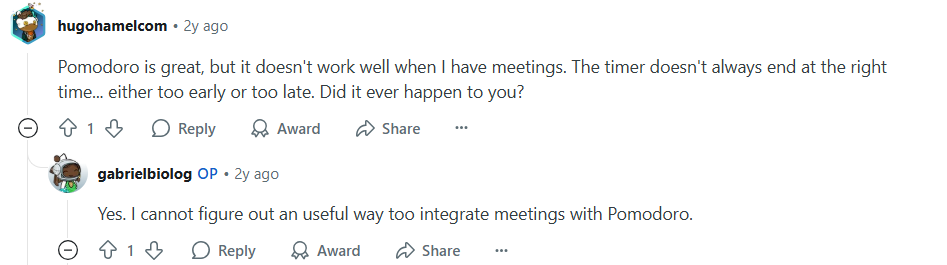
- They can create timer anxiety. For some people, that countdown clock can feel more like an anxiety inducer than a helpful assistant. Instead of working with more depth and focus, you’re working faster and tenser, which defeats the point.
- They don’t fix underlying issues, like unclear goals, unrealistic workloads, or poor task planning. They’re a framework, not a fix-all.
Productivity timers can be amazing tools if you use them wisely and adapt them to your actual needs.
Top 5 productivity timer apps that will actually improve your focus & productivity
These timers won’t do the work for you, but they will keep you on track, on time, and (mostly) out of the social media rabbit hole.
Here they are.
#1 Memtime
Is Memtime truly a productivity tracker?
In my humble opinion, 100% yes. That’s because it doesn’t mess up your productivity; it lets you stay in the zone as long as you like and assess work-related assumptions and productivity afterward.
But I’m getting ahead of myself.
Here’s the thing: while most timers ask you to hit “Start” and ding when it’s time to pause, Memtime takes a different approach—more sloth-like: it tracks everything you do automatically. No clicking, no typing, no remembering. Just pure, silent observation.
So yes, while Memtime is not a “timer” in the traditional sense (no countdowns, no ticking tomatoes), it absolutely qualifies as a productivity tracker because it shows you exactly where your time went, without you lifting a finger. And knowing your focus habits, how long tasks really take, and where your digital energy leaks lie is the foundation of true productivity.
Memtime runs in the background, capturing all your activity across apps, documents, browsers, and even VoIP calls. It builds an automatic timeline of your day so you can see, at a glance, how much time went into every single task.

Here’s why it works so well:
- It’s 100% passive. You turn on your computer, and Memtime does the rest.
- It logs your activity and displays it in 1-60 minute intervals in an automatic timeline.
- It works offline, so your data stays on your device, not in the cloud.
- You can turn your activity into time entries and export to 100+ tools like Asana, Jira, or ClickUp.
- It works on Windows, macOS, and Linux.
- It even tracks phone calls via iPhone or supported VoIP platforms.
- There are no timers to start and no breaks to schedule.
If traditional productivity timers help you focus while you work, Memtime helps you understand your focus after the fact. For freelancers, remote teams, lawyers, accountants, or anyone who wants to work smarter, Memtime has a serious game.
But don’t trust me; see it for yourself.
Try it out for 2 weeks—no credit card required, no strings attached. Just effortless tracking.
Click the button below to get started.
💰 Pricing: Memtime offers multiple plans, starting at $11 per user/month for the Basic plan and up to $23 per user/month for the Premium.
#2 Pomodor
Pomodor is a super minimalist, web-based Pomodoro timer designed to help users enhance focus and productivity using the Pomodoro technique.

It features a straightforward interface that allows you to initiate a 25-minute focus session with a single click, followed by a 5-minute break, repeating this cycle to maintain optimal concentration levels.
Here are some of the timer’s key features:
- The app offers a clean interface, allowing you to start and manage Pomodoro sessions quickly.
- You can adjust the lengths of work sessions and breaks to fit your personal workflow preferences.
- Pomodor keeps a count of completed Pomodoro sessions, helping you monitor productivity over time.
- You can access and use the timer immediately without having to create an account or sign in.
- It’s a web app accessible on desktops, tablets, and smartphones.
💰 Pricing: Pomodor is free to use. There are no premium versions or hidden costs.
#3 Forest
If most productivity trackers make you feel like a robot, Forest is more gentle; it turns your focus into a tiny forest. 🌳
The idea behind the tool is simple: you set how long you want to focus, hit “Start”, and a virtual tree begins to grow. If you leave the app to check your texts, your tree dies, and vice versa: if you stay focused, your tree thrives. Do that often enough, and suddenly, you have a whole digital forest as proof that you are a focused and productive individual.

Forest also tracks your focus sessions over time so you can see when and how often you’re actually doing the work. It’s subtle but effective: the more trees you grow, the more consistent your focus habits become.
Plus, your trees aren’t just pixels. Once you earn enough virtual coins, you can spend them to plant real trees in the real world, real dirt. In partnership with Trees for the Future, Forest lets your screen time fund actual reforestation.
Here’s why Forest works as a productivity tracker:
- It keeps tabs on your focused sessions and displays your progress as a growing forest.
- It’s a soft consequence system: your tree dies if you break focus.
- The more trees you grow, the more you start to crave that win every session.
- The app tracks your daily and weekly focus stats so you can see how much “deep work” you’re actually clocking.
💰 Pricing
- For iOS: one-time purchase of $3.99.
- Android: Free to download with optional in-app purchases.
- Free as a browser extension
#4 Focus Mode
If Slack is the center of your digital workspace (or the cause of all your distractions), Focus Mode by Geekbot might just be for you.
This tool is a free Slack integration that brings the Pomodoro technique directly into your chat environment, helping you define distraction-free time blocks without leaving the communication hub.

In simplest words: the tool allows you to set dedicated focus periods by integrating the Pomodoro technique into Slack. When activated, it updates your Slack status with the task you’re working on and sets your status to “Do Not Disturb”, signaling to your team that you’re in a focused work session.
Here are the tool’s key features:
- You activate Focus Mode directly within Slack; there’s no need to switch between apps.
- You can set your desired focus duration and break times to align with your work habits.
- Your Slack status reflects your current task and indicates that you’re in Focus Mode, keeping your team informed.
- The tool automatically silences Slack notifications during your focus sessions to minimize interruptions.
- Integrates with your Geekbot-reported tasks, allowing you to select from existing to-dos and track completed tasks over the past 36 hours.
💰 Pricing: Focus Mode is free for all users.
#5 Pomocat
Pomocat is a Pomodoro timer app that combines productivity with cuteness. It’s available on Android, iOS, and PC via BlueStacks and has adorable cat animations. If you are a cat person, you are going to love this app. 🐈

Its standout feature is the integration of cute cat animations that accompany you during your focus sessions. The app also offers soothing white noise to create a calming environment to boost your concentration.
Here are the app’s key features:
- You get engaging cat visuals that provide companionship during work sessions.
- There’s a selection of sounds designed to minimize distractions and enhance focus. There are over 20 additional white noise options.
- You can invite friends to join your focus sessions.
- There’s a stamp calendar feature that records focused days, allowing you to monitor productivity over time.
- You can adjust timer settings, switch to dark mode, and choose from various alarm sounds.
- You can schedule reminders and countdowns for important events.
- You have control over focus session durations to match personal work rhythms.
- You can manage various task lists within the app.
💰 Pricing: Pomocat is free to download and offers in-app purchases for premium features. Pricing varies by region and platform.
Wrapping up
Do productivity timers really work?
Well, technically, yes. You can use a productivity timer to boost focus, but you still have to show up and lift the mental weights.
Or do you?
With Memtime, you can track productivity without following the sacred Pomodoro law. Just sayin’.
So, no matter if you’re Team Pomodoro, Team Passive tracker, or Team Go with the flow, the key is to find what works for you.
Stay focused(ish)! 🤓
Aleksandra Doknic
Aleksandra Doknic is a copywriter and content writer with six years of experience in B2B SaaS and e-commerce marketing. She's a startup enthusiast specializing in topics ranging from technology and gaming to business and finance. Outside of work, Aleksandra can be found walking barefoot in nature, baking muffins, or jotting down poems.








