Client Time Tracking Dos, Don’ts & Best Apps to Get It Done
Client time tracking. It’s basically the alchemy of turning every minute of a workday into a carefully logged data point.
It’s SO fun, it’s SO exciting. ✨ It’s totally what you dreamed of doing instead of… you know, actual work.
Said no one ever.
We at Memtime get it—client time tracking can be exhausting and confusing. That’s why we’re here to make it a little less… painful.
We’ve come up with the Dos and Don’ts of proper time tracking so you can finally stop wondering, “Wait, did I bill for that?”.
And because we know it’s not enough to know the best time tracking practices to actually be good at time tracking, we decided to share the top apps (11 of them) that will make logging hours less of a chore.
No more chit-chat, let’s roll.

Key Takeaways:
- Client time tracking means recording hours spent on client tasks so you can bill accurately, plan better, and understand your workload.
- Reliable time tracking prevents underbilling, reduces disputes, and helps clients see exactly what they’re paying for.
- Logged hours give you real data for future estimates, making scoping and planning far more accurate.
- Tracking how your team spends time helps you balance workloads, prevent burnout, and keep productivity healthy.
- Time data reveals which clients and projects are actually profitable, and where you might be overservicing.
- Consistent tracking, simple tools, and reviewing your data are the foundations of good time management.
- Time tracking apps vary widely, so picking one that fits your workflow helps keep tracking effortless and useful.
- Time tracking tools like Memtime, Toggl Track, and Clockify make logging hours effortless, so you always have accurate data for billing and planning.
- Apps such as Timely, Harvest, and TimeCamp help turn raw hours into clear reports, giving you insights into profitability, workloads, and projects.
- Tools like Hubstaff, MyHours, Time Doctor, and Traqq keep teams organized and aligned, making client expectations easier to manage.
What is client time tracking?
Client time tracking is about recording the time spent on client‑related tasks, projects and/or services.
Such time tracking helps businesses (think freelancers, law firms, and agencies) accurately track billable hours, create invoices, and improve project management.
Nowadays, thanks to so many time trackers, it can be done continuously in real‑time (with a timer running during tasks) or retrospectively (entering hours later), manually or via automated tools.
In simple terms, when you’re working for a client, you track how long the work took, so you have data. That data becomes the foundation for insights, planning, and billing.
Why does client time tracking matter?
Many reasons, really. Some of them are:
#1 Accurate billing
When you work with clients, you expect to be paid for the time (and effort) you invest in their projects. That seems fair.
But without tracking, you can underbill or miss opportunities to invoice properly.
With it, you can show clients, “Here are the tasks, here’s the time spent, here’s what you’re getting for it.” Such an approach builds trust and reduces disputes.
➡️ When you track time, you get paid fairly for your work.
#2 Improved project estimation & scoping
When you have reliable data on how long things actually take, you stop guessing. You can create better time estimates for future projects and save money in the long run.
Why is this important?
Because if your estimate is wrong, you might overspend time (hurting profitability) or underdeliver (hurting client trust).
➡️ Tracking time helps you refine estimates and set realistic scopes.
#3 Improved utilization & team productivity
Time tracking isn’t just about clients. It also lets you see how your team spends its time.
Are they overloaded?
Underutilized?
Doing non-billable work instead of high-value work?
By tracking, you can:
- See which team members are doing more non‑billable than they should.
- Recognize when somebody is burning out by doing too many hours.
- Redistribute work, hire or adjust roles based on real data.
➡️ Time tracking helps you understand how your team actually spends their time, so you can prevent burnout and optimize workloads.

#4 Improved profitability
Time tracking gets you answers to the question, “Which clients/projects are profitable?”.
If you track actual hours vs. what you billed or what you expected, you can see if you’re overservicing a client (doing a lot of work for little return) or underpricing.
➡️ Time logs reveal if you are working more hours than you estimated without extra pay and if it's time to renegotiate.
#5 Improved transparency & trust
Many clients value transparency (you of all people know this). Time tracking helps show them the work being done, how much effort it takes, and helps align expectations.
When clients see data rather than vague promises, that builds trust. It also helps manage expectations when things take longer than planned, as you have evidence to support this.
➡️ Time tracking gives clients visibility into your work and allows them to manage expectations when things take longer than planned.
Client time tracking Dos & Dont’s
Accurate tracking of client time shouldn’t be a mystery or feel like alchemy. And with these Dos and Don’ts, it doesn’t have to be. 🙂
These guidelines are listed to help you create a simple roadmap for capturing time, staying organized, and keeping clients confident in your work.
Check them out! 👇
Dos
Don’ts
Client time tracking apps
When it comes to apps for tracking client time, you have SO MANY options—there’s something out there for every workflow, team size, and style.
But with so many choices, how do you know which one’s really worth your time? That’s where we come in. 🙂
We’ve created a list of 11 time tracking tools, each evaluated based on several factors to help you find the best fit for your needs:
- Ease of use. A great tool should make tracking simple; it should have an intuitive interface and be quick to set up.
- Accuracy & automation. Timers, automatic tracking, and integrations with other tools should help you capture every billable minute.
- Reporting & analytics. Reports should turn raw data into actionable decisions for project budgeting and team productivity.
- Integrations. You need to have the ability to sync your tool with project management, invoicing, and collaboration apps to keep your workflow “flowing”.
- Pricing. From free options to subscription models, you need to find a tool that fits your budget without losing core features.
- Team features. If you’re tracking multiple team members, collaborative features, and role management, are all essential.
- Platform availability. No matter if your team works on Windows, Mac, iOS, Android, or in the cloud, you need to ensure everyone can track time easily.
Based on these factors, here’s our pick of 11 top tools to help you track time efficiently, boost overall team productivity, and keep clients happy:
- Memtime (Automatic tracking + strong privacy + project sync features)
- Timely (Automatic capture + organization of time into projects)
- Toggl Track (User-friendly app with good reporting)
- Clockify (Manual time tracking with good integration support)
- Harvest (Time tracking + built‑in invoicing)
- TimeCamp (Flexible tool; good balance between features and usability)
- TMetric (Solid option for teams wanting lightweight features)
- Hubstaff (Stronger in team monitoring, made for remote teams)
- MyHours (Clean and simple, great for smaller teams or freelancers)
- Time Doctor (Includes deeper monitoring & oversight features)
- Traqq (Good for remote work, lighter on advanced analytics)
11 best client time tracking apps
#1 Memtime
Welcome to the Memtime land. The land of pure automation, silence, and full privacy.
Memtime is our fully automatic desktop time tracker built to help you remember your workday. It’s quiet as a mouse, and strong as an ox; it captures ALL your computer activity without any interruptions.
With Memtime, you get 100% privacy, as all captured activity data is stored locally on your device, not uploaded to the cloud by default.
Here’s what you get with Memtime:
- Minimal disruptions. From the moment you install the desktop app, it begins capturing your computer activities in the background; as long as your computer is on, so is Memtime (no AI involved).
- Automatic & invisible capture. You don’t have to start or stop timers; your day is captured automatically. You can forget about time tracking, as Memtime runs passively.
- Precision. Memtime captures everything with precision: it records your app usage, open browser tabs, documents you work with, etc. — all down to the minute.
- Fine-grained control. All your captured activity is stored visually in your Memory Aid timeline, displayed in 1-60 minute increments. You can adjust detail levels and easily review what you spent your time on.
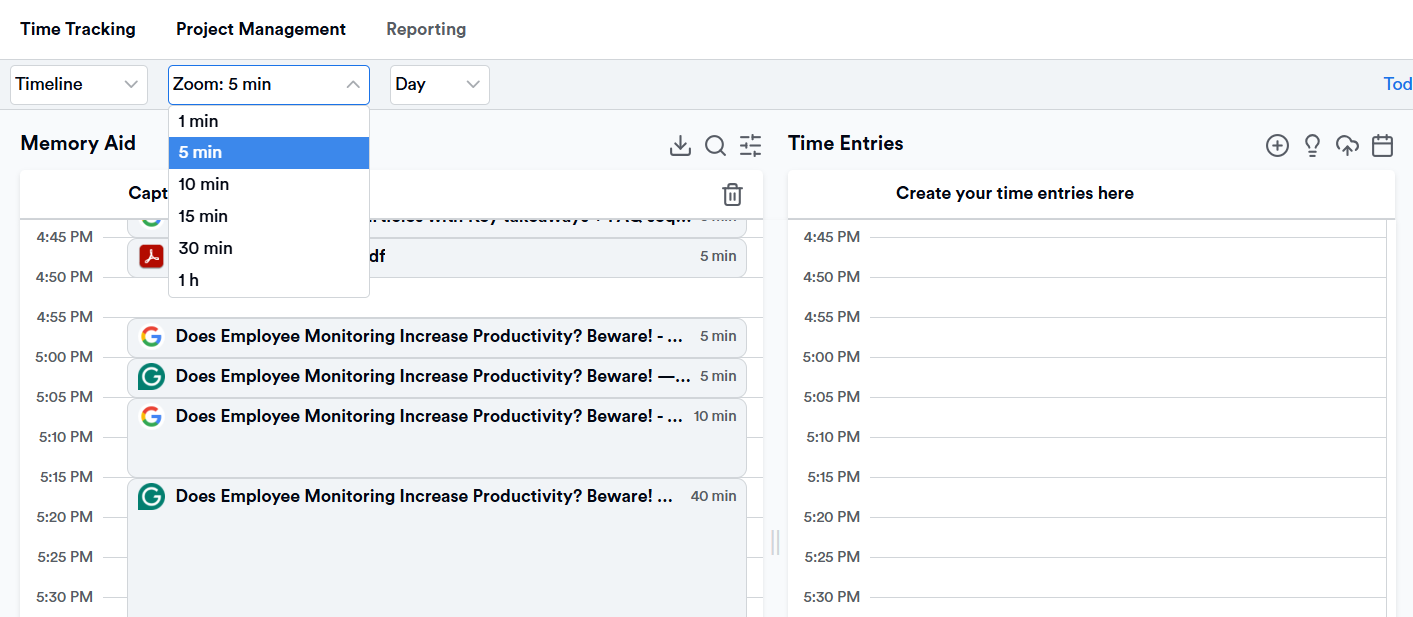
- Robust reporting. You get unlimited historical analytics, customizable date ranges, and exports to Excel/CSV/PDF. You can pick what fields show up, tailor reports, and dig back to “day one” of usage.
- Hundreds of integrations. Memtime supports over 100 project management and billing software integrations. Thanks to our 2-way sync functionality, you can import projects and tasks into Memtime and then seamlessly export time entries back, no double work involved!
- Scalability. Memtime works at the team scale, without being intrusive.
So, if you and your team:
- Hate starting and stopping timers or remembering to log time manually.
- Need data for billing, estimating, and productivity insights.
- Want private, accurate logs of how work time is spent.
- Use multiple tools for project management.
- Work mainly on desktops.
Memtime’s the right tool for you. ✅|
We truly believe it’s time you go easy on your team; they deserve a break. Not from work, but from the headache of tracking it.
So why not give them a tool that actually makes their day easier?
Book a short demo (just 10-15 minutes of your time—promise it won’t feel like it) and we’ll show you how Memtime can keep your time accurate, and your team breathing a little easier.
#2 Timely
Timely is an automatic time tracking software. It doesn’t come with a traditional timer; it runs quietly in the background and uses AI to record how you spend your time across apps, websites, and documents. This data is then organized into projects and tasks.
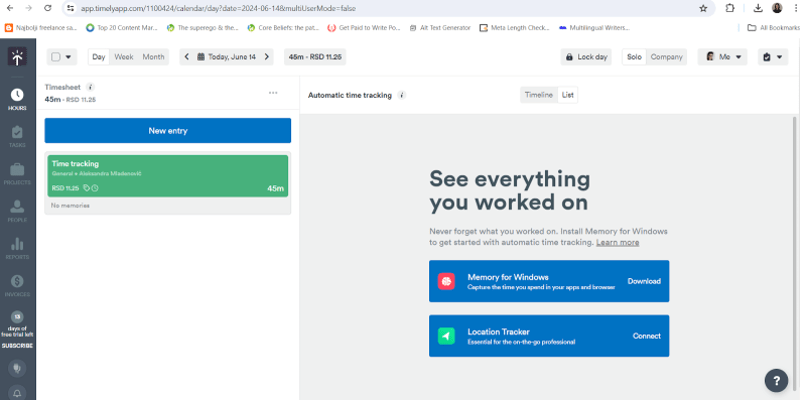
One of the app’s most prominent features is the Memory Tracker, an AI-powered system that records everything you work on in real-time, and it all happens passively. Some users note that the auto-tracker may not catch every activity perfectly, but that’s okay.
Timely offers solid reporting, like custom and pre-built dashboards, exports, project budget vs. actual hours tracking, and more. It also offers multiple integrations, like with Asana, Trello, ClickUp, Outlook Calendar, and many more.
The tool also supports team-focused features, like the ability to see planned time, capacity, overtime/undertime, project dashboards, etc.
Overall, Timely is a strong choice if you want a time tracking tool that works quietly in the background, uses AI, and gives you insights without much manual hassle.
#3 Toggl Track
Toggl Track is a cloud‑based time tracking tool. It’s mostly used by freelancers, remote teams, and project‑based businesses that want to track hours and analyze productivity.
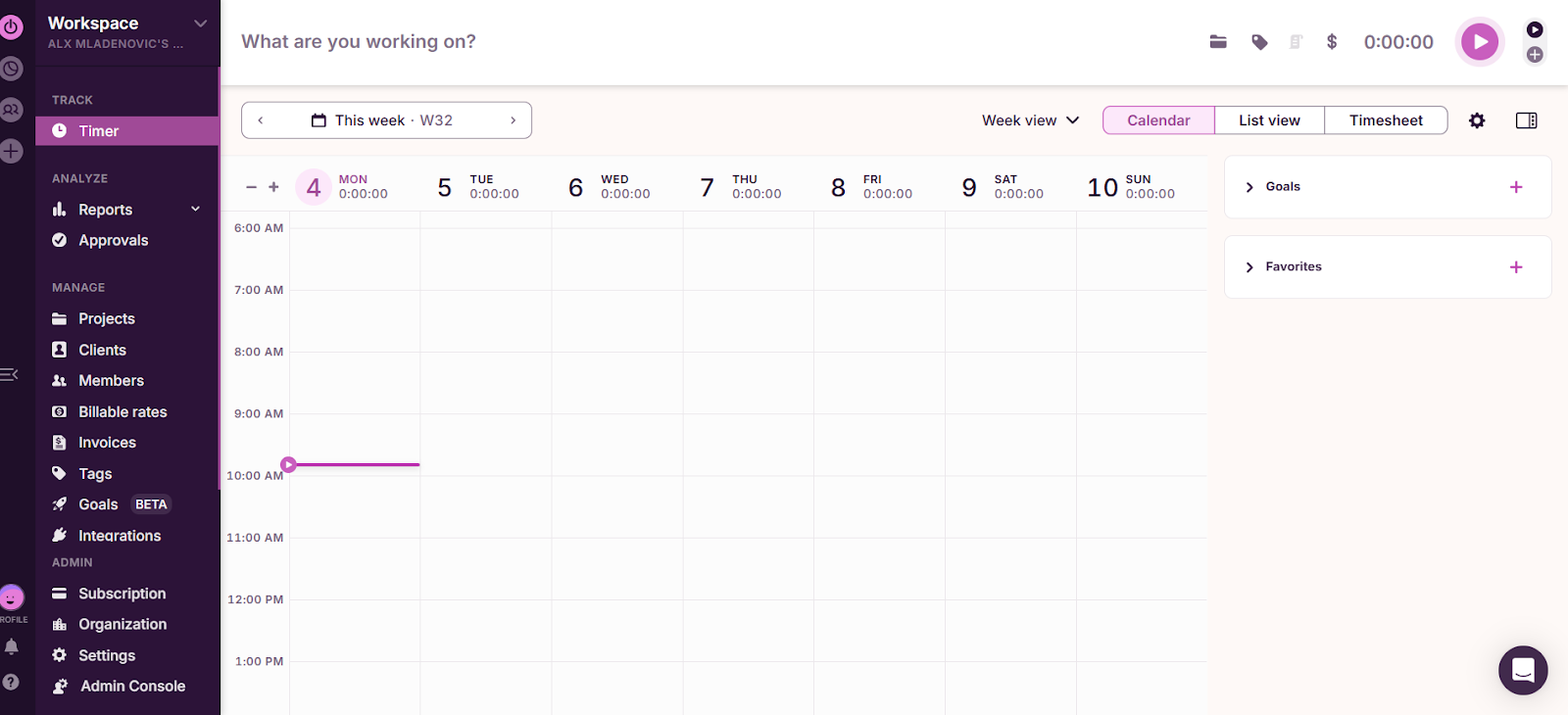
When it comes to time tracking, you can choose between Start/Stop timers, manual entry, or drag‑and‑drop blocks in the calendar view. There’s also background tracking, which passively monitors computer activity (any application or website you use for more than 10 seconds), and you can later convert that activity into time entries.
Toggl Track offers solid reporting, like detailed profitability and productivity insights, customized filters and groups, and billable rate assignments. It also plays well with your existing tools through integrations.
If you need team-friendly features, Toggl’s got them: team time entries, timesheet approvals, user groups, role permissions, project dashboards, and status alerts.
Overall, it’s a solid choice if you want a time tracking tool that works quietly in the background and gives insights. It also has a great UI.
#4 Clockify
Clockify is a popular time tracking tool used by freelancers and teams to monitor their work hours.
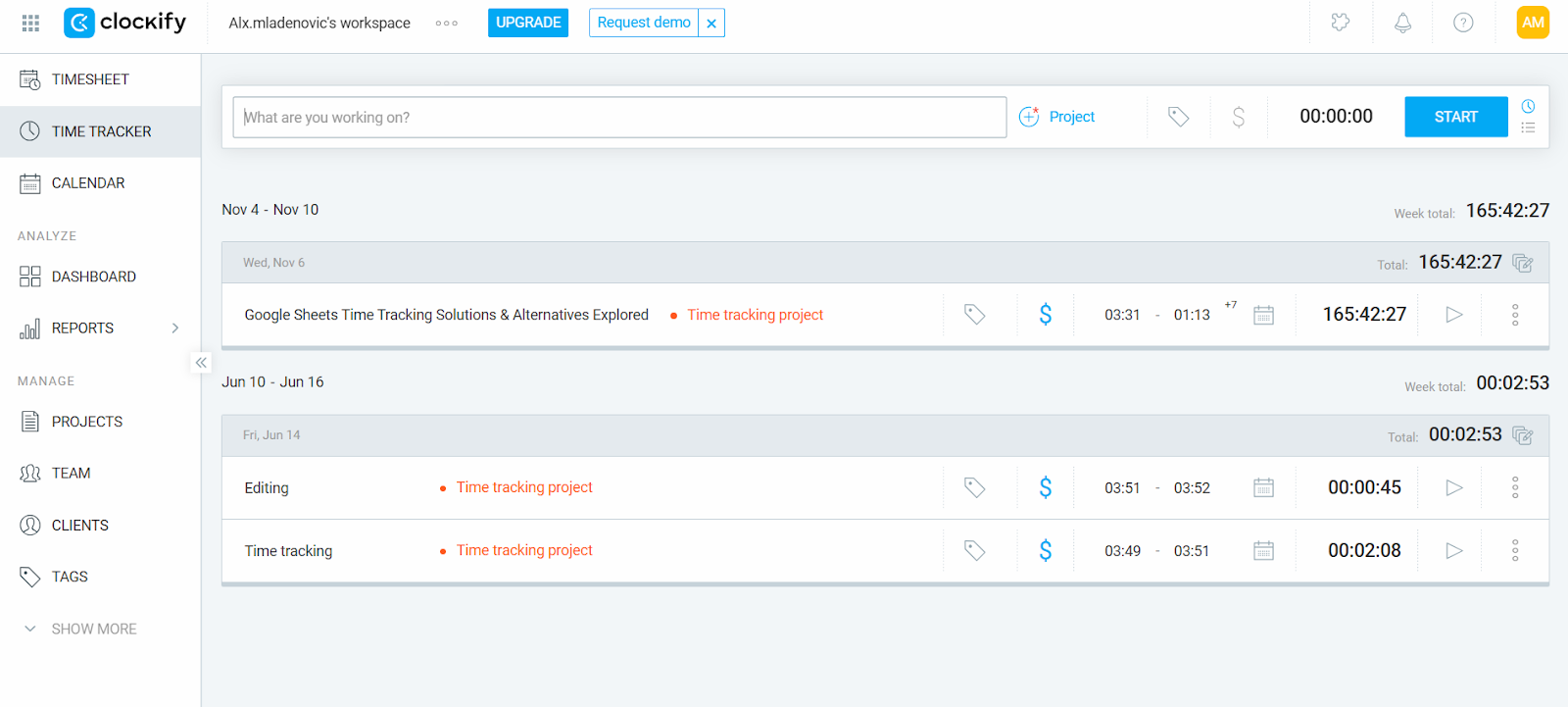
With Clockify, you can use the Start/Stop timer if you want real-time tracking, or manually enter time later. There’s also an optional Auto Tracker feature, available for Windows and Linux users.
When enabled, this feature monitors the apps and websites you use, recording activity that lasts more than 10 seconds. The Auto Tracker stores data locally on your computer, and you can convert these activity logs into time entries later.
The app is pretty straightforward to use, and there’s a minimal learning curve. You launch a timer, record hours, and generate reports.
When it comes to reporting, you can see how many hours went to a given client, identify non-billable time, and create budget vs. actual time reports, etc. You get pretty much all the information you need for billing, client transparency, and internal insights.
Clockify supports dozens of integrations with project/task management tools, calendars, and browser extensions. It also supports teams; you can set up projects, assign users, view team reports, manage timesheets, and budgets.
If your team is desk-based and project-centric, Clockify handles it well; if you have major scheduling or field operations, you might need to look for a stronger tool. Clockify handles core time tracking features well and is budget-friendly.
#5 Harvest
Harvest is a time tracking and invoicing app built for freelancers, small businesses, and teams who want to track their hours.
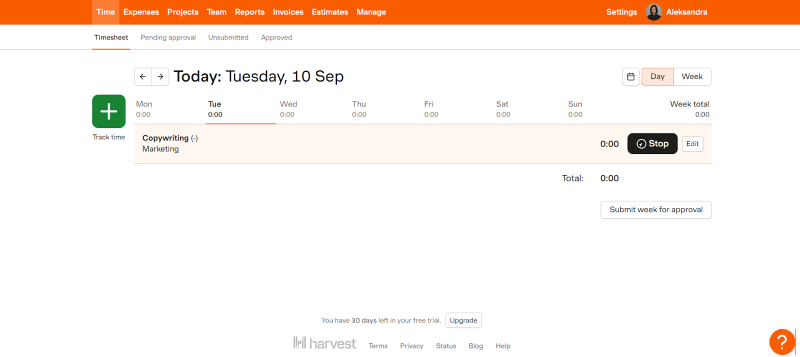
With Harvest, you can use a timer or log time manually (by simply entering the number of minutes or hours worked on a task when you forgot to start a timer).
It doesn’t offer automatic or GPS tracking, but it gives solid reporting on project time vs. budget, billable vs. non-billable hours, and team capacity. Reports are client-ready, so you can send summary data without tons of cleanup.
The tool integrates with many of the tools your team likely already uses, like Asana, Trello, and Slack. It also supports team-level features, such as viewing your team capacity, tracking budgets across projects, and handling invoicing at scale.
Harvest is a solid tool; it works simply, integrates with your billing workflow, and gives you clean data without tons of setup stress.
#6 TimeCamp
TimeCamp is a platform that combines time tracking, invoicing, budgeting, and productivity analytics. It’s designed for freelancers and teams to log their time and connect it to project profitability and client billing.

When it comes to TimeCamp time tracking, you have 2 options.
- You can log time manually using Start/Stop timers (or directly enter into timesheets),
- Or you can rely on automatic tracking that uses keywords and activity monitoring to record tasks in the background.
The app offers strong reporting and analytics; you can track billable vs. non-billable hours, set budgets and estimates, generate invoices, and export data. TimeCamp also integrates with many tools, including project and task systems, accounting and invoicing, etc.
When it comes to team-oriented features, you get timesheet approvals, role management, project budgeting, and attendance/leave tracking, to name a few. If you have a large or mobile/field-based staff with shift requirements, you may want to consider alternative tools.
TimeCamp is a decent choice if you’re looking for a well-rounded time tracking tool that offers manual time tracking features and good value.
#7 TMetric
TMetric is a time tracking app designed for freelancers and teams that want tracking combined with billing and team management features.
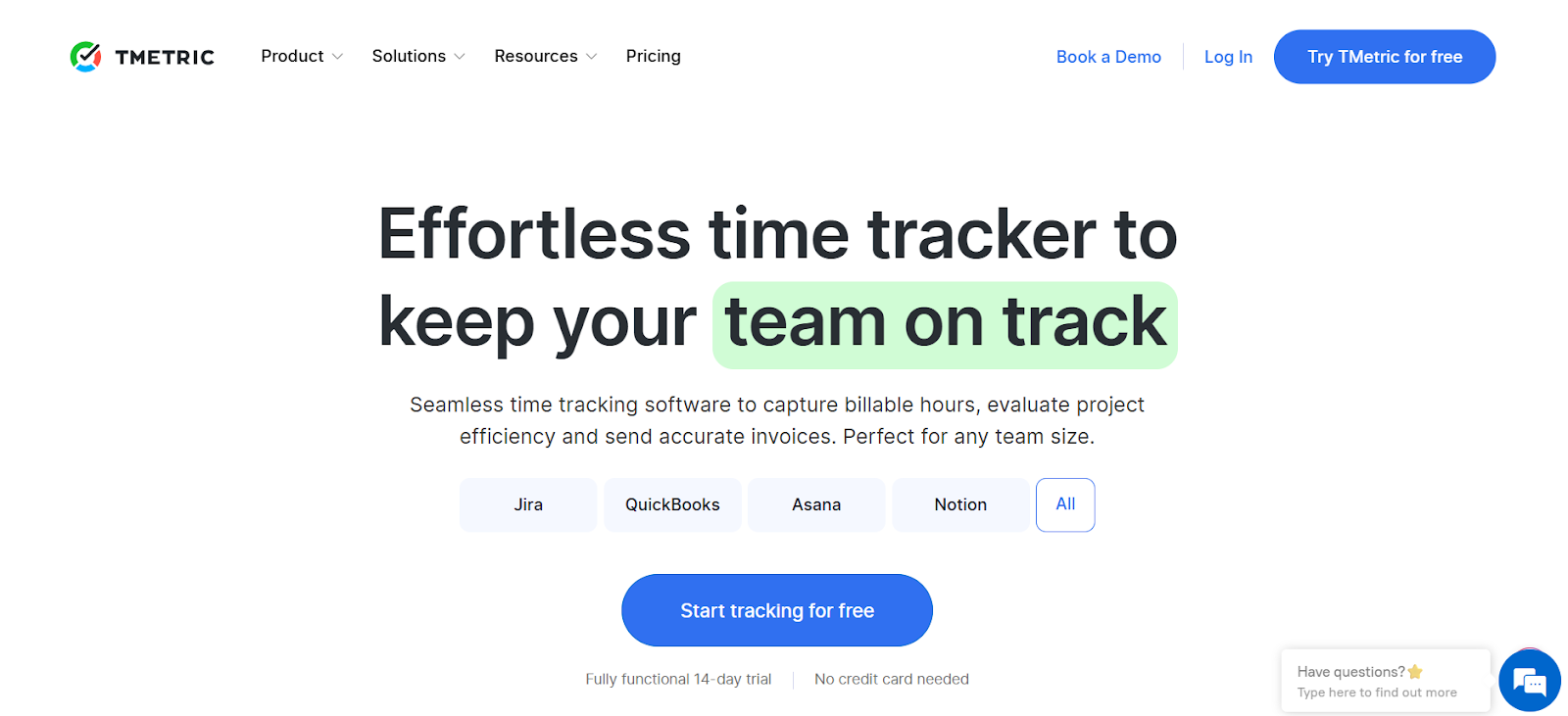
When it comes to time tracking, you can use Start/Stop timers and do timeline editing. TMetric also supports automatic task time tracking via its desktop app. It can detect zero activity (idle time) and notify the user or pause the timer automatically. There’s also a full “background auto-capture” feature, and advanced mobile/field tracking.
The app offers good reporting, like time vs. tasks/projects/clients, billable vs. non-billable hours, and apps/websites usage. It’s good for getting insights and supporting billing and client transparency.
TMetric integrates with a bunch of tools, including Asana, Trello, Jira, and QuickBooks. It also supports tasks and project assignments, activity levels, time-off tracking, user roles, and client logins for reports in higher tiers.
TMetric is a good option if you want a time tracking tool that provides solid features and helps with billing.
#8 Hubstaff
Hubstaff is a time tracking and workforce management platform. It tracks work hours, manages payroll, schedules shifts, and analyzes how teams spend their time.
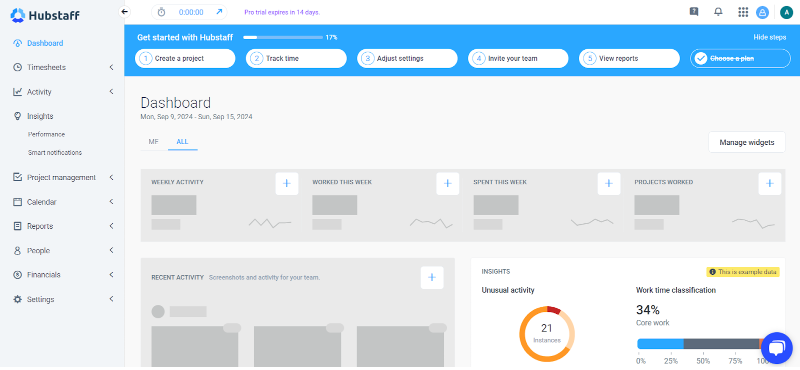
The tool is balancing between depth and usability. It offers basic time tracking features, like start/stop timers, clocking in/out, and simple project assignment. But it also packs in monitoring, scheduling, payroll, etc.
Hubstaff supports manual and automatic tracking; you can manually start/stop timers, or use automatic time tracking features like detecting idle time and discarding it. It also captures “proofs of work” (e.g., app and URL tracking, periodic screenshots) when those options are enabled.
With Hubstaff, you get access to over 20 report types, like time and activity reports, payment reports, project cost tracking, daily/weekly totals, and more. You can filter by project, user, date range, and schedule automated reports to be emailed.
The app supports over 30 integrations with project management and productivity tools. It also offers team features, like creating shift schedules, tracking attendance, managing PTO, GPS tracking, and so on.
All in all, Hubstaff is a good option if you need more than just time tracking. If you want project budgeting, payroll, shift scheduling, location tracking, and team oversight, give this tool a go.
#9 MyHours
MyHours is a cloud‑based time tracking and timesheet tool designed for freelancers and small teams.
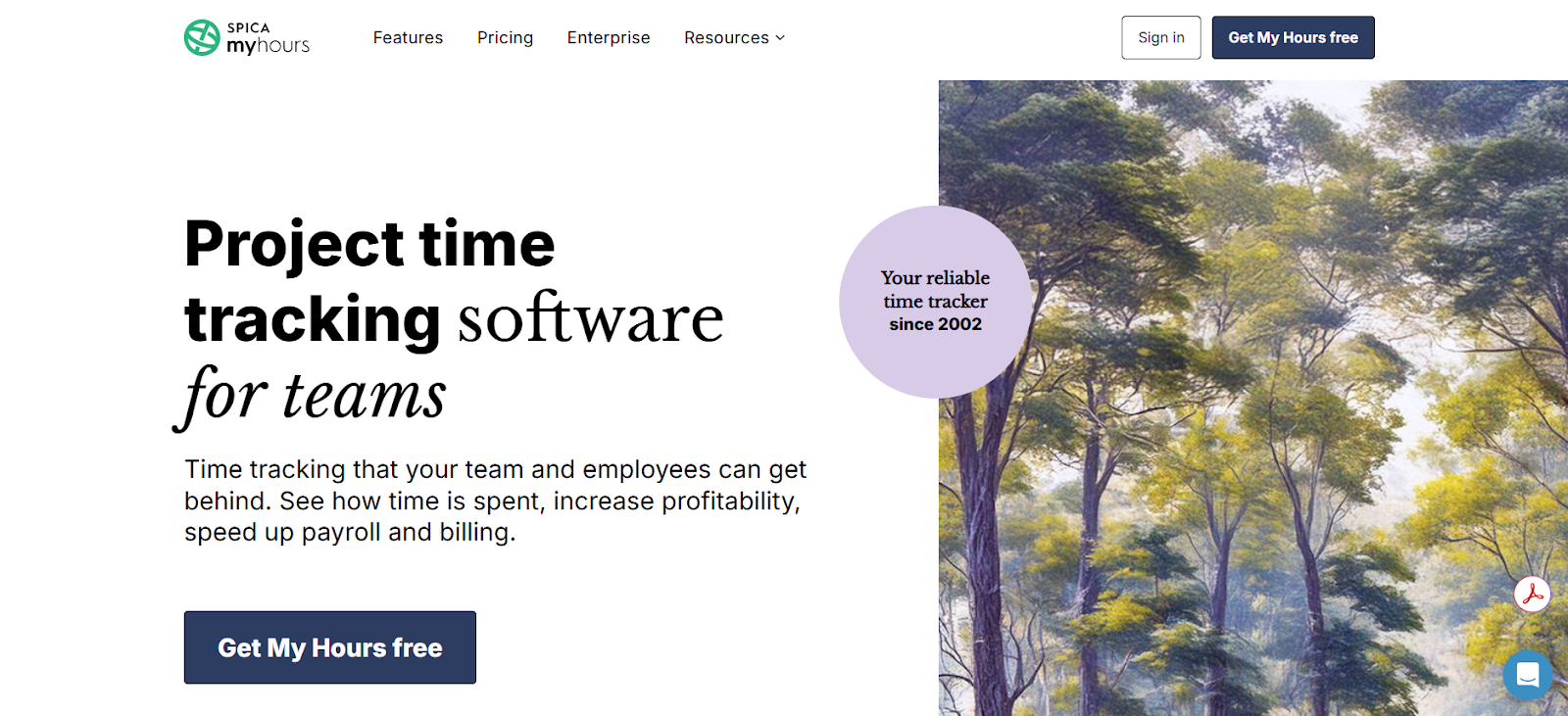
You can log hours via a timer or manual entries, organize them by clients/projects/tasks, set billing rates and budgets, generate reports and invoices, and use timesheet approvals. Basically, the app supports manual timesheet entries and a stopwatch timer mode, so you can pick what fits your style.
MyHours doesn’t include heavy activity monitoring (like screenshots or keystrokes).
When it comes to reporting, you can generate reports by client, project, task, or user, filtering by date ranges, billable vs. non‑billable, and more. Plus, there’s a number of integrations and ways to connect with your existing stack, like Zapier support that lets you connect MyHours to other tools you already use.
It offers several team features, like:
- Roles and permissions, meaning you can define what different users see and do.
- Timesheet approvals, meaning managers can accept or reject logged entries.
- Budgeting and alerts, meaning you can set project or task budgets (in time or cost) and get alerts when thresholds approach.
- Attendance and absence tracking (although MyHours specifically states that its primary domain is time and project logging, not deep HR).
All in all, MyHours is a user-friendly app that offers good reporting and balanced team features. You’ll enjoy it, especially if you want mobile and desktop access.
#10 Time Doctor
Time Doctor is a SaaS time tracking and employee monitoring app. It’s built for remote, hybrid, or distributed teams.
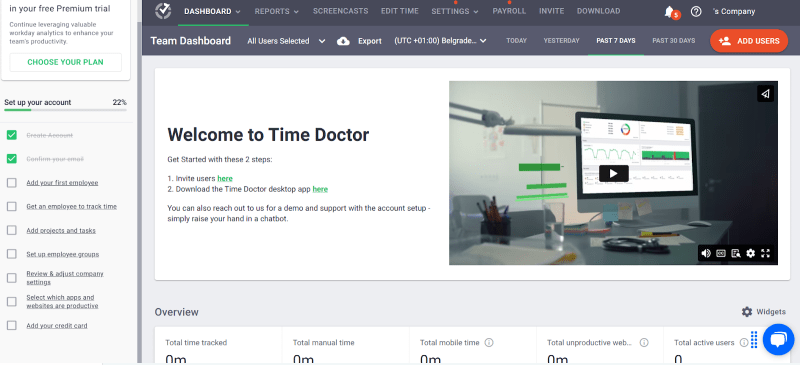
Besides time tracking, it offers insights into where time is spent, monitors web and app usage, supports payroll, and helps managers see patterns in activity.
To start tracking time, you need to start a timer. Once the time is tracked, you get an overview of time vs. activity. The tool also detects idle time and sends alerts when there’s no activity (so you don’t bill “blank” minutes). That being said, some users note that non-interactive tasks (like reading, meetings, and brainstorming) might be flagged as idle because there’s no keyboard or mouse input.
The app offers good reporting features; you can view time reports by project/task, web/app usage reports, productivity metrics, activity breakdowns, and dashboards.
Time Doctor also connects with many external tools; it supports over 60 integrations.
It’s the strongest in the team features domain as it offers:
- Monitoring, like optional screen capture, tracking keyboard and mouse activity, and web/app usage.
- Idle time alerts, as it notifies when team members are inactive so they can “clock back in” or correct entries.
- Payroll and billing that integrate time with your payroll or billing systems.
- Group and department management for structuring teams.
Time Doctor is a good tool if you want more than basic time tracking, especially if you’re interested in monitoring and team accountability.
#11 Traqq
Traqq is a time tracking tool, marketed as an ethical and privacy‑aware time tracker. The app emphasizes non‑invasive analytics, no screenshots, and respect for user privacy.
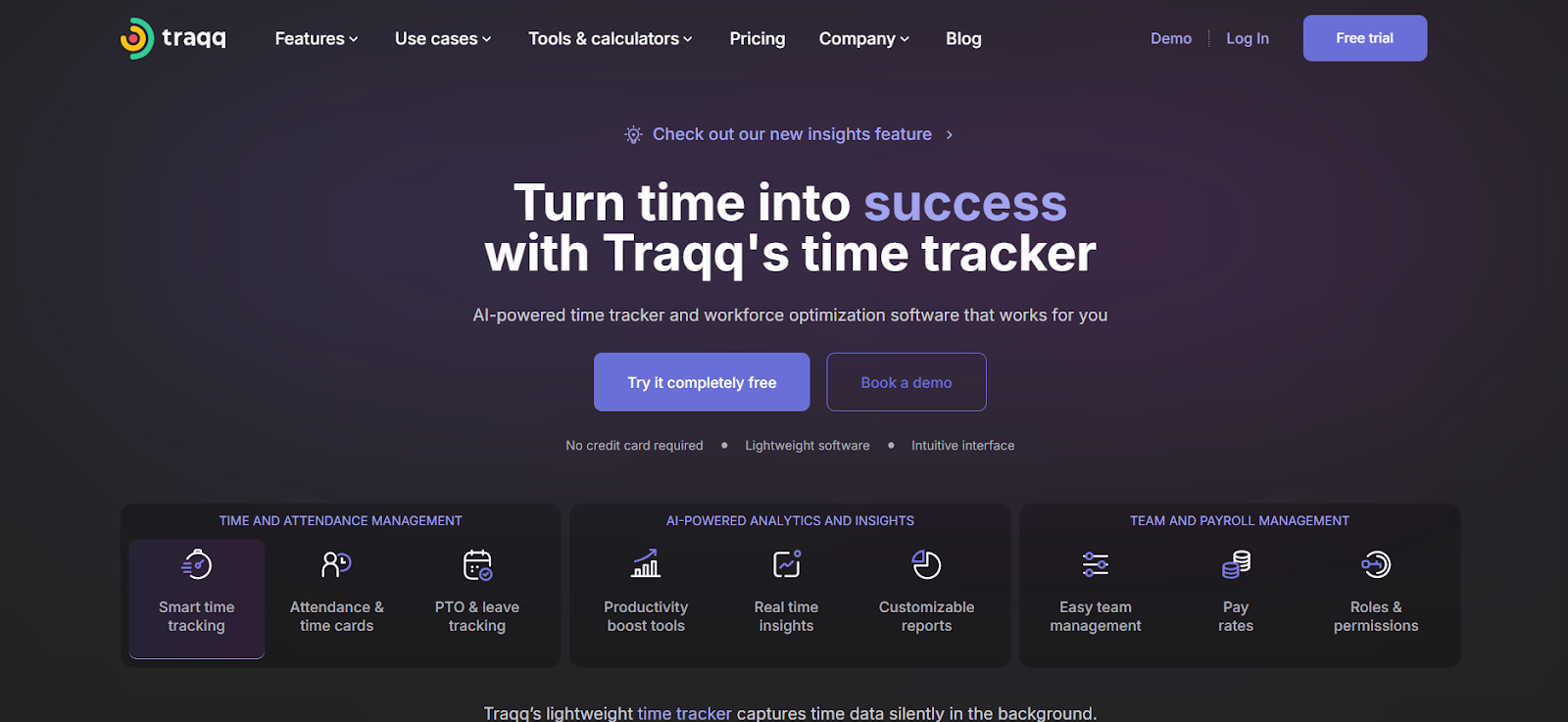
Traqq is generally praised for being clean, easy to use, and quick to pick up.
When it comes to time tracking, it tracks online and offline time, so if your internet cuts out, your work is still captured and synced later. It monitors keyboard and mouse activity to differentiate active and idle time.
With Traqq, you can generate project, user, and team reports, showing hours worked, billable vs. non-billable time, and activity levels. Traqq also supports integrations with productivity and project management tools.
When it comes to team features, Traqq supports team management, project assignments, and role-based access. Timesheet approvals and budgeting are also available.
Overall, Traqq is a good option for teams or freelancers who value visibility with respect for privacy. With this app, there are no heavy surveillance features, just time and team management.
Wrapping up
There you have it.
Now you know that time tracking helps you get paid what you deserve, stop guessing how long projects take, and prevent your team from burning out
With the right tools, time tracking becomes as easy as 123.
So, go ahead and choose the right tool for your team; enjoy the power of your own work hours.
Track wisely, invoice fairly, and optimize smartly. You got this. 🍀
Why is client time tracking important?
Client time tracking helps you bill accurately, understand where your time is spent, and make more accurate project estimates. It also builds trust with clients because you always have a detailed proof of work. Tools like Memtime make this even easier by capturing your workday automatically.
How do I choose the right time tracking tool?
Look for a tool that matches your workflow, budget, and team size. Features like automation, reporting, and integrations can make a big difference. If you want something effortless, Memtime is a great choice because it requires no manual input.
Can time tracking improve project profitability?
Yes! Tracking time helps you see whether you’re overservicing clients or underestimating project scopes. With accurate data, you can price better and avoid profit leaks. Reporting-focused tools like Harvest, TimeCamp, and Memtime make these insights easily accessible.
Is automatic time tracking accurate?
Automatic trackers are surprisingly accurate because they capture activity in real time without relying on your memory. They are built to ensure small tasks aren’t forgotten. Memtime stands out here, offering minute-level precision while keeping your privacy.
Aleksandra Mladenovic
Aleksandra Mladenovic is a copywriter and content writer with six years of experience in B2B SaaS and e-commerce marketing. She's a startup enthusiast specializing in topics ranging from technology and gaming to business and finance. Outside of work, Aleksandra can be found walking barefoot in nature, baking muffins, or jotting down poems.






