Toggl Alternatives Compared: Best Picks for Effortless Time Tracking

Time tracking is the necessary evil standing between you and a guilt-free lunch break. We at Memtime like to think it’s only evil if you use the wrong tools.
Toggl is great, obvi. It’s sleek, very popular, and it’s probably tracking your time as you are reading this article. But maybe it’s not The One.
Maybe you’re tired of pressing “Start” every time you blink. Or maybe you’re just ready for a new time tracker that not everyone else uses. It’s time to jump ship.
The good news is that the time tracking world is full of commitment-free, effortless flings—I mean tools—that can make your workday easier. (I’m talking about sweet, automatic time logging that doesn’t expect you to remember what you were doing 37 tabs ago.)
So if Toggl’s not ticking all your time tracking boxes, check out the 11 best Toggl Track alternatives that do the work for you.
No time to waste, let’s roll.
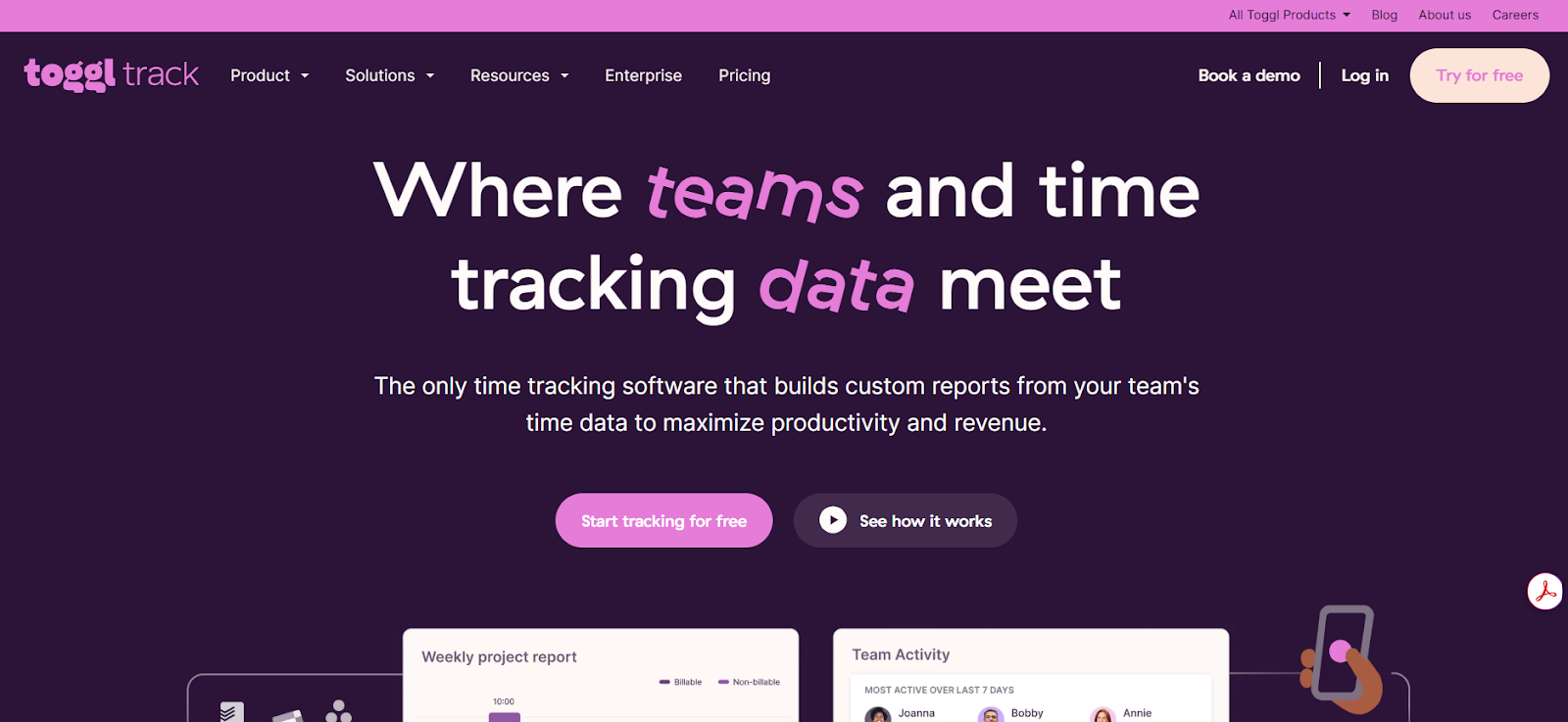
But first, what is Toggl Track?
Toggl Track is a cloud‑based time tracking app, available for web browsers, Windows, macOS, Linux, iOS, Android, and even watchOS.
It’s used mostly by freelancers, remote teams, and project‑based businesses that want to track hours, analyze productivity, and monitor profitability.
Here are some of Toggl’s features worth mentioning:
- You can choose between Start/Stop timers, manual entry, or drag‑and‑drop blocks in the calendar view.
- There’s background tracking, done through the tool’s Timeline feature. It passively monitors computer activity (any application or website you use for more than 10 seconds), and you can later convert that activity into time entries. This data is visualized in 15-minute increments.
- You can sync Google and Outlook calendars and convert events into time entries.
- You can log time even when offline, and Toggl Track will sync automatically once you reconnect.
- You get a Pomodoro timer and idle detection; the timer helps with work bursts, and idle detection prompts you about downtime choices on return.
- You can track timelines, budgets, and estimates and receive alerts as a project nears its limits.
- You can assign rates per user, project, or task and monitor fixed‑price project health over time.
- You can break down insights by project, client, or team member and monitor labor cost vs. billable time.
- Reports can be exported to PDF, CSV, and Excel, and you can schedule them via email or share report links .
- You can lock time entries by date to prevent edits.
- You can connect Toggl with multiple tools, including Asana, Jira, Slack, etc.
- When using Chrome and Firefox extensions, you embed a Toggl timer directly into other apps, so there’s no tab switching.
- There are no screenshots or keystroke tracking; Toggl Track doesn’t support surveillance.
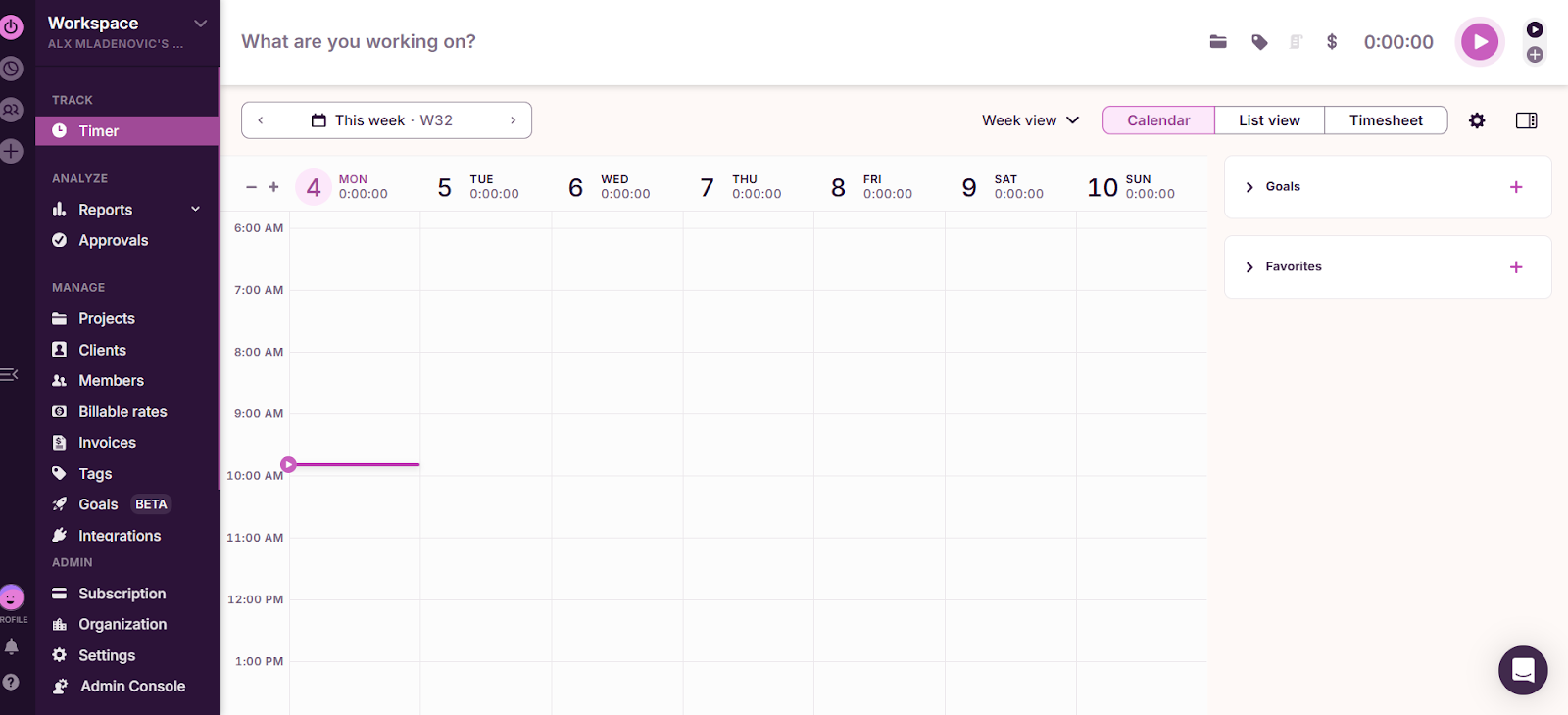
Overall, Toggl Track is a decent, polished, privacy-conscious time tracking app that works across devices. It can work well if you’re a freelancer or run a remote team. Unless, of course, you’re on the hunt for something even less hands‑on.
Toggl Track pros & cons
Like any tool, Toggl Track has its shining moments and a few downsides.
It’s beloved for its clean interface, flexible tracking options, and reporting tools. But some users find its pricing not as reasonable for growing teams, and others wish it offered more automation.
Here’s what works and what can make you start browsing for Toggl alternatives.
Pros of using Toggl Track
- Toggl is pretty clean, simple, and easy to use; you can start tracking time within minutes.
- Multiple tracking options are available, including start/stop timers, manual entries, drag-and-drop time blocks in the calendar, and background tracking.
- Toggl synchronizes your entries across devices automatically, so that you can switch between desktop, mobile, web, and browser extensions.
- Toggl keeps logging even if you lose Internet connection, and syncs automatically when you’re back online.
- Multiple reports are available, as well as visual charts.
- The app provides multiple billing features; you can assign tasks, budgets, billable rates, and track project profitability with live dashboards and comparisons.
- The tool supports your privacy, meaning there are no screenshots, keystroke logging, or intrusive monitoring.
- Toggl detects inactivity, prompts if you forget to finish tracking, and offers optional Pomodoro-style work cycles.
Cons of using Toggl Track
- You get less automation in the free plan. Toggl Track offers flexible time tracking, but automation features like scheduled reports, time audits, and task assignment rules are locked behind the paid tiers.
- Start/stop tracking can be tiring and feel like a chore. Manual timers are great until you forget to hit “Start” or “Stop” and end up wondering how it is possible you worked for 17 hours straight. Plus, you can expect some time entries editing, as entries can land on the wrong date.
- Reporting can be overwhelming for beginners because of so many filters, custom fields, and grouping options. It’s powerful—for sure—but not necessarily newbie-friendly.
- You can assign tasks and budgets, but if you’re expecting Gantt charts, dependencies, or complex workflows, you’ll need to integrate with other tools.
- The tool can be too minimal for power users. Toggl’s simplicity is its strength, but some users find Toggl Track lacking in advanced time tracking features like automatic activity detection (think Memtime or Timely) or app usage stats.
Is Toggl Track worth it?
Well, I don’t know… You tell me. 🤷
If you’ve landed here, chances are you’ve tried Toggl Track and realized it nails the basics.
The app is beautifully designed (in my humble opinion), intuitive to use, and respectful of your privacy. For freelancers, consultants, and small teams who want manual tracking and polished reports, it hits the mark.
But is it worth it, really?
The answer depends on what you need.
It’s worth it if you want a clean, reliable, privacy-focused time tracker that comes with a bit of manual labor. It’s not worth your time if you’re looking for more automation, better value for larger teams, or something that logs time for you without you babysitting it.
What to use instead of Toggl Track?
Luckily for you, there are plenty of Toggl alternatives. Some are smarter, some cheaper, and some are just better suited to the way you work.
That’s why we curated a list of the 11 best Toggl alternatives. We’ve got the free ones, AI-powered, open-source, you name it. I don’t want to spoil it; see it for yourself. 🙂
Top 11 Toggl Track alternatives
#1 Memtime
Need a tool that is so silent (yet powerful), you won’t even remember it’s there?
Look no further. Memtime, our automatic time tracker, is the app for you.
Memtime quietly captures your digital activity—apps, meetings, documents, and websites—and helps you reconstruct your day. Memtime’s mascot is a sloth for a reason: we believe that time tracking should be steady, silent, and stress-free. 🦥
Also, you don’t get just time tracking. With Memtime, you can export tracked activities as time entries to your project management or billing software of choice (more than one); 100+ integrations are available.
Here are some features that make Memtime worth choosing:
- Memtime works on Windows, macOS, and Linux.
- The app automatically tracks all your desktop activity (programs, files, meetings, emails) and even phone call duration via popular VoIP services or your iPhone.
- The tool runs silently in the background and displays your workday in a visual timeline, in chunks (1-60 minute intervals), so you can see how your day went.
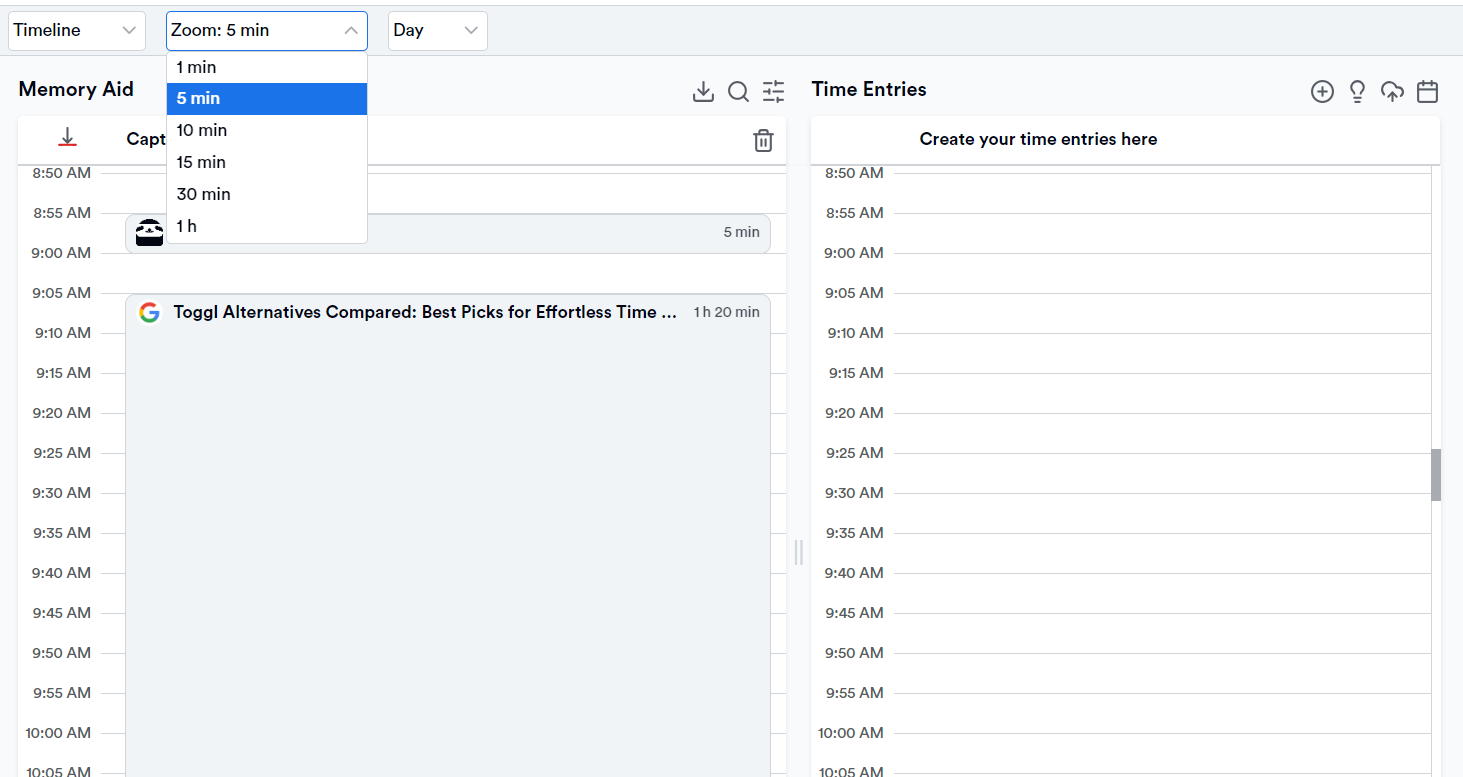
- You can turn any captured activity into a time entry quickly.
- You can export time entries and sync with 100+ tools, including Asana, Jira, and more. It all works with a 2-way sync: you can import projects (and tasks) into Memtime and then export time entries back to those projects and software.
- All your data stays local, stored offline on your machine (never uploaded to a cloud server). Additionally, no raw activity data (like URLs or file names) is ever shared with another user, unless you explicitly choose to export it as a time entry in a project management app.
- For teams, Memtime makes collaboration easy by letting each team member track time independently and privately, while still being able to contribute curated time entries to shared projects; no micromanagement or monitoring required. 🙂
Still unsure what makes Memtime a better alternative to Toggl Track?
That’s a legit question. Here’s a quick overview of what Memtime does better than Toggl:
- You get more precise activity tracking. Toggl Track logs only the app name, while Memtime captures full file names, tab titles, and URLs, so you know exactly what you worked on (and can revisit it).
- You get better timeline visualization. Toggl doesn’t allow zooming on the activity, while Memtime lets you zoom from 1 to 60 minutes, including 6-minute increments (perfect for billing professionals).
- You get smarter time entry creation. Toggl forces you to log entire activity clusters, while Memtime lets you cherry-pick individual activities for time entries (and delete or exclude the rest).
- You get more 2-way integrations. Toggl Track offers just 5 2-way sync integrations, while Memtime gives you 100+ integrations.
See? I told ya.
If you want to know how you spend time and bill for it accurately, Memtime’s the tool for the job.
Try Memtime free for 2 weeks; it’s on us. No credit card required; simply click the button below.
#2 Timely
Timely is an AI-powered time tracking tool that doesn’t rely on timers or manual time entry. It’s marketed as an efficient tool that provides productivity insights.
What makes Timely special is that it doesn’t have its own interface: you need to use the web version to view and manage your time data, BUT its Memory app automatically logs your time and syncs data to the cloud.
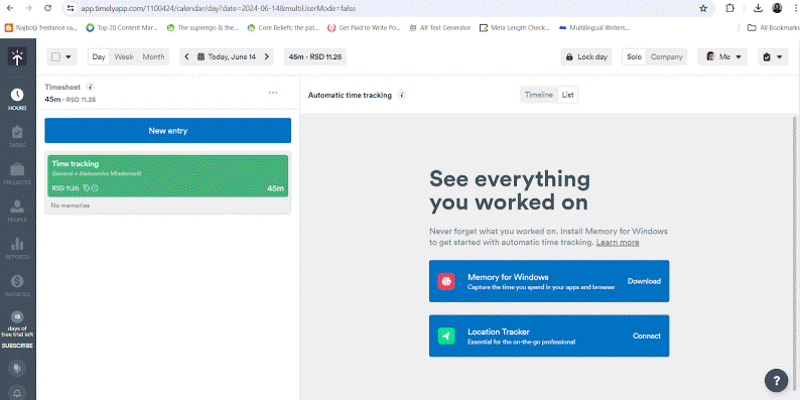
Here are some of Timely’s key features:
- Timely uses automatic time tracking that logs all activity without a Start/Stop timer.
- You get a private timeline view; your activities are tracked and stored privately. The data is not visible to anyone unless you explicitly choose to share it.
- AI groups tasks by project, client, or team automatically.
- You get dashboards for project tracking and performance insights.
- Reports can be broken down by hours, client, task, or team.
- You can get billable vs. non-billable tracking, including project budgeting and capacity planning.
Timely is a good option for professionals who want AI, hands-free time tracking. Plus, the app is not focused on traditional team oversight features like screenshots or activity levels. It could work for you if you value automation, privacy, and a clean, modern approach to time tracking.
#3 TimeCamp
TimeCamp is a manual and automatic time tracking app that also allows you to do project budgeting, invoicing, and get productivity insights.
The app comes with a Start/Stop timer (for manual time tracking). You can also type a direct time entry (entering the start and end times or specifying the duration directly into the timesheet).

TimeCamp’s automatic tracking is available on desktop via keyword-based tracking or activity monitoring. Keyword-based tracking allows you to assign specific keywords to tasks or projects. Then the tool monitors active window titles, URLs, and app names, automatically logging time when the predefined keywords are detected. Activity monitoring happens when the tool tracks computer activities, allowing you to see insights into productivity patterns.
Here are some of TimeCamp’s key features:
- You get timesheets with daily and weekly views.
- You can create invoices based on billable hours. You can also customize rates per project or client.
- Productivity tracking categorizes websites/apps into productive or distracting.
- You can track attendance and monitor team check-ins, leaves, and work hours.
- You get multiple reports, including the ones for time, team performance, budget tracking, and profitability.
- You can set idle detection and reminders for incomplete time entries.
Overall, TimeCamp is a good choice for freelancers and teams who want a mix of automatic and manual time tracking, plus budgeting, invoicing, and attendance management. The tool can help you track time and manage projects and finances in one place.
#4 Clockify
Clockify is a time tracking and workforce management app. It’s primarily used by freelancers, (remote) teams, and businesses that don’t mind manual time tracking and need time tracking across web, desktop, and mobile.

Here are some of Clockify’s key features:
- You can use a stopwatch timer, manual time entry, or drag-and-drop editing. There’s also the Auto Tracker, which records your app and website usage in the background locally; you can convert all captured activity into time entries later.
- Clockify detects inactivity and prompts you to remove, keep, or split idle time.
- The app provides a Pomodoro timer and flexible reminders.
- You get daily or weekly timelines where you can add, edit, or duplicate entries.
- The app can connect with Google or Outlook to mesh tracked time with scheduled events.
- You get summary and detailed reports. Reports can be filtered by client, project, user, date, and location, and exported as PDF, CSV, or Excel.
- You can assign time entries to clients, projects, or tasks.
- You can set billable and non-billable rates to track earnings, costs, and profits.
- The app includes clock-in kiosks, GPS location tracking, screenshot capture, and leave management.
- You can create invoices using tracked time and expenses. Invoices can be customized with rates and client details, and exported as PDFs for direct billing.
- You can plan shifts and project timelines, set budgets, and receive alerts.
- Clockify connects to over 90 apps, including project, invoicing, and calendar systems.
Overall, Clockify is a popular time tracker that aligns well with the workflows of freelancers, teams, and small businesses. Its manual time tracking and team-focused features (like reporting and billable hours), make it a good choice for those who prefer manual time tracking and oversight.
Plus, Clockify offers a generous free plan that supports unlimited users, so if you are growing your team and are on a budget, you can still access essential time tracking and reporting features without spending a small fortune.
#5 Hubstaff
Hubstaff is a time tracking and productivity management app mostly used by remote and hybrid teams. It offers manual and automatic time tracking, team monitoring, project budgeting, and GPS tracking for field teams.

Here are some of Hubstaff’s key features:
- You get manual and automatic time tracking.
- You can set up automatic start/stop times based on your predefined schedules or shifts. Time tracking begins and ends without your manual intervention.
- Hubstaff can detect periods of inactivity and ask you to confirm whether it should keep or discard the idle time. Activity levels are calculated based on the percentage of active seconds (keyboard or mouse usage) within a 10-minute interval.
- Monitoring through screenshots is optional, and, if it happens, you set predefined screenshot capture intervals.
- You can create invoices and do budget management by project or client.
- You can connect Hubstaff to 30+ tools.
- You can get automatic payments based on tracked hours.
- The tool provides reports and analytics on time usage, team productivity, and project costs.
Hubstaff is a good option for companies that need time tracking combined with oversight (surveillance?) of their remote (or distributed) teams. I’d say the tool is more oriented towards team supervision than individual productivity, but it’s a solid choice if you need full visibility into how your time is spent. It just requires being comfortable with prioritizing “accountability” over full privacy.
#6 DeskTime
DeskTime is an automatic time tracking and productivity monitoring app. It’s designed to help users optimize workflows and improve efficiency.

Here are some of DeskTime’s key features:
- You get automatic time tracking; the app starts tracking as soon as you turn on your computer (just like Memtime).
- DeskTime tracks your apps and URLs and categorizes them based on productivity (productive, neutral, unproductive).
- Screenshots can be taken at custom intervals for activity proof.
- The app tracks your idle time, or you can manually mark offline time.
- You get project and task tracking, plus cost calculation and budgeting.
- There’s a built-in Pomodoro timer, break reminders, and a private time option.
- You can schedule shifts and absence calendars.
- Reports on productivity, time usage, attendance, and efficiency are available.
Overall, DeskTime is a good option for anyone who wants automatic time tracking and more detailed productivity analysis. It runs in the background, logging apps, websites, and activity while assigning productivity scores to help identify work patterns.
Is it the most privacy-friendly on this list? Hell no! DeskTime includes things like optional screenshots and idle time tracking, which can be helpful if you’re a manager looking for more team oversight. If you want that extra visibility, DeskTime is the tool; just keep in mind how your team might feel about being monitored.
#7 RescueTime
RescueTime is an automatic time tracker that watches over your digital life.
The tool runs quietly in the background and tracks activity across all your devices. It categorizes everything you do into “productive” or “unproductive” sections and shows you reports on how your day was actually spent.

The app also comes with a Focus Sessions feature. This feature blocks distractions when you’re trying to enter deep work mode, and if you’re a Spotify Premium user, you can play your favorite playlist while getting into the flow.
Here are some of RescueTime’s key features:
- You get automatic time tracking across Windows, macOS, Android, iOS, and browser extensions.
- The tool runs in the background, with no start/stop timers or manual entry.
- There’s auto-categorization of apps and websites into productive or unproductive.
- The data syncs across multiple devices.
- You can set goals and alerts to help you manage screen time and focus.
- Focus Sessions are designed to block distractions and can pair with Spotify Premium.
- The app provides detailed reports and graphs to track productivity trends.
- RescueTime connects with tools like Google Calendar, Asana, and Slack.
RescueTime is a good choice for anyone who wants to improve focus and productivity without having to deal with manual time tracking. A huge pro is automatic background tracking with detailed reports; it can help you understand how you spend your time and build better habits.
I’d say RescueTime is more geared toward personal productivity than team management.
#8 Harvest
Harvest is a time tracking tool with built-in invoicing and reporting. It works on web, desktop, and mobile and can be a good option for you if you want to manage your time, invoices, and budget all in one place.

Here are some of Harvest’s key features:
- You enter time manually or use a Start/Stop timer for tracking.
- You can do expense tracking with receipt uploads and billable/non-billable tagging.
- There’s an option to convert time and expenses into invoices directly within the app.
- You get client management tools for tracking budgets, retainers, and project costs.
- Reports allow you to view time by team member, task, project, or client.
- You can monitor your team’s workload, billable hours, and capacity, and get approval workflows for timesheets and expenses.
Harvest is a solid choice for freelancers, consultants, and teams who want to track time, manage expenses, and handle invoicing, all in one platform. It has a pretty clean interface and provides detailed reports; it keeps things simple, with no complex features.
While the app is more focused on billing and project profitability than deep productivity insights, you can try it if you want a streamlined way to log hours, stay on budget, and get paid (and don’t mind manual time tracking).
#9 Time Doctor
Time Doctor is a time tracking AND employee monitoring app marketed as a tool that can increase an individual’s productivity. It’s also a platform for managing remote or hybrid workforces (with a bit of peeking over a team’s shoulder).
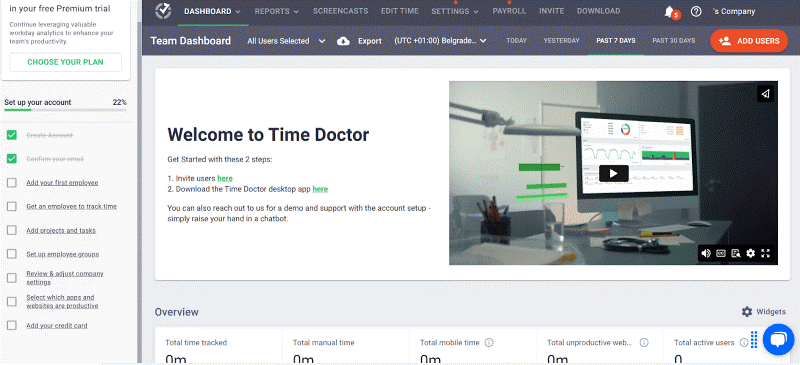
Here are Time Doctor’s key features:
- Manual and automatic time tracking (keyboard and mouse activity tracking) are available. You also get Start/Stop buttons and an optional silent background mode.
- Time Doctor considers the user idle if no keyboard or mouse activity is detected for a predefined period. Once idle time is detected, you are prompted with a pop-up alert, or the tool can automatically pause the timer, ensuring that only active work time is recorded.
- The app monitors websites and applications you use during work hours, and categorizes them as productive, unproductive, or neutral based on predefined settings.
- You can get distraction alerts when you visit non-work-related sites.
- You can track projects and tasks within the app, or through integrations.
- You can create invoices based on tracked time.
- You can access reporting on time use, productivity trends, and team performance.
- The app offers optional webcam shots, video recordings, and screen recordings.
Time Doctor is a solid choice for companies that prioritize oversight (*cough*, surveillance) in their time tracking.
That said, not everyone’s a fan of heavy monitoring. At Memtime, we’re all about trust and autonomy; we believe that spying on your team only adds stress and rarely leads to real productivity increase. So if you prefer a more respectful approach to time tracking, Time Doctor might not be the right fit.
#10 Kimai
Kimai is a Toggl Track’s open-source alternative. It’s a free time tracking app built for individuals and teams of all sizes.
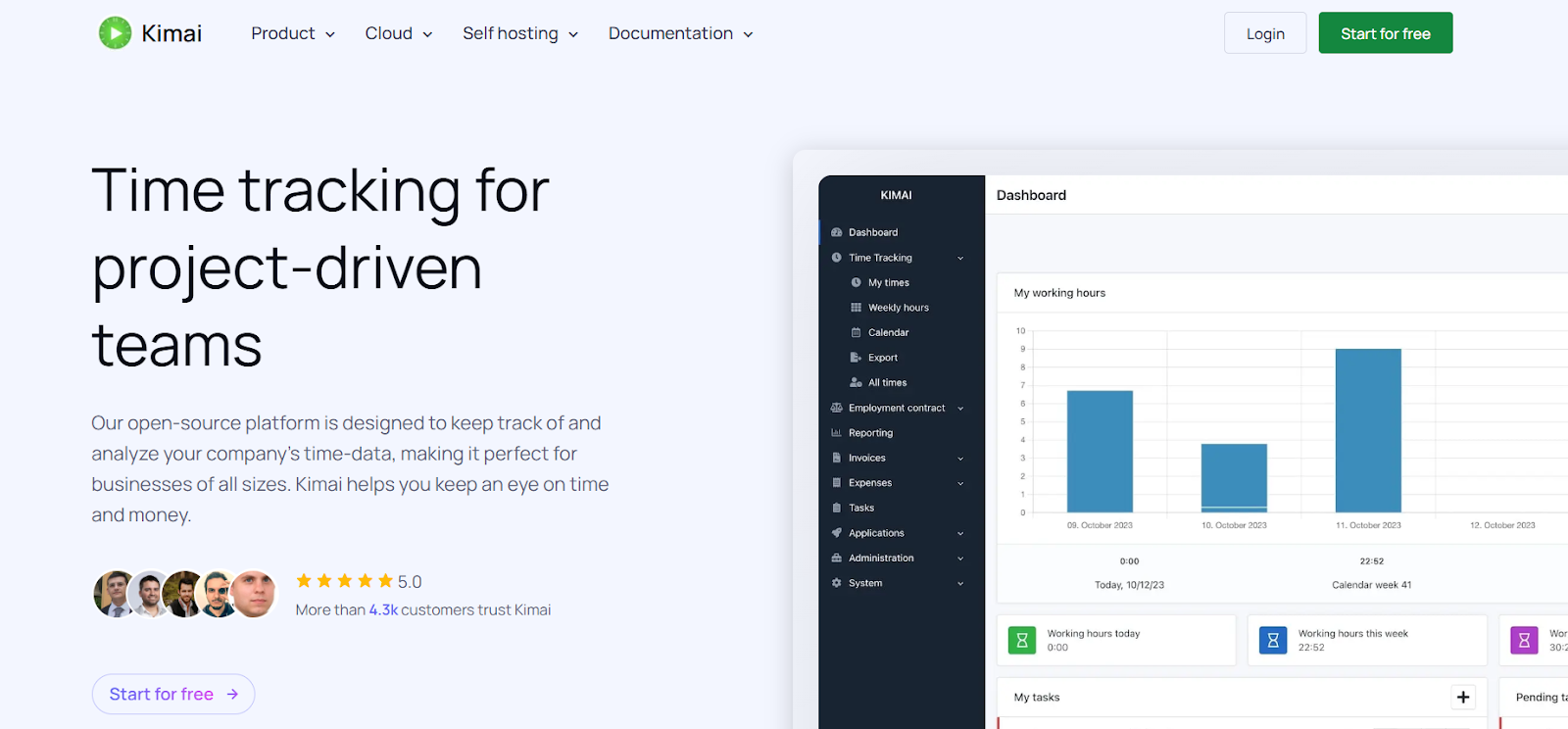
Here are some of Kimai’s key features:
- You can use a stopwatch or enter time manually.
- You can manage multiple timers simultaneously to track overlapping tasks.
- Kimai’s mobile app can track time without the Internet connection, syncing data once you’re back online.
- You can create invoices based on tracked time.
- You can organize projects and clients and assign users to specific teams, projects, or clients.
- You can assign different hourly rates to users, projects, or clients.
- You can generate reports and filter them by user, project, client, or time. All reports are exportable in various formats, including PDF, Excel, and CSV.
- You can adjust Kimai’s abilities with plugins.
Kimai is a free AND open-source tracking solution. Overall, it’s a reliable platform that can streamline your time tracking process.
#11 ActivityWatch
ActivityWatch is another Toggl Track’s open-source alternative. It’s a 100% free automatic time tracking tool built for individuals (mostly developers) who want insights into how they spend their time.
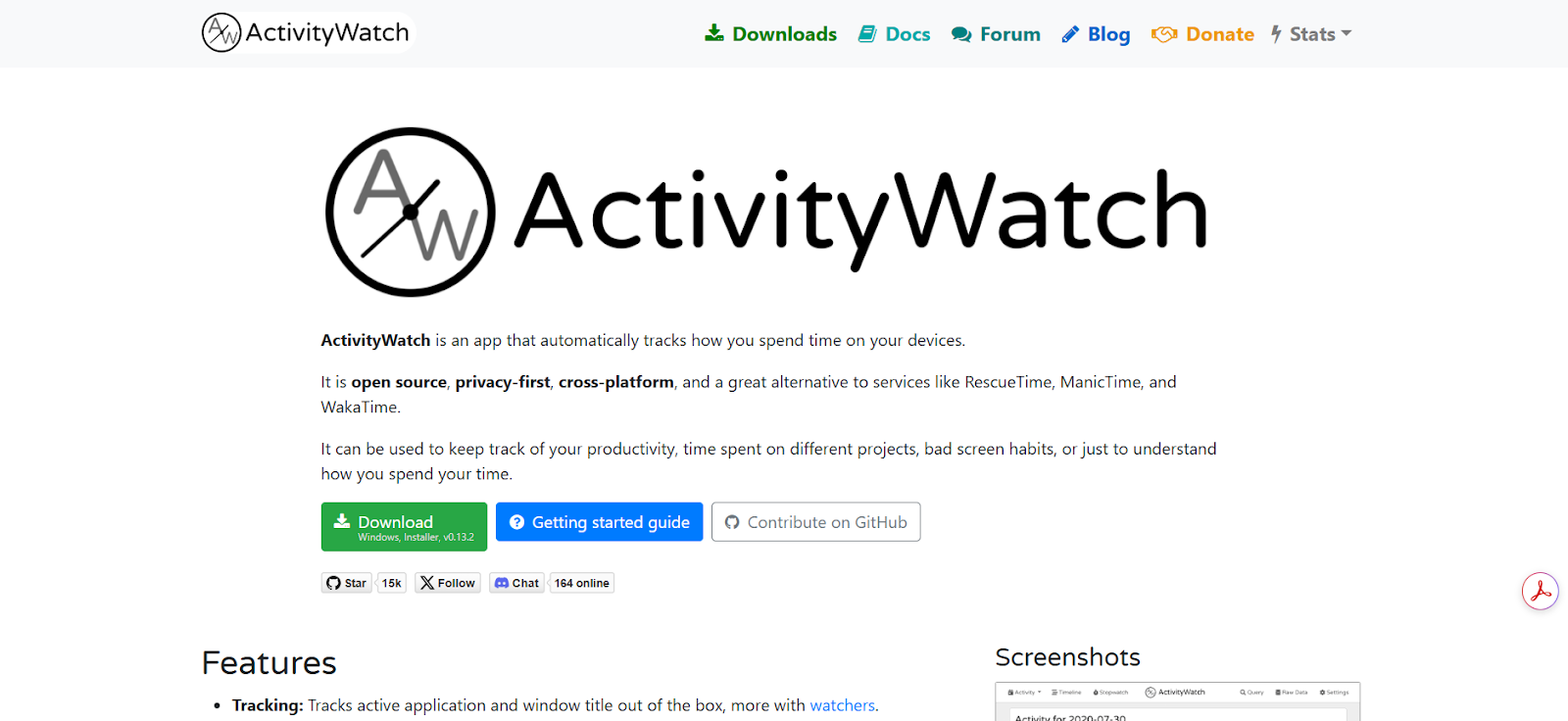
Here are some of ActivityWatch’s key features:
- It automatically tracks application and website usage in the background.
- It records how long you spend in each app, document, or browser tab, providing a detailed timeline of each day.
- It works offline and stores data locally.
- It comes with built-in visualization dashboards so you can analyze productivity patterns over time.
- You can set up categories and custom rules to label activities (like, “work” or “distraction”).
- It’s available for Windows, macOS, and Linux, with optional browser extensions for Chrome and Firefox.
- Developers can extend ActivityWatch via plugins or use its API for custom integrations.
ActivityWatch is a free and open-source time tracking solution. It is a solid option for anyone who wants to understand their digital habits without it costing an arm and a leg (or paying for cloud-based services).
Wrapping it up
If you’re still here… congrats, man! You’ve read a marathon-length article and earned a snack, a stretch, and maybe a nap.
You went through everything from open-source apps to AI-powered tools, from trackers that respect your privacy to ones that like to judge your browsing history.
So, if Toggl Track is not sparking joy it once did (or logging your hours the way you want), now you know you’ve got options, and quite a few, that won’t nag you with pop-ups or cost your coffee budget.
Choose your tracker carefully, and good luck! 🍀 I’m sure you’ll find the one that suits your needs the best.
What is the best alternative to Toggl Track?
The answer depends on your needs; for manual time tracking, Clockify and Harvest are strong options. But if you’re tired of starting/stopping timers or forgetting what you did all day, Memtime’s automatic tracking is the most optimal option. It runs in the background, captures all your work activity, and helps you fill in your timesheet without guesswork.
Is there a free time tracking tool better than Toggl Track?
Yes, there are several. Memtime offers a free trial of its fully automatic time tracker, and tools like Clockify and Kimai offer generous free plans for teams. If privacy is a priority, open-source tools like ActivityWatch or Kimai are worth checking out.
What’s the best time tracking app for people who forget to track?
You’re looking for automatic time tracking. Instead of relying on your memory or endless reminders, tools like Memtime capture everything you do on your computer and let you review it later. No timers, no stress, no guessing; it’s ideal for anyone dealing with cognitive overload (all of us).
Can time tracking apps really improve productivity?
They can, but only if they don’t add even more unnecessary work to your day. The right tool should help you see where your time goes without micromanaging yourself. Memtime, for example, gives you insights into your work habits automatically, so you can make adjustments without going through reports.
Is Memtime better than Toggl Track?
If you love timers, Toggl Track is great. But if you’d rather work uninterrupted and still have an accurate timesheet at the end of the day, Memtime’s automatic tracking takes the crown. It’s designed to reduce admin and increase accuracy (so you can finally stop guesstimating your hours).
Aleksandra Mladenovic
Aleksandra Mladenovic is a copywriter and content writer with six years of experience in B2B SaaS and e-commerce marketing. She's a startup enthusiast specializing in topics ranging from technology and gaming to business and finance. Outside of work, Aleksandra can be found walking barefoot in nature, baking muffins, or jotting down poems.






