Virtual Assistant Time Tracking Tips & Solutions

“Make every tick on the clock count” should be your mantra if you are a virtual assistant. And no matter if you are a pro or a noob, you need to get the hang of virtual assistant time tracking and find a way to manage your busy-as-a-bee days properly.
If you think about it, your business days are anything but dull; each day is a new adventure as you get to complete different tasks for multiple clients.
On Monday, you may start your day by checking emails and messaging clients back and forth only to proceed doing tasks from the past couple of days.
On Tuesday, you may need to push back tasks to handle and implement urgent changes and client news—all that at 9:00 a.m. sharp.
You are a shape-shifting savant.
You are the type of person who always goes the extra mile and isn’t afraid to roll with the punches.
We at Memtime want to reward you for all your hard work by making it pay off so you can bill all your hours properly and get fair compensation from clients.
In this article, I dispelled some common misconceptions about time tracking as a VA and provided solutions that will prevent you from undercharging and overservicing.
Let’s get to it.

First, let’s talk about the VA industry.
I am sure you know this, but the VA industry is an industry with exponential growth. And stats prove it:
- The use of virtual assistants in customer interactions has increased by 23% from 2020 to 2022.
- The global market for virtual assistants is expected to reach $25.63 billion by 2025.
How come the industry is thriving?
There are many reasons behind the growth of adoption of VA services, some of them being:
So, it’s safe to say that the days when VAs handled administrative and personal tasks for clients are long gone. The scope of virtual assistant services has evolved.
Nowadays, VAs are creating specialized “packages” and niche services for clients. Those new services include web and graphic design, digital marketing (like social media management), accounting and bookkeeping, project management, research, transcription and translation, etc. Moreover, virtual assistants are used in various industries, including healthcare, finance, real estate, travel, consulting and coaching, marketing, technology, legal, and others.

VAs=jacks of all trades
But what hasn’t changed in the industry is VAs’ ability to embody all the skills of high-caliber employees.
And you know this too well; you are flexible, creative, determined, self-motivated, a problem-solver, a decision-maker, an excellent communicator with a thirst for learning… I could just keep going.
The only area in which you may lack discipline is time tracking. You know you are productive and efficient, but can you quantify it?
Which leads us to the discussion about client billing and time tracking.
Hourly rate vs. flat rate
To charge an hourly rate or not to charge? That is the question.
In reality, there’s no right or wrong answer; it all depends on the type of tasks you do for clients.
Here’s what I mean:
- Choose hourly rate billing when you work on different daily tasks that improve your clients' businesses from several angles.
- Choose flat rate pricing if you partner with clients to help them complete one-off projects, which means one client, one time-bound project.
For example, the first option is better if your days consist of translating a document, creating a contract, handling the unfinished work of a graphic designer who suddenly resigned, creating a social media marketing calendar, and so on. You jump from role to role with flexibility and (hopefully) ease.
Flat rate pricing is the way to go if you partner with clients per project. With this type of arrangement, clients pay you upfront or after you complete a project, as they know exactly how much you’ll charge them.
Why you should track time as a VA
Whether you charge hourly or flat rates, you need to base your rates on accurate data—time tracking data, to be exact.
If you require clients to pay you per hour, you must know how much your hour costs. In this case, using a virtual assistant time tracking tool will help you determine your rate. It will also allow you to bill clients accurately for actual time you spent working on their projects.
Similarly, if you offer a flat rate option, you must know where your time goes and how you are doing time-, work- and money-wise. In this instance, keeping track of time will help you calculate your profitability. For example, if you thought you would complete the project in 5 hours and it took you 10 hours instead, you didn't just give the project "extra attention"; you also lost money. If you don't track time, and the project just keeps taking resources, you'll run out of budget and time. And that's how the issue of undercharging and overservicing is born.

Moreover, knowing how much time it takes you to complete projects or tasks is beneficial in multiple ways:
- It can help you move from hourly rate pricing to project pricing (because you know how many hours it takes you to complete a project).
- It enables you to determine whether you are charging too much or not enough per project.
- Ultimately, your time tracking helps clients estimate their monthly expenses; when you know how much you charge and how long a project will take, your clients will budget and plan accordingly.
How to track virtual assistant hours
Calculating an hourly or flat rate is painless when you have a virtual assistant time tracking app designed to cater to your VA needs.
An app that won’t add to your time while you’re logging time (oh, the irony).
A tool that won’t require you to use a start/stop timer and Excel spreadsheets with dozens of tasks and task descriptions.
A tool that will actually help you remember each minute of your busy day.
In fact, how does a list of five time tracking software for virtual assistants sound? So you can choose the one that suits your requirements the best.
#1 Memtime
You probably saw this coming… I firmly believe that Memtime is the number one virtual assistant time tracking app.
If for no other reason than the fact that it runs 24/7 in the background without needing your input. Just turn on your computer, and Memtime will start capturing all your activity in programs, browsers, etc.
Like it did for me when I turned on the computer and started working on this article:
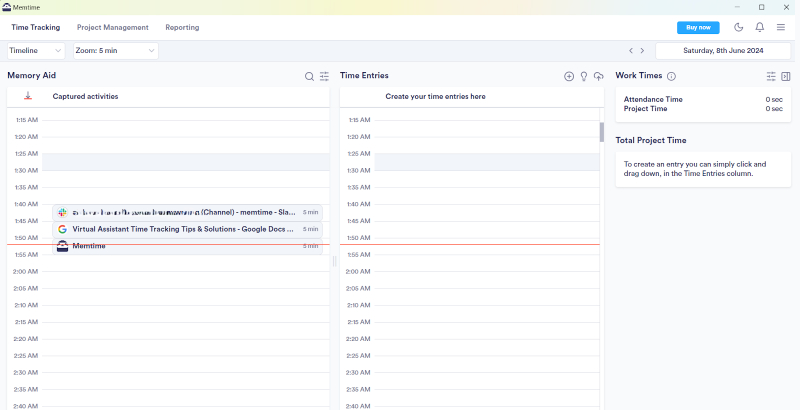
Here are Memtime’s features worth noting:
- Automated time tracking; there’s no start/stop timer.
- Data is stored offline on your computer, and no one else but you has access to it.
- Your days are displayed in 1-60 minute intervals.
- Memtime syncs with calendars, and it can pull events from any calendar you connect it to.
- You can revisit your captured activities, create time entries, and log them under projects, clients, and tasks.
- You can connect your billing software and sync time entries directly into timesheets and invoices.
To see just how well Memtime performs, start your 2-week free trial today; no credit card information needed.
#2 Clockify
Clockify is a time tracking software for virtual assistants. It offers a free plan to help you get started, which is great for keeping your expenses low.
The app has a one-click timer and allows you to manually add time.
What makes it even more different from Memtime is that it uses a browser extension to help you manually track time inside your project software (like Trello). It loves to send you desktop notifications about your idle time and remind you to take a break.
#3 Toggl Track
Toggl Track is not just a virtual assistant time tracking app but a collection of tools for desktop and mobile. You can install the app on multiple devices, and it will sync all your time tracking data.
With this tool, you can track time automatically and manually. Automatic time tracking is performed via a desktop app while the mobile app requires you to manually press the start/stop time to log time entries.
Other noteworthy features include sending notifications and reminders to keep you on the right productivity track and offering Google and Outlook calendar synchronization.

#4 Hubstaff
Hubstaff is a hub of tools (no surprise there) that offers time tracking, reporting, workforce management, and other ways to improve employee experience. The tool isn’t built just for virtual assistants (freelancers) but also for teams and companies of various sizes.
Hubstaff has a manual timer and an option to discard idle time if you forget to stop tracking time. It also offers several options for online invoicing and payment tracking.
#5 Traqq
If your client wants some kind of “ethical” monitoring of your time and performance, Traqq may be your tool.
Besides offering a start/stop timer, smart notifications, timesheets, and reports, Traqq approaches monitoring in a more ethical way. As of 2026, it no longer includes the screenshot feature. Instead, it focuses on time tracking and activity-based productivity data, without using visual screen capture.
So, if you ever feel like monitoring is taking its toll on you, this could be your middle ground.
Wrapping it up
As a virtual assistant it’s your duty to master efficiency and productivity. Doing so will help you build a more successful and profitable business.
And one of the ways you can boost your productivity is by tracking time. Plus you will be able to determine how much EXACTLY you should charge per hour or per project.
In this article, I mentioned the five time tracking tools you can choose from but the choice is up to you.
Will you choose automatic time tracking over a semi-automatic one or a start/stop timer?
If you ask me, don’t rely on stopwatch-based apps, as they interrupt you by requiring you to start and stop time for every task, making it harder to regain focus.
I say, give Memtime a shot and you won’t regret it. The 14-day free trial is just enough time to get to know all the benefits of using the app.
Aleksandra Mladenovic
Aleksandra Mladenovic is a copywriter and content writer with six years of experience in B2B SaaS and e-commerce marketing. She's a startup enthusiast specializing in topics ranging from technology and gaming to business and finance. Outside of work, Aleksandra can be found walking barefoot in nature, baking muffins, or jotting down poems.






