Best Tools for Hourly Time Tracking Your Google Calendar Events
Ever feel like your Google Calendar knows more about your life than you do? Like it’s the boss, and you’re just the confused intern trying to keep up? Yep, same. That color-coded chaos (with all those back-to-back meetings that could’ve been emails) makes it hard to track your time—and before you know it, there’s no time for a lunch break.
But not anymore.
We’ve rounded up the best tools and extensions to help you track the time of your Google Calendar events like a pro… or at least like someone who has their business life together and organized.
No matter if you’re a freelancer, a project manager, a time-blocking aficionado, or just someone who keeps double-booking themselves during lunch, we’ve got you covered.
Let’s roll and dive into the world of tools for hourly time tracking Google Calendar events. Eleven of them, to be exact.

But first, what are these magical time tracking tools?
They are time tracking programs that sync with your Google Calendar and track your meetings.
They are like your accountability partners, except they don’t talk or judge you for scheduling “deep work” but spending the hour watching dog videos on YT.
These tools are designed to help you:
- Track how you spend your time, not just how you plan to.
- Create reports that show where your hours went.
- Sync with your Google Calendar.
- Some allow you to set goals and alerts, just in case you forget you’re supposed to be a responsible adult. 🤷
But not all time tracking apps are created equally.
How to choose the right tool that syncs with your Google Calendar
Picking a time tracking tool can be tricky. It usually involves going through dozens of productivity apps and playing with their awkward, confusing user interfaces, full of false promises.
Not every tool will vibe with your lifestyle. Not every tool has what you need.
So, here's how you can narrow your list of productivity tools down:
- Ideally, you need a tool that works for you individually as well as your team. It should be easy to navigate, reliable, sleek, never buggy, and without overwhelming features.
- You should be able to see and manage your time data with ease. Access to charts or timelines that break your day can be fun. Plus, there are some quiet time tracking tools that do the tracking without bothering you for input (like Memtime).
- You should get the fully automated package, which means a tool that runs in the background, logs your work, and watches programs, meetings, and documents (not in a creepy but helpful way).
- You deserve a tool that integrates with everything, not just Google Calendar. If you’re bouncing between platforms like Slack, Asana, and 37 other tools you use daily, you need to pick something with deep integrations. Like Memtime. 🙂
- At last, if you are on a budget, choose a tool with generous free options. But if you want to invest in your productivity, some tools offer premium features worth the monthly splurge (cough, Memtime!).

Now that you know what to look for, let’s save you the time and trouble of testing dozens of options.
We at Memtime have done the digging for you and rounded up 11 of the best time tracking tools that sync with Google Calendar. Each with its own strengths and quirks.
Top 11 tools for hourly tracking Google Calendar events
No time for chit-chat. Let’s get to the actual tools.
#1 Memtime, an all-in-one automatic time tracking solution
💸 Pricing: Memtime offers 3 main plans: Basic ($11), Connect ($17), and Premium ($23) per user/month (billed biannually), plus custom pricing for Enterprise. There’s also a 2-week free trial with no credit card required.
Memtime is topping a list of tools for tracking your Google Calendar events for a reason: it’s a calendar whisperer and a super organized assistant you didn’t know you needed.
It quietly observes your workday, logs every minute with 99,99% accuracy, and doesn’t interrupt you to ask, “Are you still working on a task?”
But that’s not all, folks.
Unlike tools that just pull events from your calendar, Memtime goes several steps further: it automatically syncs your Google Calendar events into its timeline, placing them alongside your other computer activity.
You can see your planned schedule (calendar) vs. your real-life activity (activity tracking) thanks to Memtime.

And once Memtime has tracked the app, doc, or tool you were using, it lets you intuitively export those tracked activities as time entries. Basically, you get a complete, real-time picture of your day, including all those scheduled meetings and unexpected Slack messages.
Here are Memtime’s features worth noting:
- It automatically tracks all your desktop activity, meaning apps, files, meetings, emails, and even phone calls duration via popular VoIP services or your iPhone.
- There’s no Start/Stop timer. Just install Memtime and let it run silently in the background.
- Its timeline displays your entire workday in chunks (1-60 minute intervals), so you can visually reconstruct your day.
- There’s a Google Calendar integration, so you can compare what you planned to do with your meetings and what you actually did; no guesswork required.
- You can turn any captured activity into a time entry in a snap.
- You can export time entries & sync with 100+ tools, including Asana, Jira, ClickUp, and more.
- Memtime works on Windows, macOS, and Linux.
- All your data stays local. It’s stored offline on your computer and never uploaded to some overseas cloud server. Also, there’s no creepy algorithm watching over you.
Here’s a TL;DR on why Memtime belongs on your shortlist:
So, if you’re serious about getting accurate insights into how you spend your time (without spending more time on tracking it), Memtime is your go-to tool.
But hey, don’t just take my word for it. Try it free for 2 weeks—no strings, no credit card, no calendar commitment required. Just click the button below.
#2 Clockify, a straightforward timer-based tracker
💸 Pricing: There’s a free plan and 4 paid plans. Paid plans start at $3.99 per seat per month billed annually.
If you want a tool that can figure out where your work time goes but uses a timer, Clockify could work for you.
Clockify helps you track, categorize, report on, and analyze minutes of your workdays. Plus, it integrates with Google Calendar, showing your events, and allowing you to turn them into billable time entries.

Here are some of Clockify’s features related to time tracking and Google Calendar events:
- Clockify allows you to track time using a Start/Stop timer or to enter time manually.
- Events from Google Calendar are automatically imported into Clockify.
- You can see your tracked time and calendar events side-by-side.
- Since Clockify uses a timer, you can forget to start it. If you forgot to press Start, you can drag and drop calendar events into Clockify’s timeline view and fill in the blanks manually.
- The app allows you to assign tasks, monitor workloads, and approve timesheets of team members.
- Clockify can embed its timer in 80 tools, including Asana, Jira, Monday.com, Slack, etc.
- You can assign time to specific projects, set billable rates, and track profitability.
Clockify and Google Calendar make a pretty good team. Clockify allows you to see what actually happened, not just what was planned. But you have to use a Start/Stop timer to get there.
#3 TMetric, a cloud timer-based app with Calendar integration
💸 Pricing: There’s a free plan and three paid plans. Free plan is free of charge for teams of 2 users, and paid plans start at $5 per user/month.
TMetric is a cloud-based time tracking solution to help users log work hours, monitor project budgets, and invoice clients in one place. It can be easily connected with Google Calendar in just a few clicks.
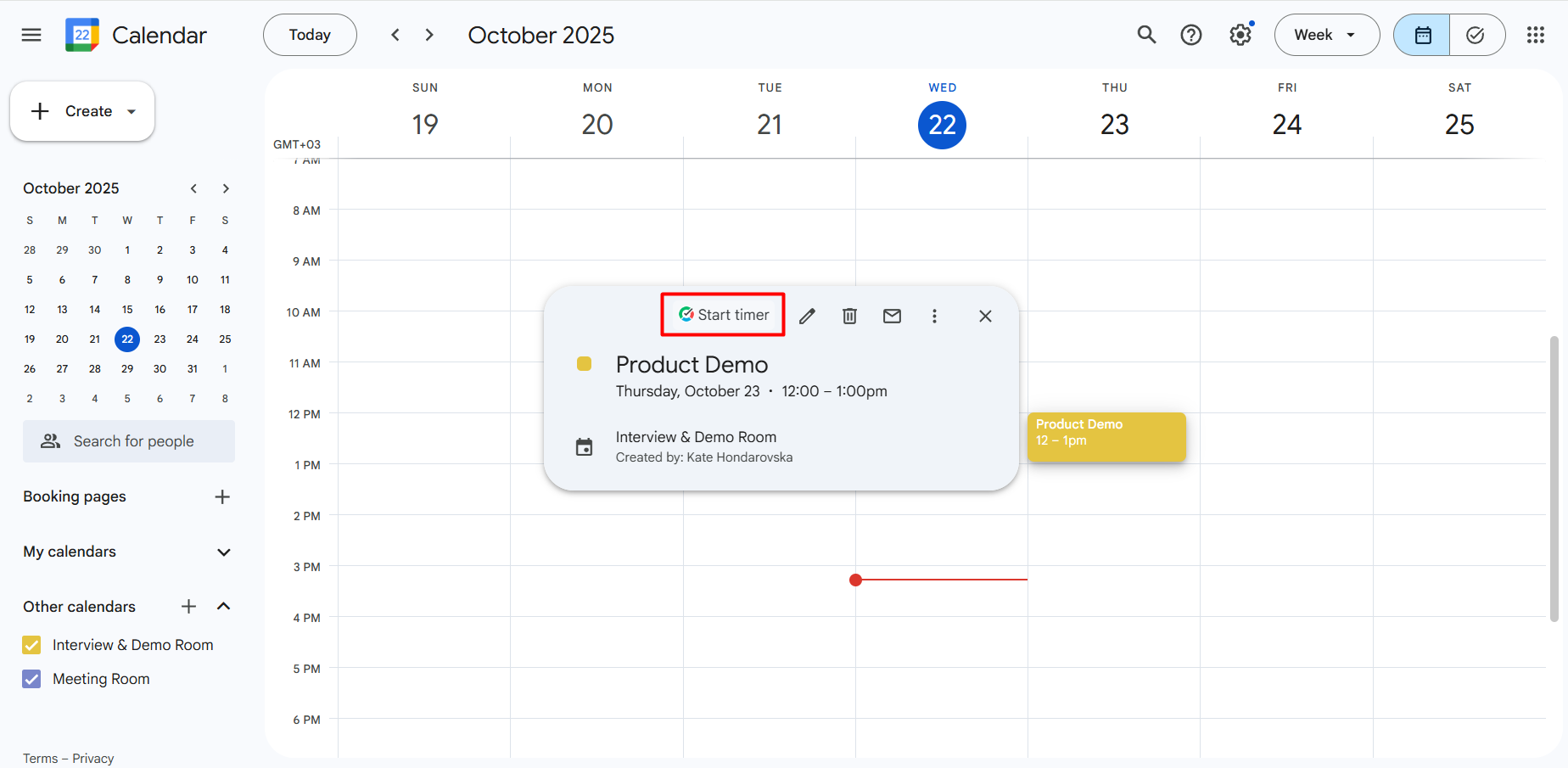
Here’s what you get with TMetric:
- You can integrate Google Calendar with the TMetric web app through a browser extension.
- The TMetric timer button is embedded into each calendar event, which allows you to easily start and stop the timer right in the Calendar.
- Once you click the Start timer button on the calendar event, a time entry gets automatically created in the TMetric web app on the Time page, where it can be edited if needed.
- TMetric is designed for freelancers and teams who work with clients. Its key features include projects, tasks, billable rates, expenses, time off tracking, and client invoicing.
- Also, the app can be used for managing productivity by monitoring activity, capturing screenshots (optional), and using timesheets and various kinds of reports along with the team dashboard.
TMetric may be a good choice for those who require a simple integration with Google Calendar. It supports tracking time on events and appointments with a single mouse click - no need to switch between tabs or enter time manually.
#4 Timely, an An AI-powered automatic tracker
💸 Pricing: Four paid plans are available. The plans start at $9 per user per month, billed yearly.
Timely is a fully automatic tool, similar to Memtime, and it syncs with Google Calendar. The app could be a good option if you hate timers, value your privacy, or work as a consultant, creative, or remote worker who juggles many clients or tasks.

Here are some of the app’s features worth noting:
- The app syncs with your Google Calendar, allowing you to see your planned time in meetings vs. your actual activity.
- Google Calendar events appear inside Timely’s timeline automatically. You can log them as time entries in one click or just use them for reference.
- You can use smart (AI) suggestions to suggest time entries based on your calendar and app usage.
- Similarly to Memtime, Timely works autonomously, not bothering you mid-flow.
- The app can categorize work by project or client (automatically or manually).
- You can generate reports on how you spend time and break down hours by project, category, or teammate.
- You can plan team team capacity and track billable hours.
- Data is only visible to the user by default.
Timely can be a great addon to your Google Calendar. It tracks your time automatically, maps it against your planned events, and gives insight into how you spend your hours.
#5 Toggl Track, a manual time tracker with an intuitive design
💸 Pricing: There’s a free plan and 3 paid plans. The paid plans start at $9 per user per month, billed annually.
Toggl Track is a well-known time tracking tool that helps you see how your time is spent. You can pair it with Google Calendar.

Here’s what the tool brings to the table:
- You can connect your Google Calendar to view calendar events alongside your tracked time.
- You can see calendar events directly in your Toggl Track calendar view, so you can drag and drop them into time entry.
- Toggl can suggest time entries based on your calendar events and previous activity.
- Toggl comes with a Start/Stop timer, and works on desktop, mobile (Android and iOS), or browser extension. You can also enter time manually if you forgot to start the timer.
- The app provides weekly summaries and dashboards to see how balanced your workload is.
- You can stay updated with the shared workspaces, team time visibility, and billable rate tracking.
- You can track capacity vs. workload across teams.
Toggl Track is like a time tracking app with decent manners: it doesn’t interrupt you, but it requires you to start and stop the timer. More importantly, it integrates with Google Calendar to help you log events and plan smarter.
#6 RescueTime, an automatic time tracker for focus improvement
💸 Pricing: Two plans are available—RescueTime Lite and RescueTime Premium. The first one is free forever, and the second costs $12 per month or $78 per year.
RescueTime is the introvert on our list of best tools for tracking Google Calendar events. One could say it’s pretty quiet and observant.

Just like Memtime, RescueTime runs in the background. It learns your habits, categorizes your activity, and gives reports on how you’re spending your time.
Here are some RescueTime features worth mentioning:
- The app connects to your Google Calendar and imports events so you can compare planned time with actual activity.
- You can set up Focus Sessions around calendar events. When you do, RescueTime will automatically silence distractions (by blocking distracting sites or apps, like YouTube or social media) during key work blocks.
- You can compare your ideal schedule (your calendar) to your actual behavior in real time, including where your time went, what apps you used, and how focused you were.
- RescueTime can send morning notes with focus goals, predictions, and reminders based on your calendar and past behavior.
- The app tracks which websites, apps, and tools you use and categorizes your activities as Productive, Distracting, Neutral, etc.
- Your time spent can be measured per category, app, website, or project.
- You can set focus goals as daily or weekly targets for productive hours or screen time limits.
- You get daily and weekly reports that analyze your work patterns, plus a focus score as a productivity “credit score” for how effectively you use your time.
RescueTime is quite like a silent observer and decent at time tracking: it tracks what you actually do, compares it with what you planned to do (via Google Calendar), and helps you correct your productivity score.
#7 TimeNavi, a calendar-centric tracker that estimates your time
💸 Pricing: Two plans are available: free and paid. The paid plan costs €5.9 per user per month.
TimeNavi is a clean time management tool that acts as a layer on top of your Google Calendar. It turns the calendar into a productivity system, not just your planned schedule. The app is built for Google Calendar and syncs with it.

TimeNavi doesn’t ask you to adopt a new platform, log time manually, or start/stop a timer. Instead, it builds on the tools you already use (namely, Google Calendar) and helps you reflect, plan, and analyze your time. It’s like a Chrome extension that adds features to your calendar.
Here’s what you get with TimeNavi:
- TimeNavi reads your calendar events and turns them into tracked time without input. There’s no timer or new interface to adapt to; everything is happening within your calendar.
- TimeNavi works right in your browser.
- You can review how your calendar actually filled up versus how you planned it.
- The app adds a sidebar summary of your time usage, including time per project, task type, or tag.
- You can use tags, color-coding, and rules to group events into categories like Meetings or Admin.
- You get weekly and monthly views showing time allocation trends.
- The Weekly Planning feature lets you map out your week with focus blocks and intentions.
- You can download data of your calendar time entries for billing, time auditing, or analysis.
TimeNavi is like a cherry on top of your Google Calendar. It helps you see how your time was spent, plan how it should be spent, and adjust your habits based on actual data without needing a separate app.
#8 TimeTackle, a calendar-powered time tracker with smart automation
💸 Pricing: One free and 3 paid plans are available. Paid plans start at $30 per month, billed yearly.
TimeTackle is an AI-powered app that tracks your time: it lets you audit, export, and report on it. It leans into what you already use, Google Calendar, and pulls insights out.

Here’s what you can get with TimeTackle:
- You can sync your calendar and pull in past and future events for detailed reporting.
- You can export meetings and their metadata (duration, participants, etc.) to Excel, CSV, PDF, or Google Sheets.
- You can also schedule exports of your calendar data to run automatically on your terms and be delivered to your inbox.
- You can filter calendar events by calendar, keyword, color, participant, or time range.
- You can sum up hours spent on projects, clients, or meeting types, helping you generate timesheets or invoices.
- You can manually track time or specific tasks or meetings. Also, once it’s integrated with Google Calendar, you can track time directly from your calendar interface.
- The app also tracks meeting frequency, length, and types over time and spots inefficiencies.
- TimeTackle integrates with Zapier, Make.com, and Google Sheets.
TimeTackle enhances your Google Calendar by extracting detailed time data for audits, timesheets, and invoicing — however note that it does not allow pushing or writing data back into the calendar (and to be fair, almost no tool does).
#9 DueFocus, a productivity-focused time tracker
💸 Pricing: DueFocus offers a free and paid plans trial. For detailed pricing information, visit their official website or contact their sales team directly.
DueFocus is a time tracking tool that integrates with Google Calendar. By connecting with your calendar, DueFocus allows you to:
- Import events so that your scheduled meetings and tasks are being time tracked.
- Start timers directly from calendar events or log time manually.
- Compare planned events with actual time spent to improve future scheduling.
Here are some other DueFocus features:
- The tool incorporates 3 time tracking methods: a Start/Stop timer, manual entries, and tracking against specific tasks.
- You can manage tasks and projects within DueFocus, linking time entries to specific tasks.
- You can generate reports which can be sent to task management apps.
- The app allows monitoring of employee performance through periodic screenshots and activity level assessments.
- DueFocus can embed its timer with plenty of project management and productivity tools, including Jira, Trello, Asana, GitHub and others.

DueFocus is a well-built time tracking solution that integrates with Google Calendar and offers flexible tracking methods. It is, however, big on employee monitoring; if you are okay with that (we at Memtime are not), give the tool a go.
#10 G-calize, an extension that gives a clearer visual overview
💸 Pricing: Free. You just need to install the extension.
If you want to add a bit more style and function to your Google Calendar, you should try the G-calize extension.
This free tool adds color to your calendar, meaning it’s not a time tracker in the traditional sense; it’s more of a visual tool that allows you to see how your time is distributed just by looking at your calendar.

G-calize lets you automatically color-code your Google Calendar events based on keywords, titles, or calendar names.
Here are some of its features:
- Set up rules to color-code events by keyword (e.i., all “meetings” can be red, “deep work” in blue, etc.). It’s like visual tagging.
- You can separate calendars for work, personal, hobbies, and so on.
- At a glance, you’ll be able to see if meetings are taking over your mornings or if the focus time block is truly a productive time block.
- All you need to do is install the extension in Chrome, set your rules, and go.
And remember, this extension doesn’t track time per se, but it reveals how your time is planned.
#11 Checker Plus
💸 Pricing: The extension is free to use.
Checker Plus for Google Calendar is a Chrome extension that allows you to view and track upcoming events, receive notifications, and manage your schedule.

Here’s what the tool can do:
- You can view your following events and the current date directly on the browser icon.
- You can receive desktop event reminders with options to snooze.
- You can enable voice notifications for events.
- You can add events quickly using natural language input or by highlighting text on any webpage and right-clicking to add it as an event.
- You can receive reminders even when you're not connected to the internet.
- The app integrates with Google Tasks, meaning you can manage your tasks alongside your calendar events.
Checker Plus is a smart calendar dashboard for your browser—not a time tracking tool per se. It helps you stay on top of your events but it doesn’t measure how your time is used.
Wrapping up
There you have it.
Your Google Calendar isn’t the villain, full of false promises—it just needs a sidekick to make it more efficient. And thankfully, you now know 11 of them, from silent background geniuses like Memtime to colorful organizers like G-calize.
Bottom line? Stop letting your time disappear into thin air. Take control, track smarter. 🧠
Your calendar will thank you. And so will your boss and clients.
Aleksandra Mladenovic
Aleksandra Mladenovic is a copywriter and content writer with six years of experience in B2B SaaS and e-commerce marketing. She's a startup enthusiast specializing in topics ranging from technology and gaming to business and finance. Outside of work, Aleksandra can be found walking barefoot in nature, baking muffins, or jotting down poems.






