Odoo Time Tracking: Features, Pros, Cons & Best Add-Ons
Tracking time shouldn’t be a time-consuming task; that’s just common sense. But if you’ve ever tried Odoo’s time tracking and thought, “There’s got to be more to life than this manual timer”, I know where you’re coming from.
And no shade to Odoo; it’s the Swiss Army knife of business tools, and it does many things well.
Its time tracking feature, though? Functional, for sure.
Efficient and stress-free? Not quite.
With Odoo’s manual entries and timer, it feels more like trapping time than tracking it.
In this article, we’ll break down what Odoo's native time tracking offers and how you can take it to the next level using add-ons (starting with the MVP: Memtime).
No more chit-chat, let’s roll.

But first, what is Odoo?
I view Odoo as an extremely responsible employee who insists on doing everything and somehow pulls it off.
Odoo is an all-in-one business management software that covers everything from accounting and sales to inventory, HR, project management, and time tracking. At its core, it’s an ERP (Enterprise Resource Planning) software that can replace your tech stack thanks to its unified platform.
Originating in Belgium in 2005, Odoo started as “TinyERP” and has grown into a full-blown tool with over 12 million users worldwide. It’s used by companies of all sizes, from startups to large enterprises looking for scalable ERP solutions.
How Odoo works
Odoo is extremely customizable and modular. You install the apps you need, and each app integrates seamlessly with the others. Sales can trigger invoices, which link to inventory, which affects procurement, and so on. Everything talks to everything else.
How does Odoo time tracking work?
Time tracking in Odoo is built into a few of its core modules, including Project, Timesheets, Field Service, and HR. The idea behind time tracking in this app is simple: you or your team log the hours spent on tasks, which then sync with projects, billable hours, payroll, and reporting.
So, depending on your use case, Odoo lets you track time in a few ways:
- Via a Timesheets App, which is the main hub for employee time tracking. If you are a consultant or bill by the hour, choose this one.
- Via a Project App, which is integrated with Timesheets and lets you track time directly on tasks and deliverables.
- Via a Field Service App, which is designed for on-site jobs, allowing employees to log hours on the go.
- Via Time Off and Payroll modules, as they pull data from timesheets to manage attendance and pay.
For the purpose of this article, I chose Odoo’s One App Free plan and a Timesheets module, and this is the interface I was presented with:

Odoo gives you a couple of (manual) ways to track time. Here’s what those ways are.
#1 Manual entry
You can enter the time you spent on a task at the end of the task, that workday or week.
You select the project and task and optionally add a description. Again, you can do this step daily or weekly.
Here’s how I manually logged one hour I spent in a meeting:

#2 Using a timer
If you want real-time tracking, you can start the timer when you begin work and stop it when you’re done, and Odoo will log the time automatically. This option is available via the Project or Timesheet module.
You can also pause/resume throughout the day.
Here’s how the process worked for me:
- I clicked on a task I wanted to log time for. In my case, it was the “Editing” one.
- The timer started. And then, I clicked the Stop button.

3. I later manually logged 30 minutes spent on this task. That time was recorded in the Timesheets section within the task.

What happens once you finish logging time?
Once you log your time as an Odoo user, you can utilize it in several ways:
- For project tracking, to see how much time was spent on specific tasks or milestones.
- You can generate invoices based on billable hours.
- If you choose one of the paid plans, you can integrate it with HR modules to pay employees based on timesheets.
- You can get insights into employee workloads, project costs, and time efficiency. Basic reports, Gantt views, and charts are available.
Pros & cons of Odoo time tracking
Now that you know how time tracking in Odoo works by default, here are some of its pros and cons. Hopefully, they’ll help you understand what works well and where the ERP falls short.
Pros of Odoo’s native time tracking
- It’s integrated with the Odoo ecosystem and can link with Projects, Invoicing, HR, Payroll, and CRM. If you enjoy using Odoo, note that time entries can be directly integrated into billing, timesheet approvals, and reporting. Thanks to such connections, you reduce duplication of work.
- It’s pretty modular. Odoo’s time tracking isn’t a standalone app; it works as part of your entire workflow. That’s why you can manage projects, field service jobs, or HR tasks and track time directly within those modules. Plus, you can use Odoo’s no-code tool (or work with a developer) to customize the fields, layout, and logic to better match how you and your team work.
- You get multiple ways to log time. You can enter time manually at the end of the day, log hours for each task, or use a built-in timer to track as you go.
- There’s a timesheet approval system. If you are a manager who wants to keep an eye on what’s being logged, Odoo has a timesheet approval system. You can set up rules that require employees to submit timesheets daily, weekly, or monthly and then review and approve them before they’re finalized.
- You can track billable time. If you bill clients based on hours worked, Odoo can mark particular time entries as billable, link them to specific sales orders or projects, and automatically generate invoices based on those hours.
- You get basic reporting. Odoo comes with built-in reports that let you view how time is being spent across users, tasks, and projects. You can generate timesheet summaries, see who over- and under-logged their time, and monitor overall productivity trends.
- Odoo is open-source. This means you can customize it to an extent (if you have the necessary technical skills or access to developers). You can change how the system works, automate repetitive tasks, build your own reports, or create new features from scratch.
Cons of time tracking in Odoo
- There’s no automatic time tracking. Odoo requires you to manually enter time or use the timer. It doesn’t track time in the background, suggest entries based on your calendar or app usage, or automatically detect what you’re working on.
- Manual logging suggests you get inconsistent data. Time tracking is purely manual, which means that the quality of your time depends on how disciplined you are. If you forget, misremember, or like to round things up/down, you can’t expect your timesheets to be accurate over time (especially if you don’t log time daily).
- Its timer function is basic and a bit clunky if you ask me. Odoo comes with a timer, but it’s not the most user-friendly feature. Starting a time can feel a bit awkward, especially if you’re multitasking or switching between tasks frequently.
- There’s no native desktop app. I’d love to see a dedicated desktop time tracker. I find that time tracking via a web browser (or mobile app), isn’t ideal for fast time logging.
- You get limited reporting. With Odoo, you get basic reports (that you can customize). For example, there are no insights into how your time trends over weeks and no way to compare estimated vs. actual time without custom work.
- No AI assistance. If you are into AI and its smart suggestions (we at Memtime are not), Odoo is probably not the tool for you; it doesn’t have any. The tool expects you to remember everything you did and type it in yourself.
- You most likely can’t customize the tool by yourself. You can customize Odoo, but only if you have the necessary technical skills (or if you’re a developer). The possibilities are endless if there’s a developer to give you a hand.
- It’s not great for multitasking workflows. If you switch tasks frequently, complete many small responsibilities over the 8-hour period, or work across multiple projects each day, Odoo’s manual time tracking will not be of much help. Odoo is designed for linear, predictable workflows.
Should you explore other options besides Odoo’s time tracking?
I mean, you could give it a shot.
‘Cause here’s the thing: Odoo is a jack-of-all-trades type of tool. It does a lot, but some features like time tracking, just feel basic.
Odoo’s time tracking can work well if you are disciplined and diligent.
If you’re forgetful or working in a dynamic (hectic?) environment, you will lose hours to guesswork and gaps. If you want automation or passive time capture, Odoo won’t cut it.
Now, am I saying you should stop using Odoo full time? Absolutely not!
You can opt for add-ons and integrations that plug into Odoo and make time tracking a breeze. These tools enhance what Odoo already does by automating the parts it leaves manual, like remembering what you worked on and when.
So no, you don’t have to give up Odoo. You just have to give it a little help.
Here are some of the best add-ons to upgrade your time tracking game in Odoo.
How to improve Odoo time tracking: A list of 4 integrations
#1 Memtime
Memtime is the time tracking upgrade Odoo needs.
Why?
Because it actually solves the biggest pain point in Odoo: manual time logging.
Odoo is a well-rounded business platform, no doubt. It’s modular, customizable, and perfect if you want everything in one place. But its time tracking doesn’t really fit into the life of a multitasker or a pro context switcher.
That’s where Memtime comes in.
Here’s how it does its magic:
- Memtime is a desktop app that runs quietly (you won’t even remember it’s there!) in the background and tracks everything you do on your computer across apps, tabs, meetings, emails, documents, Slack, Teams, you name it.
- It creates a private, chronological timeline of your workday (the Memory Aid), allowing you to see exactly how your time was spent.

- By looking at your timeline, you can zoom in/out and see your work in 1-60 minute intervals. Then, you can decide which activities to log as time entries and export them to Odoo (more on that later).
- Memtime doesn’t send you annoying pop-us, alerts, or guilt trips; you won’t be reminded to log your idle time or take a pause.
Now, the real magic happens once you connect Memtime with Odoo.
How Memtime & Odoo work together
All your tracked time stays private until you decide to export it to Odoo. (Your time data is stored locally, so nothing leaves your computer unless you say so.)
The integration process between the two apps is easy peasy. Here’s how you connect Odoo with Memtime:
- Download Memtime (you do so with our 2-week free trial, no credit card needed). Please note that you need to choose the Memtime Connect plan or higher to access over 100 integrations.
- During installation, you can choose Odoo as your connected app or do it later via the burger menu → Connected Apps (that’s how I did it).

- Then, you hit Find More Connected Apps, search for Odoo, then click Install.
- To connect the two, you’ll need to provide your Odoo URL and your Odoo database name.

- After this setup, click Refresh Installed Connected Apps in Memtime to make sure Odoo is properly connected. You should be able to see Odoo listed in the connected apps, like so:

And you’re pretty much done.
Then, anytime you want to log time entries, you can do right click on your tracked activities, choose Transform to Time Entry, and assign it to the right Odoo task or project.
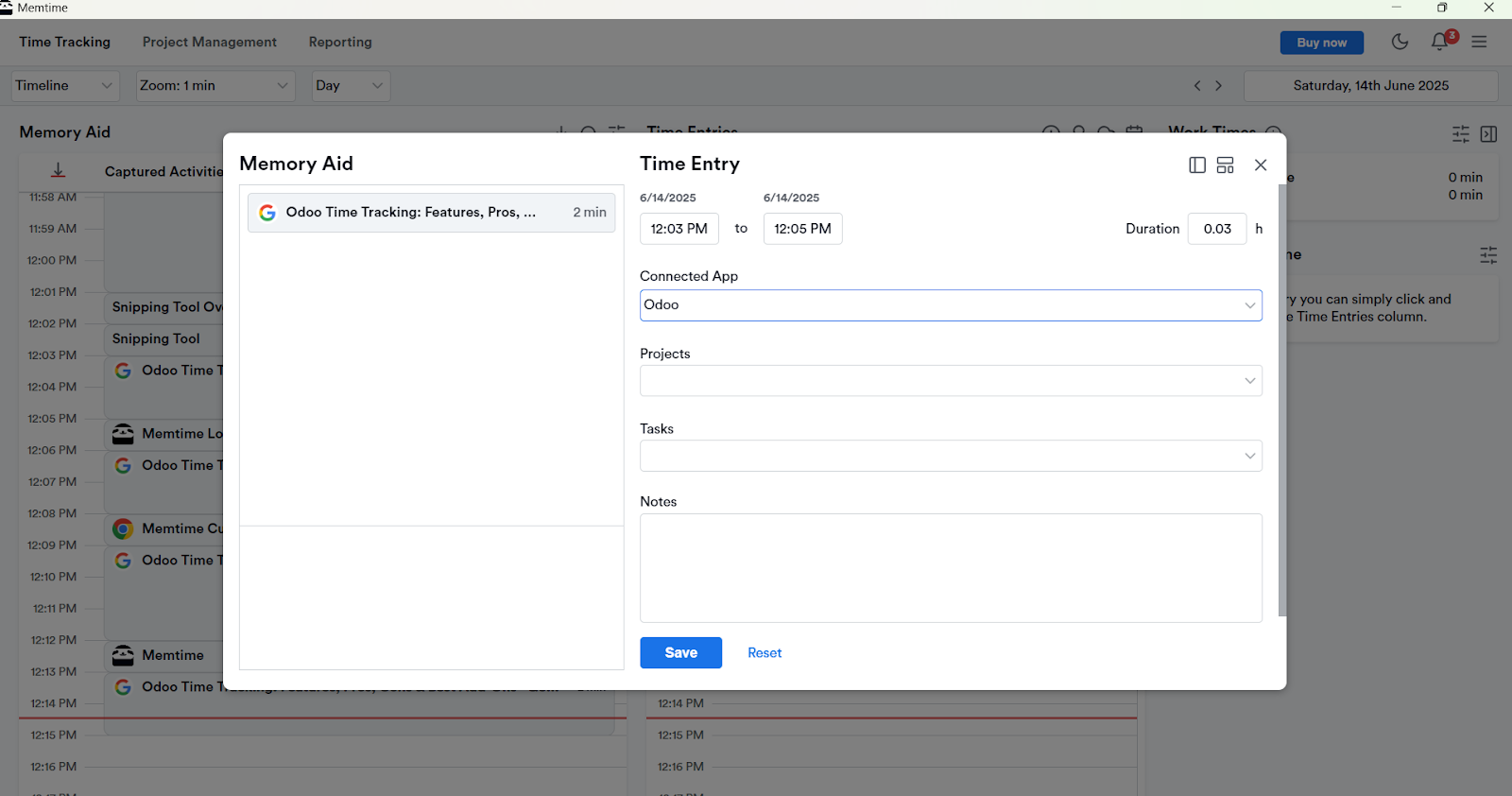
So yeah… if you love Odoo but hate manual time tracking, Memtime is the fix.
No more backtracking. No more guesswork. Just a timeline of your real workday that helps you get paid for your time.
But don’t trust me; see it for yourself.
#2 Clockify
Clockify works on web, desktop, mobile, and browser extensions. The app is a good option if you want manual time tracking that plugs into the existing Odoo setup.
Here’s how the integration works:
- First, you install the Clockify Integration module in your Odoo instance.
- In Clockify, you track your time as usual, using a timer or logging entries manually.
- The integration synchronizes Clockify time entries with Odoo, mapping them to the corresponding Odoo tasks, projects, or users.
- You can then view and manage those time entries within Odoo’s timesheets, reporting, and billing tools, without switching platforms.
This integration could be beneficial if you already use Clockify and want to connect it to Odoo. Or if you’re not ready to give up a timer.
#3 TimeCamp
TimeCamp is a time tracking app designed for individuals and teams. It offers manual and automatic time tracking, project budgeting, timesheet approvals, and invoicing.
Here’s how the integration works:
- You install the TimeCamp Chrome browser extension to bring time tracking directly into your Odoo interface.
- That adds a sleek Start/Stop timer button on your Odoo tasks, and all you need to do is click it to begin tracking.
- Once stopped, your time logs instantly appear in your TimeCamp dashboard, complete with date, duration, project, and user data.
- Inside TimeCamp, you can review timesheets, generate detailed reports, and send invoices.
- The data stays in sync without leaving Odoo.
#4 Time Doctor
Time Doctor is a productivity monitoring and time tracking tool crafted for remote teams and organizations. It offers activity tracking, website and app usage reports, screenshots, and even distraction alerts.
Here’s how the integration works:
- You install the Time Doctor Chrome extension (plus the native desktop app on Windows, Mac, or Linux).
- This integrates seamlessly into your Odoo interface, adding a “START TIMER” button next to each task or project.
- Hit “Start” when you begin work and “Stop” when you’re done, and Time Doctor records not just the hours but also screenshots, app usage stats, idle time, and more.
- Managers can get real-time visibility into who’s working on what inside Odoo, complete with productivity reports and alerts.
- You can export time entries and insights back into Odoo for timesheets, billing, or performance reviews.
Wrapping it up
I know you don’t wake up excited to log time manually in Odoo.
Odoo is a business beast. But it doesn’t mean all of its features are smooth and polished, and that’s fine. Not every tool needs to do everything flawlessly.
The good news is you can use Odoo AND give it a little time tracking upgrade.
My suggestion? Memtime by all means, because it ensures you stop guessing. Plus, you don’t have to lift a finger; Memtime does it all for you.
No more brain fog. Just accurate, automatic time tracking without the drama.
Let Memtime do the remembering; you’ve got better things to forget. 😉
Aleksandra Mladenovic
Aleksandra Mladenovic is a copywriter and content writer with six years of experience in B2B SaaS and e-commerce marketing. She's a startup enthusiast specializing in topics ranging from technology and gaming to business and finance. Outside of work, Aleksandra can be found walking barefoot in nature, baking muffins, or jotting down poems.






