MSP Time Tracking Opportunities, Pitfalls and How to Do It Right
For an MSP business, time tracking is like chasing down every billable second like it owes you money. Because, in fact, it does.
In a modern philosophical discussion, *cough* a Reddit thread, one user posed the eternal MSP question: “Best practices for tech time tracking in MSP?”
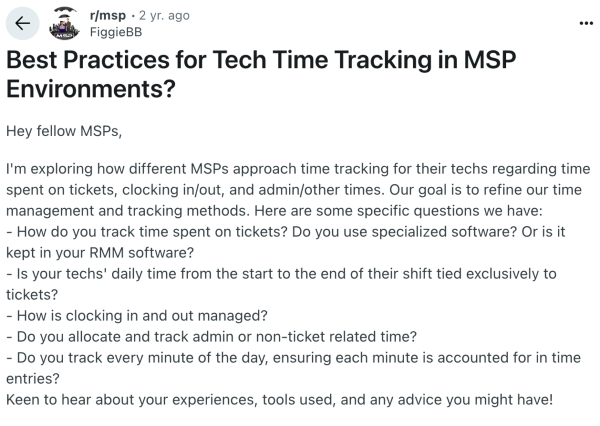
And they got a decent amount of well-meaning responses.
A user suggested: “Have your techs enter time immediately after each ticket”. Others advised: “Make it part of your process”. Tracking in 15‑minute increments is common; some track 30‑minute blocks for efficiency.
The general consensus was that you need discipline, spreadsheets, and a PSA system with built-in timers.
But here’s the thing: all the mentioned answers suggest duct-taping solutions together, hoping they somehow work. And there’s one often-overlooked option that barely made a cameo in the comments. I’m talking about automatic time tracking. (Not to be confused with your PSA’s timer, which is great… assuming you remembered to click “Start” before the 3rd client call of the morning.)
In this article, we’ll list all the common pitfalls of time tracking for managed service providers, why even the most common processes fall short, and how automatic time tracking might be the method you didn’t know you needed.
We’ve got no time to waste, so let’s roll.
MSP time tracking: Common methods & why they fail
In the MSP world, time = money. Literally.
Every technician minute not accounted for is lost revenue, lost productivity insight, and a major gap between what you’re doing and what you’re billing for.
That’s why most MSP leaders spend more-than-necessary time obsessing over how to make sure their teams are tracking their hours.
And if you ask any MSP owner how their team tracks time, you’ll likely hear one of a few variations:
- “We use our PSA for that”.
- “We ask techs to enter time after each ticket”.
- “We have daily time entry targets”.
Nothing wrong with any of these approaches. But do they actually work? Many MSPs set utilization targets between 75‑85%, with billable time around 60‑65%.
Here’s how MSPs typically manage time tracking, and why these well-meaning methods are often undermining the goals they are trying to achieve.
#1 PSA-based time entry
Most (mature) MSPs rely on a Professional Services Automation (PSA) platform, like ConnectWise or Autotask, to manage tickets, SLAs, billing, and time tracking.
In theory, it works like this: you open a ticket, click “Start” on a timer, work the issue, click “Stop,” and accurate, billable time is logged right where it needs to be.
In practice, it’s a bit like giving a toddler a stopwatch and hoping they can catch and manage each second with grace, poise, and ease.
PSA timers don’t work for you because you bounce between screens, RMM tools, Zoom calls, Slack messages, and remote desktops. Remembering to start and stop a timer each time you pivot (context switch) is asking a lot. Your work is anything but linear.

So, you end up entering time retroactively, either at the end of the ticket or (worse) the end of the day. This often leads to vague estimates, time rounding, or just plain forgetting tasks entirely.
#2 Daily time logs & timesheets
As you know, some MSPs require techs to complete daily logs or timesheets showing what they worked on throughout the day. These may be done directly in the PSA or a separate spreadsheet, depending on the system setup.
While this method offers a full-day view, it, yet again, relies on your memory. A memory that is not that reliable because of the cognitive load.
When you handle 15-20 tickets, with interruptions, urgent calls, and internal chats, it’s pretty hard to remember what you did or for how long.
That’s why timesheet data often ends up vague, overly rounded, or inflated to meet utilization targets. For example, one common practice is to require 8 hours logged per day, regardless of the nature of the work. This leads to “padding”, like finding 20 extra minutes of non-existent “admin” work to hit the number.
The point is, you can hit your time entry compliance goals, but you can’t trust the numbers to reflect reality.
#3 Time batching
Some technicians cope with time tracking by “batching” their entries. Instead of logging time throughout the day, they write notes in a pad or Notepad, and enter them all at once when they get a breather. Many also round up to the nearest 15- or 30-minute increment.
Some would say this method suggests pure laziness, but we at Memtime say they have trouble itemizing all the daily events and tasks down to the minute.
And the real problem with batching is that it adds noise to your data. A 5-minute password reset can be logged as 15 minutes, and a 46-second ticket update could not even be logged. Multiply that by a team of 10 techs across a month, and you get misleading reports on utilization and profitability.
What’s the underlying issue with MSP time tracking?
The issue is: your human memory and manual input go together like an unreliable Wi-Fi connection and a remote desktop session. They should not be mixed!
The previously mentioned manual methods depend on people remembering to track their time, remembering what they did, and entering it accurately. That’s a huge burden.
Even the most disciplined tech will miss entries, estimate time inaccurately, or record work in a way that doesn’t reflect their true value. You have cognitive limits, and you’re not wired for minute-by-minute retrospection.
And the consequences?
They are huge:
- Revenue leakage due to unbilled time.
- False metrics that mislead project management decisions.
- Inefficiency in workflows and billing.
The fix is not more time tracking reminders and stricter policies. Structure is essential, but it doesn’t solve the root problem. Discipline isn’t the goal; automation is.

Enters: Automatic time tracking for MSPs
Automatic time tracking.
Not “start a timer when you remember” tracking.
Not “enter your hours at the end of the day and hope you get them right” type of tracking.
Nope.
I’m talking hands-off, passive, context-aware, visual timeline-style time capture and tracking that happens without you needing to lift a finger.
Automatic time tracking tools run in the background on your machine, quietly observing:
- which apps and websites you use,
- what files you touch,
- which tickets, emails, or chats are open, and
- how long you’re working on each task.
The result is a detailed activity timeline: a minute-by-minute representation of what you were doing and for whom.
Here’s how such time tracking can transform your MSP’s profitability and productivity:
- It captures everything. Manual tracking misses these context switches; automatic tracking doesn’t. It records the RDP session, the Outlook call, the ticket opened in your PSA, and your web search. ALL OF IT, ensuring you have higher billable utilization without working more.
- It minimizes admin overhead. Manual time entry is a chore, and with automatic tracking, there’s none of that. You can simply review and approve suggested entries at the end of the day.
- It promotes accurate billing. With automatic time tracking, your time entries are tied to actual activity. You can say to your client, “We spent 1h 47m working on this, including diagnostics in the XYZ tool, a remote session, and a vendor call”. You get fewer disputes and increased client confidence.
- It will show you realistic utilization and profitability data. Want to know how much time your team actually spends on tickets vs. internal projects? How much overhead goes into documentation? Automatic tracking gives you a full picture of where time goes, not just what gets billed, meaning you get data for rescoping client contracts, pricing service tiers accurately, and understanding capacity for new hires.
- You get autonomy. Automatic tracking gives you your day back. No more timers, no more spreadsheets; just do the work, review your timeline, approve what’s accurate, and move on.
Meet Memtime
Imagine having a personal assistant who silently watches your screen all day, remembers everything you did and for how long, and then helps you turn that into accurate billable time. Without being intrusive, noisy, or interrupting your flow.
That’s Memtime, our automatic time tracking app.
Here’s why you need it in your life:
- Memtime passively captures your activity. From installation, Memtime runs in the background on Windows, macOS, or Linux and records every minute spent in apps, browser tabs, files, emails, calendar events, anything you click into.
- There’s a Memory Aid timeline. Your activity is visualized in a timeline, which you can zoom in on (1 min to 60 minutes resolution).
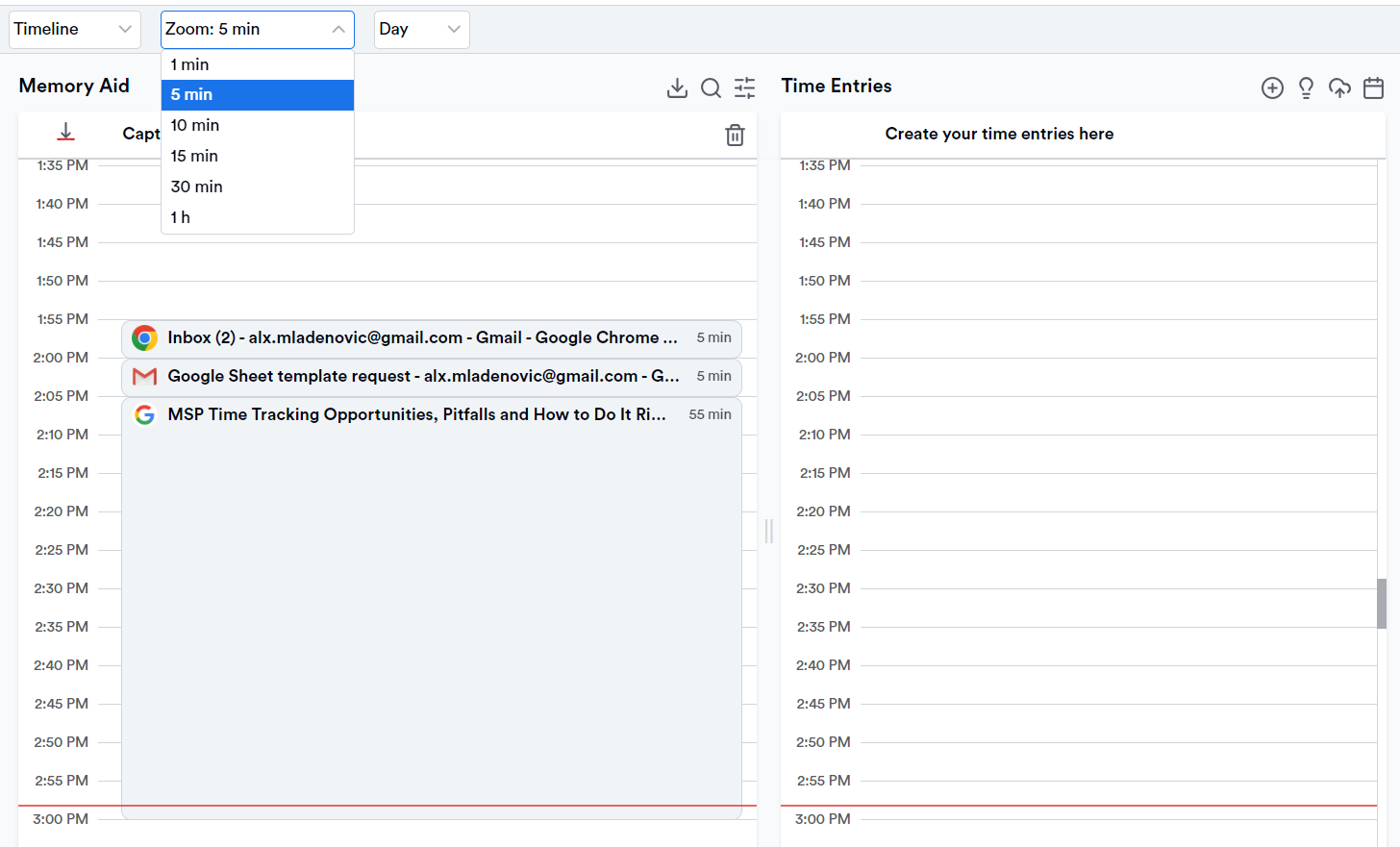
- Manual or rule-based time entries are available. You can review your timeline and create entries by dragging or choosing from suggestions. For recurring or predictable tasks, you can define automation rules, so Memtime auto‑creates entries when you meet the criteria.
- Memtime syncs with your software. With a click, Memtime imports your PSA projects or Autotask tasks (and supports tools like Asana, Jira, ClickUp, etc.). Once you create time entries, they can be easily exported to supported PSA tools like Autotask.
- All activity data is stored locally on your machine. Only YOU can see the timeline, delete data, and decide what gets exported. No surveillance. No screenshots. Not even our team at Memtime can access your data.
In reality, here’s how you would use Memtime:
- You install Memtime on your desktop (Windows, macOS, or Linux).
- Enable calendar sync if needed, and import your Autotask/PSA projects.
- Work as usual while Memtime quietly records what you do.
- Review Memory Aid to create or accept suggested time entries. (Set up automation rules for recurring activities, like specific ticket numbers or Zoom calls).
- Sync/export entries directly into your software via one of our integrations.
With our tool, you can get 20-60% more accurate time capture versus manual tracking. Plus, Memtime truly does it all for you.
It takes less than 10 seconds to create a Memtime account so you can download the app. Just click the button below to get started; it’s 2 weeks free of charge.
Final thoughts on making time tracking work for you
To wrap things up, I want to leave you with a few practical tips to help you and your team benefit from better time tracking, especially if you’re using a tool like Memtime.
Here are some that come to mind:
- Make time tracking part of the daily routine, not an end-of-week mess. A quick 5-minute review before logging off can make all the difference.
- Use automation rules strategically. Begin with obvious patterns (like daily standups or remote support sessions) and gradually refine.
- Create (or contribute to) a judgment-free culture. Time tracking should support your company’s goals toward reaching accuracy, billing integrity, and making everyone’s life easier.
Memtime can support you through each of these steps. But it’s only as effective as the habits that hold it.
Thanks for reading, and please don’t be afraid to reclaim your time. You can do it one automatic timeline at a time. 😉
Aleksandra Mladenovic
Aleksandra Mladenovic is a copywriter and content writer with six years of experience in B2B SaaS and e-commerce marketing. She's a startup enthusiast specializing in topics ranging from technology and gaming to business and finance. Outside of work, Aleksandra can be found walking barefoot in nature, baking muffins, or jotting down poems.






