How to Track Time Spent on Email: Tools for Gmail, Outlook & Beyond

You know that feeling when you open your inbox for “just one quick check”? And then suddenly you’ve answered 3 newsletters, drafted an apologetic reply to Karen, and created an account on a new dating site?
How’s that possible?
It’s email, one of the most well-known time and productivity sucks. Email can eat up your time and dignity, and we at Memtime know that all too well.
That’s why this isn’t a piece about “inbox zero”.
In this article, you’ll learn that you are not the only one who checks their email more than they should, and how email overload can ruin your workday.
You’ll also see why you should track time in email, which tracking tools are worth your time, and how 5 of the best options can help you monitor it.
By the end of this piece, you’ll know how to measure your email habits and get back lost hours. Maybe even how to stop Karen from stealing your mornings. 🙂
Let’s roll. 📨

Key Takeaways:
- Email time tracking shows how many minutes (or hours) you spend reading, writing, and sorting emails so you can finally see your real habits.
- Most people check their email constantly, and studies show that it raises stress and hinders focus.
- Email overload isn’t a “you” problem; it’s a system issue caused by too many messages, low-value CCs, and tools that demand way more attention than they deserve.
- Tracking tools help you get honest, accurate data about your email time, so you can fix bad habits instead of guessing where your hours went.
- There are great tools, like Memtime, Timely, TMetric, Clockify, and Toggl, that make email time tracking easier, depending on how automated or manual you want it to be.
- Pair tracking with habits like batching, boundaries, and fewer check-ins, and you’ll finally stop living in your inbox and reclaim your workday.
What is email client time tracking?
Email time tracking is exactly what it sounds like.
It’s the practice of measuring how many minutes (or hours, God forbid) you spend interacting with email. Think reading, composing, searching, and triaging.
You can do this manually. For example, you can start a timer when you open Gmail and stop it when you close it. Or automatically, using apps that note when you’re in Outlook, Gmail, or any other email client.
But why do you need to track it?
To that I answer: Why do you need to track your workdays in general?
I presume you want to be aware of your working habits and patterns.
Just imagine knowing that you spend 2.5 hours a day in email, which is a quarter of your working day. (This number is not chosen randomly; according to a McKinsey analysis, the average worker spends 28% of the workweek managing their email.)
Yikes. Seems like a lot, doesn’t it?
But once you have the data, you can start making smarter choices that change your approach to email and your behavior. You get more intentional with email and start batching, snoozing, and delegating.
How often do people check their email?
Pretty often!
And that’s not good news.
Experimental work has shown that restricting checking email to a few times a day lowers stress compared with “check whenever” behavior. The more time you check it, the more your cortisol levels rise. In this study, participants who limited checks to 3 times per day reported lower daily stress than when they checked as often as they pleased.
Additionally, a corporate study in 2025 reported that the average employee receives roughly 117 emails per day and that 40% of people check their email before 6 AM. So, if your morning commute (or morning routine?) includes a scroll through a bunch of unread emails, you’re not alone.

Other research reviews and studies have also documented that people keep mail clients running in the background. They rely heavily on notifications, and tend to interrupt other tasks to respond to new emails, fragmenting their attention and context switching like it’s no big deal.
➡️ If all of this sounds a bit too familiar, you might find it helpful to check out this short guide on how to spend less time on email. It’s full of simple, practical tips that can help you keep your inbox from running your entire day.
What happens when you check your email too often?
When you check your email “whenever” (which usually means constantly), you get a dosage of stress, fragmentation, and chronic forgetfulness.
Here’s what I mean by that:
- Your focus is shredded. Every time you pop into your inbox, your brain has to switch contexts. One minute you're writing a report, the next you're opening a reply from someone asking if you’ve “had a chance to look at this yet”, and suddenly you don’t have a chance to look at anything because you don’t know what you’re doing.
- Everything takes longer, much longer. Thanks to context switching, a task that should take 20 minutes takes 45 because you’re bouncing between email, work, email, Slack, email, Google Docs, reports… You get the idea.
- You train everyone to expect instant replies. You reply fast, so people assume you always reply fast, so they email you more. And now you're drowning, but it’s a drowning of your own making.
- Your stress levels go up (of course they do). Email is not neutral. Some messages are harmless, others are landmines (like those from Karen or your manager). If you check at random intervals, your body learns to brace for impact every time you see a notification.
- You feel busy all day but accomplish very little. Checking email frequently gives you the illusion of productivity. You’re clicking things and typing words, but at the end of the day, you’ve done 10 times the motion and 1/10 the actual progress.
- Your workday becomes reactive instead of intentional. Without a system, your inbox becomes the boss. Your whole day turns into “answer whatever just came in”, instead of doing the things you actually planned to do.
Why you need tracking tools
There are 2 big reasons to use a tracking tool. Accuracy and honesty.
We humans are terrible at estimating time. You can estimate that you “spent just 5 minutes” reading an email when in reality it took 17.

That’s why you need tools that capture everything you do for you. Automatic tracking tools give you hard numbers that you can use to make changes and fixes.
Think truly actionable data.
Good tools don’t only tell you that you've spent 3 hours in Mail. They help break that time down by sender, subject, thread, project, or even browser tab.
And we at Memtime know a few tools that can do that, while respecting your privacy and integrating with your existing workflow.
How to track time spent on email: A list of 5 tools
Here’s a short yet sweet list of 5 popular tools that can help you turn email time from “huh?” into “aha!”.
Memtime, Timely, TMetric, Clockify, and Toggl Track each approach tracking differently—some are automatic activity capture apps, others are timer-based extensions.
See for yourself.
#1 Memtime
Memtime is our automatic time tracking tool that works *silently* in the background and records what apps, programs, tabs, and documents you use. It captures EVERYTHING you work on on your desktop, all down to the minute, and displays your activity in 1-60 minute increments.
With our app, you get a timeline of your day, so you can see what you did and when, down to the app and window level.
📧 How it tracks email: Memtime captures activity in your email client (Apple Mail, Outlook, Gmail, or any email client) as part of the timeline; no AI involved. It shows you when you were active in your tab or app (like 9:13-9:42, you were active in your Gmail tab, and from 10:05-10:28, in Outlook). You can convert those capture intervals into billable time or project entries (thanks to the 2-way sync).

But that’s not all, folks.
Here’s what you also get with Memtime:
- Memtime supports over 100 project management and billing software integrations. Thanks to the 2-way sync functionality, you can import projects and tasks into Memtime and then export time entries back.
- You get unlimited historical analytics, customizable date ranges, and exports to Excel/CSV/PDF. You can pick what fields show up, tailor reports, and dig back to “day one” of usage.
- You get 100% privacy, as all captured activity data is stored locally on your device, not uploaded to the cloud by default.
With Memtime, you don’t have to keep living like a walking notification bubble. You can actually measure your email habits and tame them.
Start tracking with our 2-week free trial. Give it just one week. If your email time doesn’t drop, I’ll personally send you a digital “You tried your best, honey” sticker.
#2 Timely
Timely markets itself as an automatic time tracker that runs on AI and helps convert captured activity into timesheet entries.
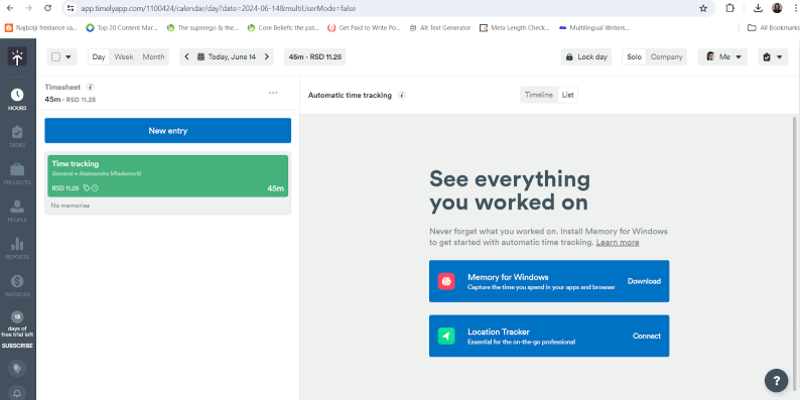
📧 How it tracks email: Timely’s email integration (e.g., Gmail) captures the time you spend in email and can categorize time as “email communication” automatically. It records desktop and web activity, calendar events, and meetings, puts them together, and creates suggested time entries for approval. If you want to see how many hours you spent on client email vs. internal admin, Timely can surface that information without you having to start a timer.
If you want automatic capture with an AI-suggested timesheet, Timely could be the tool for you. Just keep in mind that auto-categorization is handy but not perfect; you should still review suggested entries to ensure accuracy and avoid billing mistakes.
#3 TMetric
TMetric is a manual time tracker with native Outlook and Office 365 integrations and a browser extension for many web apps.
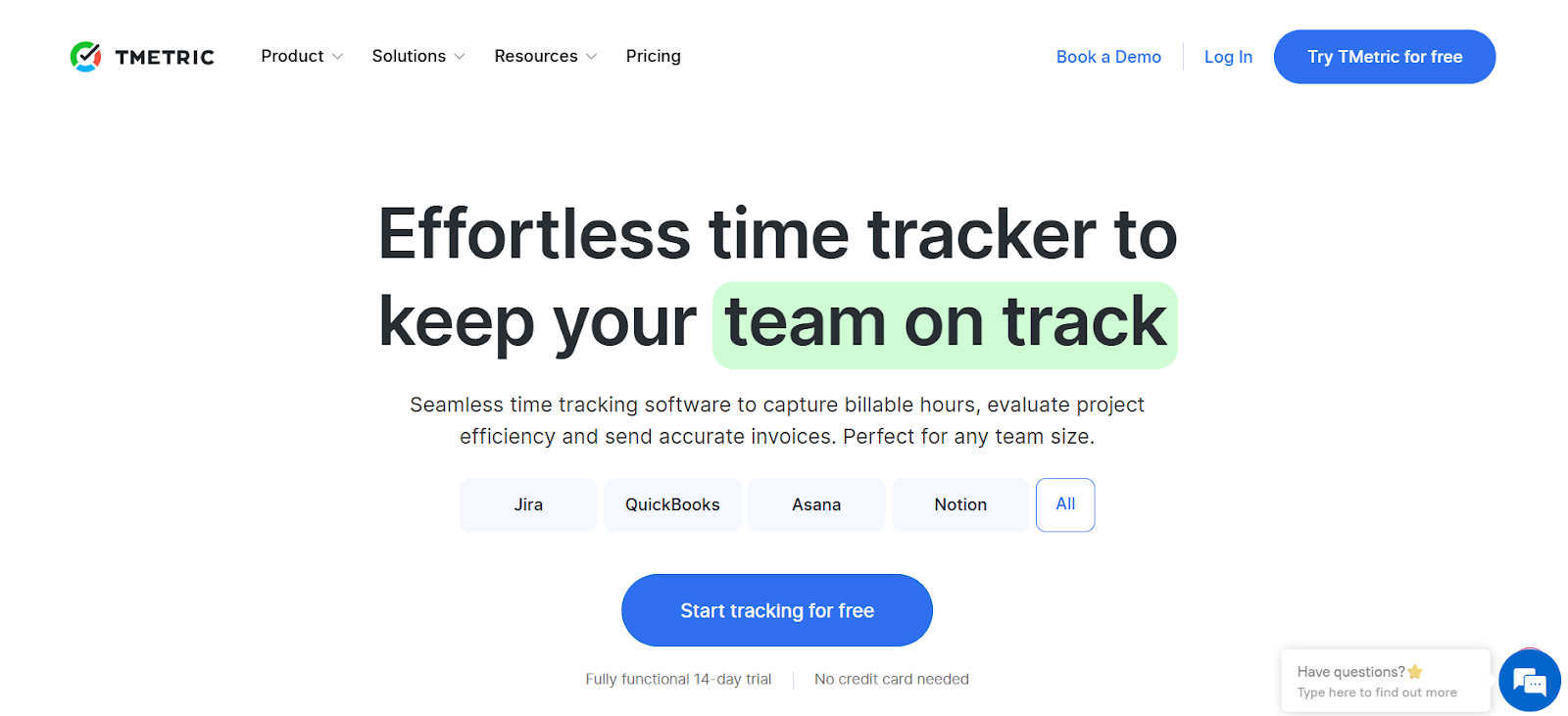
📧 How it tracks email: TMetric comes with a timer button that integrates into the Outlook toolbar (and other web interfaces). You can start a timer on an email or a calendar event with a single click, logging the time under a specific project or task. This is ideal if your workflow lives in Outlook or Office 365 and you prefer manual timers over passive capture.
I’d say that if you use Outlook heavily and have the discipline to start and stop a timer for focused tasks, TMetric is the tool for you. Just be sure to watch out; manual timers require discipline. If you forget to stop timers, TMetric offers idle detection, but you’ll still need to tidy up entries.
#4 Clockify
Clockify is a popular free time tracker with Chrome and Firefox extensions that add a timer button to many web apps, including Gmail.
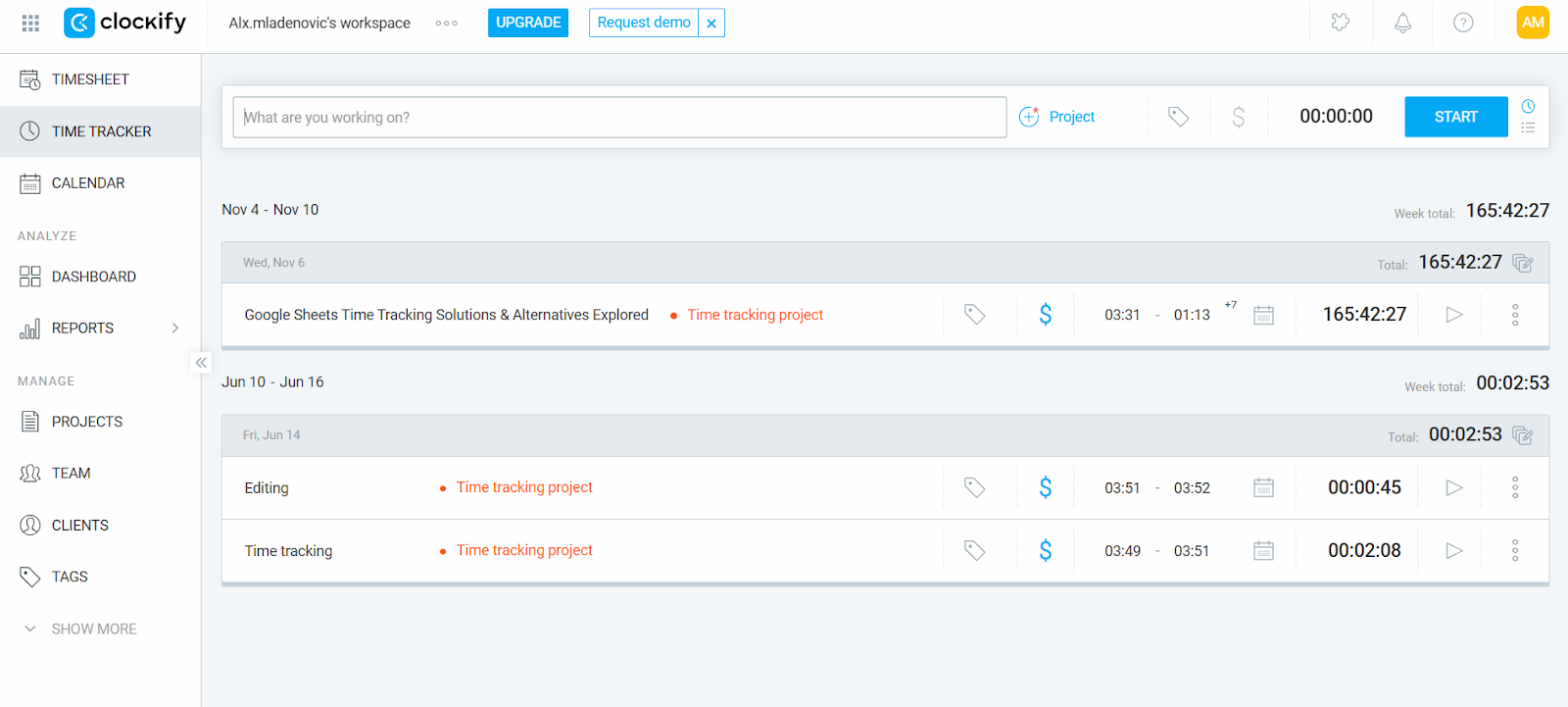
📧 How it tracks email: You install the Clockify browser extension, and you get a small timer inside each email message. Click it when you start working on a message (or thread), and Clockify records the duration. Later, you can run reports by project, label, or user to see how much of your week is being eaten by email. Clockify also integrates with calendars and other apps for cross-referencing tracked time.
If you’re looking for a low-cost way to track time directly from Gmail and other web apps, Clockify is a good option. The tool is timer-based, so you have to remember to use it.
#5 Toggl Track
Toggl Track is famous for its simplicity and strong reporting tools. It offers browser extensions that insert a Toggl timer into many web apps, including Gmail and other email clients.
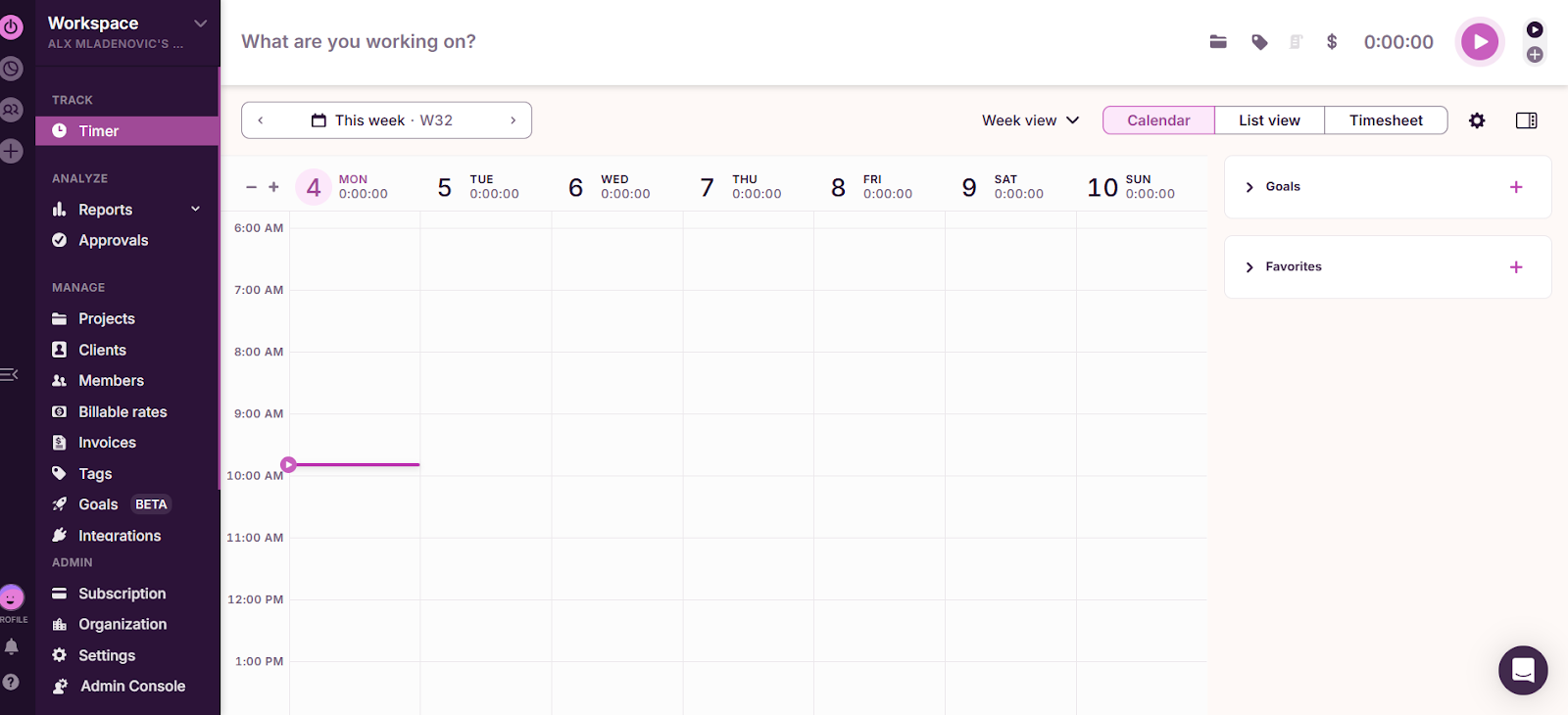
📧 How it tracks email: After installing the Toggl Track extension and enabling Gmail integration, you get a Toggl icon inside Gmail. You click it to start a time entry tied to that message or project. Toggl also has background activity detection features (optional) and can suggest time entries based on activity, so you can turn passive activity into tracked time.
If you want an easy-to-use timer plus flexible reports for invoicing or productivity experiments, Toggl is a decent choice.
Also, Toggl’s optional background tracking is useful, but keep an eye on privacy settings; decide whether you want the app to create a background activity timeline or only track only when you explicitly start a timer.
The inbox is not your enemy; your habits are.
Email is a tool, not a time sink per se. And tracking it gives you control over your habits and patterns.
You can go full-auto with Memtime or Timely, or track manually, with a Toggl timer, for example.
The important part is to pair tracking with actual behavior change, learn to batch, set boundaries, and ditch frequent check-ins.
With the right tool and behavior, you’ll give your inbox a concept it won’t be able to spam. 🙂
Why should I track the time I spend on email?
Tracking shows you how much time email really eats up, not just what you assume. Once you see the actual numbers, it’s much easier to change habits and set boundaries.
How often do people actually check their email?
Most people check way more than they realize, sometimes over 100 times a day. Research shows that constant checking increases stress, shreds focus, and fragments your workday.
How do I know if I’m checking my email too often?
If you feel scattered, stressed, or like your day disappears into your inbox, that’s a sign. Constant notifications, context switching, and “just one quick check” moments are also dead giveaways.
Which tools are best for tracking email time?
Tools like Memtime, Timely, TMetric, Clockify, and Toggl Track all work well. Each one helps you understand and manage your email habits more intentionally.
Can tracking email time actually make me more productive?
Yes, definitely. When you see your patterns clearly, you can batch emails, set boundaries, and stop reacting to every ping, ultimately getting more done in less time.
Aleksandra Mladenovic
Aleksandra Mladenovic is a copywriter and content writer with six years of experience in B2B SaaS and e-commerce marketing. She's a startup enthusiast specializing in topics ranging from technology and gaming to business and finance. Outside of work, Aleksandra can be found walking barefoot in nature, baking muffins, or jotting down poems.






