How to Bill for Consulting Services Without Leaving Money on the Table

Because “oops, I forgot to charge for that” moment shouldn’t happen to you. Not even once.
Consulting is an interesting industry. You trade your expertise for money and then forget to actually ask for the money.
You’re solving complex problems, developing strategies, and politely nodding when a client says, “This will only take 10 minutes, right?”. But when it’s time to bill for all that brilliance, you somehow become a charity.
Time to put a stop to all this undercharging.
This guide will help you stop over-apologizing and leaving money on the table for the client.
In this article, we’ll cover:
- The most common billing models.
- Where consultants routinely lose money (‘cuz it’s not just forgetting to track that “quick call”).
- Why time tracking isn’t a form of micromanagement but the one thing that can ensure accurate billing, no matter your billing style.
- And invoicing tips to help you get paid without sending 4 “just following up :)” emails.
Let’s roll.

First, let’s talk consultant billing methods
How you charge is just as important as what you charge.
As a consultant, your billing model is more than a pricing choice; it’s a strategic decision that directly impacts your income and workload. The right model can help you grow sustainably, while the wrong one can trap you in a cycle of overwork and underpayment.
Here are the most common billing models consultants use, with real-world pros and cons of each.
#1 Hourly billing
Hourly billing means you charge clients for every hour worked. For your consulting hours.
Sounds pretty simple. In reality, it’s much more complicated, as your billing depends on your time tracking diligence; if you forget to log even a 10-minute client call, you are doing free labor.
This billing model could work for you if you are a new consultant, work on small one-off projects, or partner with clients who demand flexibility and detailed accountability.
#2 Flat rate or project-based pricing
This billing model suggests you charge a fixed fee for a defined scope of work (and pray the scope doesn’t change mid-project). Basically, you quote a single price for the entire project, regardless of how long it takes.
Flat rate or project-based pricing could work for you if you work on clearly defined projects where the deliverables and timeline are pretty stable.
#3 Retainer
Retainers mean clients pay you a fixed fee regularly (usually monthly) for ongoing access to you, whether it’s expertise, a set number of hours, or specific deliverables.
If you offer ongoing advisory, content, marketing, or strategy services where long-term consultancy makes sense, this billing method is for you.

🗒️ Note: Not totally sure whether hourly, flat-rate, or a retainer is the right way to go for your consulting business? This article breaks down the pros, cons, and when each model makes sense—so you can pick the one that actually works for you.
#4 Value-based pricing
In this model, you price your services according to the value they create for the client (based on results).
If you are a seasoned pro or work in niches where your expertise directly affects a client’s profit or revenue, you should give this method a go.
#5 Daily rates
Day rates are a flat fee for a full day of your time. They are often used for on-site work or clients who need your full attention for a particular amount of time.
These 5 billing models are the most common ones.
But if you can’t choose just one, you don’t have to. Many consultants mix and match models. For example, they charge a flat fee for a project plus a monthly retainer for ongoing support, or offer a value-priced package with a time-based overage clause.
That’s why the “right” model doesn’t exist. It’s up to you to pick the one that works best for your business, energy, and clients.
Where you (unknowingly) lose money
You’re smart. You’re skilled. You’re probably juggling multiple clients, a packed calendar, and at least 26 browser tabs as you’re reading this. But even the most experienced consultants unwillingly bleed money because they don’t know where it’s leaking out.
Here are the biggest traps that cause you to lose money.

#1 Underestimating the scope
You quote a flat rate for a project that “should only take a few hours”, and 3 weeks later, you’re still working on it.
We get it; you want to be affordable and easy to work with. But if that means doing $4,000 worth of work for $1,500, you’re doing it wrong.
To avoid this money trap, list out exactly what’s included in the scope: deliverables, revisions, call limits, timelines, and access. To everything else, respond with a simple, “Happy to add it to my to-do list for an additional fee.”
#2 Not paying attention to scope creep
You started with a solid agreement. Then a “quick fix” turned into a full redesign. Suddenly, the project feels like it’s eating you and your revenue.
Small, unpaid tasks pile up into days (or weeks) of extra work, and none of which show up on your invoice.
To avoid the scope creep trap, build a change order clause into your contract that sets the revision limits. Also, start saying, “That’s beyond the scope of our original agreement. Would you like me to send over a quick estimate?”. It’ll get you a long way.
#3 Not tracking your time (even on flat-rate projects)
You’re not billing hourly, so why bother tracking time? Well, because you can’t fix what you don’t measure.
That’s why you have no idea how long things actually take. So you keep pricing based on *vibes* and hope, instead of data. And that lack of clarity can bleed into your personal finances too. When overdue bills pile up or you end up managing and consolidating debts just to stay afloat, the pressure drains your focus even more.
Our suggestion is to track everything. Even if you’re flat rate, you’ll start seeing patterns in how long tasks take, which clients drain the most time, and if your pricing actually makes sense.
#4 Overdelivering (without charging for it)
You’re giving clients detailed custom reports, bonus templates, and occasional “strategy calls” because you’re generous and want to provide value. But that “extra” value eats into your profit margin and sets client expectations that everything is included, even when it’s clearly not.
If you really want to add a freebie, call it out explicitly as a bonus, not a baseline. That way clients know it’s a one-time favor.
#5 Pricing based on fear instead of value
You set your rate low because you’re afraid of scaring clients off.
And we get it—market pressure and imposter syndrome are keeping you small, but you’re the one stopping your growth. When you attract low-budget clients and burn out quickly, you’ll struggle to grow, all because your pricing doesn’t reflect your skill or impact.
To avoid this issue, compare what you’re charging to the results you’re delivering. Then, you can raise rates confidently.
How to stop money leaks
All the previously mentioned traps have one common root, and it’s not knowing where your time goes. When your hours disappear like socks in the laundry, you can’t bill accurately, control scope, or price confidently.
Here’s why time tracking is essential:
- Because time data beats guesses. You no longer have to guess how long that “quick request” took; you know.
- Because it protects against scope creep. When you can show it took an extra 3 hours to complete a task, clients are less likely to spring surprises.
- Because it supports fair pricing (no matter the billing method) as you know what your time is truly worth.
- Because it polishes your proposals; with accurate historical data, your future estimates are spot-on.
- Because it streamlines billing as timesheets are completed in the snap of a finger.
But not just any time tracking.

Manual time tracking won’t do the job. You know you should do it, you intend to do it, and then you… don’t do it. Or you do it inconsistently, or retroactively guess how long a task took to complete.
That’s why you need an automatic time tracker that captures your work without you lifting a finger. It’s the only way to get data you can trust. And that’s the kind of data that protects your boundaries, supports your pricing, and helps your consulting business stay profitable.
Say hello to Memtime
Memtime is our automatic time tracker that runs in the background on Windows, Mac, or Linux and records every active app, browser tab, document, and email, minute by minute.
It stores all data locally on your device (no cloud uploads) to ensure you have total control. Not even the team at Memtime can see your time data.
Here’s what makes Memtime so great:
- You get Memory Aid. Memtime has an interactive timeline, letting you scroll through past days and activity in 1-60 minute increments.
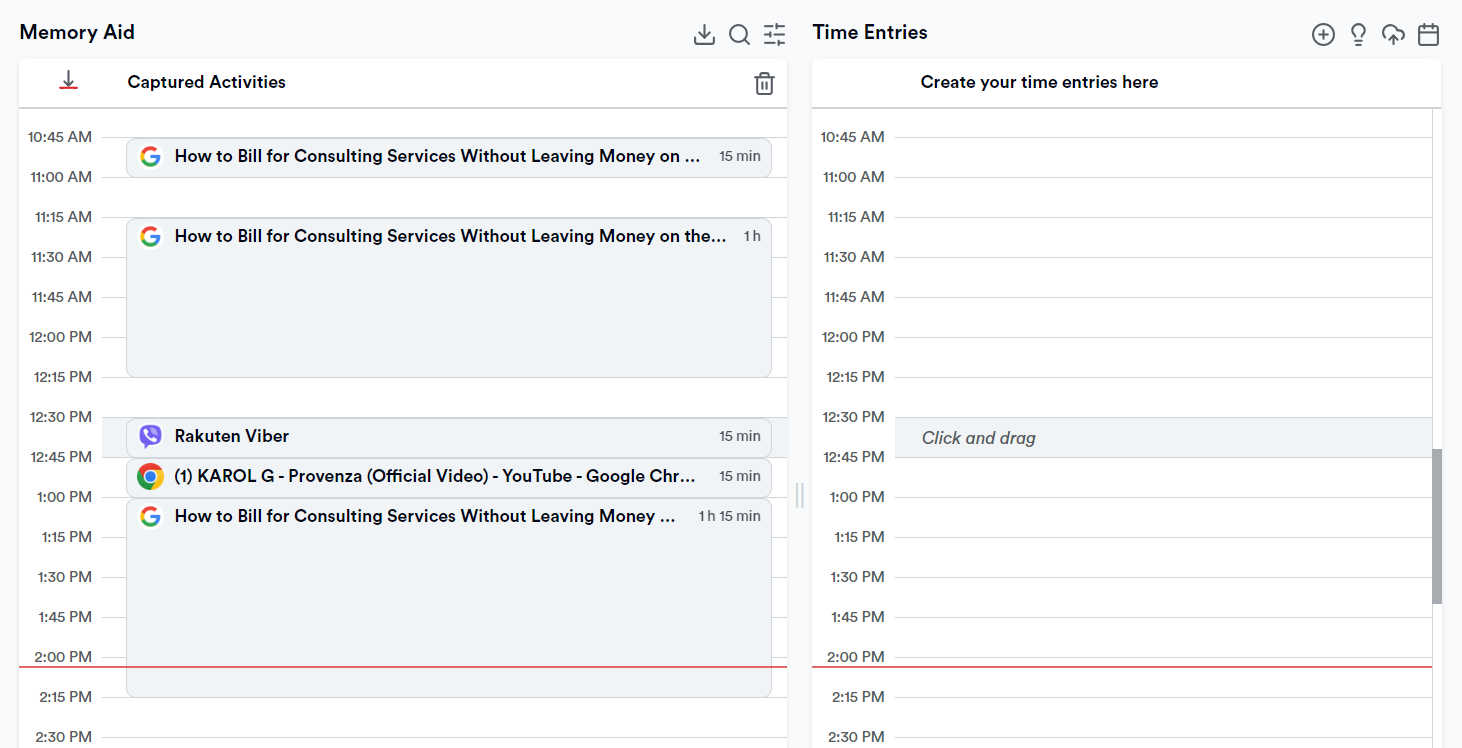
- You can create fast time entries. Select one or multiple activities from the timeline, drag them into a time entry, or let Memtime suggest entries based on rules and then export them to your billing software in seconds.
- You can integrate Memtime with your stack. Memtime integrates with Harvest, Asana, ClickUp, QuickBooks, and over 100 more integrations.
- You get a 2-way sync. You can import projects and tasks into Memtime. Then, Memtime automatically captures what you’re working on in real time, and then you assign the captured time to the correct project/task from your synced list. Plus, once logged in Memtime, your time entries automatically sync back into your external tool, keeping everything updated in both places.
- You can track calls, on iPhone or when using VoIP services. Memtime automatically logs all your call durations in the activity timeline. No manual entry—just convert each call into a billable time entry and assign it to the right client or project.
- You get valuable reports. Memtime allows you to see captured time with work and absence hours, and monitor your most frequently used programs and websites.
But that’s not all, folks.
Memtime’s automation cuts your time tracking admin by up to 75%, improves accuracy to ~95% (versus ~36-67% manually), and helps you avoid undercharging.
And here’s how it solves your money leaks:
- If you constantly underestimate scope, Memtime’s historical data informs accurate scoping and quoting.
- If you deal with scope creep, Memtime can help you show clients how extra requests added real hours, giving you room to build in transparent change orders.
- If you’re not time tracking on flat projects, you should start. Memtime’s automatic capture ensures even flat-rate work is measured, so you see profit margins.
- If you are overdelivering, you’ll be able to see actual time spent on extras and can cleanly mark freebies.
- If your pricing is based on fear, Memtime can help you reinforce your value with real metrics on time, impact, and results.
Not too shabby, ha?
Try the app for free for 2 weeks; no credit card required. Just click the button below.
How to bill as a consultant: Quick invoicing tips
Once you’ve nailed down your billing model, spotted (and stopped) the money leaks, and you’re tracking your time like a pro, all that is left to do is to send that invoice. Because all that work doesn’t pay until you bill for it clearly, confidently, and on time.

Here’s how to create an invoice for consulting work (these are the must-haves):
- Write your information and your client’s. Include your business name, logo, and contact info, the client’s full name, business name, the client’s tax information (such as the VAT number), address, and invoice number and date (to help everyone stay organized).
- Make a clear breakdown of your services. You can line items by task or deliverable (for flat or project-based work), include time entries per task/client/project (for hourly billing), or add a monthly retainer summary (with scope or time cap included). Just make sure you do it clearly. So, instead of writing “Consulting - $2,500”, write, “UX audit and a final report (20 hrs, $125/hr)”.
- Add dates worked. This step is especially useful if you’re working on an hourly or retainer basis. You can also include a timeframe, such as “June 1-30, 2025”, a day-by-day breakdown, or even a timesheet (if needed).
- Add rates and totals. Clearly state your rate, showing subtotals by task/project and a final total due. You can even include applicable taxes, if it’s relevant.
- Add payment terms. Be sure to include your due date (like “Due upon receipt”), late payment policy (think “5% fee after 14 days”), and accepted payment methods (PayPal, Wise, etc.). Offer multiple payment options, including PayPal, card payments, and bank transfers.
- Add extras. You can add a short “thank you” message or note of appreciation.
Once you have designed your invoice, all that is left to do is send it and track your payment.
You can share the invoice with your client, either by emailing a PDF or sending a link through invoicing software.
Emailing an invoice is free and easy, but doesn’t give your clients a direct payment option, and there’s no way to track payments.
Most invoicing tools let you send invoices directly to the client. Clients pay directly through the link, and you can automate payment reminders. So, be sure to use a client billing solution that reminds clients automatically if they don’t pay by the defined due date. Solutions like QuickBooks or FreshBooks (both integrate with Memtime) allow you to set up multiple reminders at different intervals (for example, 3, 7, 14 days late), customize the message and tone of each reminder, and apply settings globally or on a per-client basis.
At the very end, I want to remind you that a clear, respectful invoice demonstrates your professionalism, reduces confusion and back-and-forth, and sets the tone for future projects. And when paired with consistent time tracking (yep, Memtime), you can back every line with real data.
Wrapping it up
There you have it. That’s the scoop on how to stop leaving money on the client’s table.
You’ve got the billing models, dodged the common money leaks, installed a time tracker that actually tracks time (so you don’t have to), and you can now send invoices that would make an accountant cry tears of joy.
Go on now and invoice like you mean it.
And if a client tries to sneak in a “quick little favor” outside of scope? Smile politely, open Memtime, and say, “Sure! Want me to track that now or add it to your next invoice?” 🙂
Aleksandra Mladenovic
Aleksandra Mladenovic is a copywriter and content writer with six years of experience in B2B SaaS and e-commerce marketing. She's a startup enthusiast specializing in topics ranging from technology and gaming to business and finance. Outside of work, Aleksandra can be found walking barefoot in nature, baking muffins, or jotting down poems.






