Does Employee Monitoring Increase Productivity? Beware!

Does employee monitoring increase productivity? It’s a fair question. After all, in an age where your fridge knows when you’re out of milk, why shouldn’t you know what your team is doing every single minute of a random Tuesday?
After all, employee monitoring subtly implies productivity and accountability. That’s probably why the global employee monitoring software market was valued at 1.12 billion dollars in 2021 and is expected to reach 2.10 billion by 2030.
It all sounds great on paper, and software vendors would love you to believe it’s that simple.
But the ugly truth is that the line between “just a little bit of oversight” and “fully intrusive surveillance” is thinner than the Wi-Fi in your conference room. And that’s because employee monitoring ≠ tracking employee productivity.
But we’re getting ahead of ourselves.
Let’s see if monitoring actually motivates employees or ruins the trust that makes productivity real in the first place.

What is employee monitoring, really?
Employee monitoring can be viewed as a group of tools, policies, and processes that businesses use to observe, measure, and record what their employees do during work time.
In 2025, employee monitoring comes in all shapes and sizes. You can opt for simple solutions, like a time clock or something a bit more Orwellian, like an AI that guesses if your employees are engaged using their webcams.
No matter the tool, policy, or process, employee monitoring promises productivity, security, and compliance (cue the eye-roll).
Here’s what employee monitoring most commonly covers:
- Time and attendance tools. Think traditional clocks, digital punch-ins, and autotracking of active time in apps.
- Activity trackers. Tools that allow keystroke logging, mouse activity, idle time, app and website usage, as well as time-on-task tools.
- Apps that do screen capture and session recording. These tools capture periodic screenshots, continuous screen recordings, and video and audio of remote sessions.
- Tools for email, chat, and communications monitoring, used for keyword scanning and data loss prevention.
- CCTV and physical surveillance, like cameras at entrances and in retail stores.
- Location & GPS tracking, like route tracking, geofencing, and time-at-site verification.
- Biometric and wearable monitoring tools that include badges, fingerprint and face readers, as well as heart rate or pulse sensors in wearables (used mostly for safety and access).
- Call recording and voice analysis apps record customer calls so that AI can analyze tone, sentiment, and compliance words.
- Access and security log apps that show who accessed which files and when (used primarily for cybersecurity).
If you landed on this article, chances are you are thinking about introducing or finding a way to manage one of the first three groups of tools.
And that’s doable, but only if you have a clear strategy.
For now, let’s pause with all this talk about employee monitoring and step into the shoes of people you’d like to monitor. Let’s see how both sides (managers and employees) view monitoring. (In our experience, they tend to look at the same tool and see entirely different things; one sees efficiency and accountability, the other a lack of trust and autonomy.)
Once you understand their perspectives, you’ll be able to design a “monitoring” system that actually supports employee productivity.
Employee monitoring vs. productivity: Manager & employee perspectives
A manager’s perspective
If you do a bit of research on how managers view employee monitoring tools, especially those running hybrid or remote teams, you’ll see that they firmly stand behind the equation: visibility = accountability = productivity.
They think that if they can’t see their employees, they can’t manage them, so they turn to monitoring tools to get their view back. And here’s data that supports this claim:
- One UK manager told the BBC, “I monitor my staff with software that takes screenshots” proudly. He hoped that the presence of such a tool would reduce slacking and boost output.
- The New York Times article pointed out how employers turned to monitoring software [during the pandemic] to compensate for employees not being in the office.
- Many managers believe that if they can’t see someone working, then productivity must be slipping, so they rely on log in times, app usage, and screenshot counts to “prove” (to themselves that) employees are present.
- In another example, xAI required staff training the Grok chatbot to install employee monitoring software on personal laptops. While the company has said it will only use the system to monitor URL and application visits, this move backfired, as employees accused the company of “surveillance disguised as productivity”.
And to all these managers’ credit, their mindset isn’t inherently evil; they wanted to find a way to manage and coordinate (remote) employees.
What we’re trying to say is that, from the manager’s viewpoint, employee monitoring tools are insurance policies, in case people aren’t doing what they’re supposed to. A policy that can cost them in engagement and goodwill, and pays out in performance.

An employee’s perspective
To understand this perspective, you just need to flip the script.
There’s not an employee on this planet that feels “empowered” by monitoring; they just feel surveilled. And such oversight sends a clear message, which is “We don’t trust you and we never will”.
Don’t believe me? Just go through these points:
- A feature in The Guardian described workers who say they “feel constantly watched” by monitoring software that logs every keystroke, idle minute, and mouse movement.
- There are numerous Reddit threads in which employees ask how employers can monitor them. Here’s one example, and here’s another. Some users even suggest that employees should always assume the company can see everything they do.
- A recent study found that employees under constant surveillance often worry about losing autonomy and privacy, and some even get creative to reclaim it. They use things like mouse-jiggler apps, VPNs, or working extra hours just to feel a bit more in control.
From the employees’ perspective, monitoring can feel like a signal that they are being closely watched. And when someone feels treated like a suspect rather than a contributor, or teammate, they will never go above and beyond.
So, is employee monitoring good or bad?
If you were hoping for a one-sentence answer, there isn’t one. The literature and industry reporting suggest a few points:
- Monitoring can boost short-term output for very specific, easy-to-track tasks. But more activity doesn’t always mean more results; the context and type of work really matter.
- Excessive monitoring increases stress, reduces job satisfaction, and can lower long-term performance and retention. Studies link surveillance to distress and lower satisfaction, which causes low performance in the long run.
- Employee monitoring software is on the rise, so much so that people are even calling it “bossware”, especially in hybrid and remote setups. And with more companies using it, employees are pushing back, and regulators are starting to pay attention (like the ICO guidance in the UK).
The way we at Memtime see it, monitoring appears as it could fix some measurement problems but it just breaks trust and leads to lower performance instead.

Time tracking instead of employee monitoring
Think of employee monitoring as the Joker. It’s very unpredictable, chaotic, and there’s always some kind of disruption.
In such a scenario, time tracking is Batman. And Batman’s here to track, not haunt.
So, instead of counting keystrokes, taking screenshots, or logging idle minutes to catch employees slacking, time tracking gives true visibility into work hours without surveillance.
And when it comes to time tracking, you can choose one of the 2 paths: manual or automatic time tracking.
Manual time tracking and productivity
Manual time tracking works just as it sounds. Employees use Start/Stop timers, log hours in spreadsheets, fill out timesheets, or tick boxes in online portals. It’s a simple solution, and should motivate employees to be more mindful of their time and productivity.
But, this method is not 100% foolproof, as it:
- Creates more admin work. Filling out a timesheet often feels like more work around work. If your employees have to spend an average of 30-60 minutes per week just tracking their time, that’s time that could have gone to actual productivity.
- Creates the battle of accuracy vs. honesty. When employees self-report, there’s always a gap between “what I did” and “what I feel I did”. They tend to round up tasks and minutes, which is understandable.
- Creates struggles with multitasking and context switching. Manual tracking can’t keep up with every little move your team makes, like switching between tasks, jumping from project to project, or handling constant interruptions. By the time they log their hours, it’s easy to forget some of those switches, which makes the data less accurate and less helpful for spotting real patterns.
Luckily for you, there’s another solution that collects data more objectively: automatic time tracking.
Automatic time tracking and productivity
Automatic time tracking is the “set it and forget it” version.
With this method, all you need to do is install software that logs your activity, app usage, websites visited, or even mouse and keyboard inputs. It does it all for you, giving you:
- Accuracy and granularity. You get a detailed picture of where work hours are actually spent, without your employees having to rely on memory.
- Real insights. You and your team will be able to identify patterns, like how much time goes into meetings, how long a project actually took vs. how it was planned, etc.
- Less friction for employees. There are no timesheets to fill (this process is automated), and all the tracking happens quietly in the background.
That all said, not all automatic time tracking tools work the same.
Some dig deep, logging every keystroke, mouse movement, and website visited. Others are much lighter, focusing only on time spent in apps or on projects without capturing personal activity.
The trick is finding a tool that gives you insights while respecting your team; one that keeps privacy in mind and follows clear data collection rules. The wrong choice can create unnecessary headaches, both legally and ethically.
Remember, a time tracking tool should make life easier for you and your team, not give everyone anxiety and stress.

Meet Memtime
Memtime is our fully automatic, privacy-friendly time tracker created to help you and your team remember your workdays.
It doesn’t interrupt you while you work, suggesting you should take a break or log activity under a different name.
It lets you work while it works.
And there’s no screenshot capture, keystroke logging, or even cloud-based data storage. All user activity data is stored locally on their device, ensuring that only they have access to it. Meaning, you can’t see your employees’ captured data, until they choose to export it as time entries in their tasks and projects.
Here’s why you should give Memtime a chance:
- You get automatic time tracking, as the tool runs passively in the background (on Windows, macOS, and Linux), capturing your time in programs, documents, browser tabs, meetings, and more. No AI.
- You get a Memory Aid timeline to visualize your workday. This timeline breaks down your activities into 1-60 minute intervals so you can see how you spent your day.
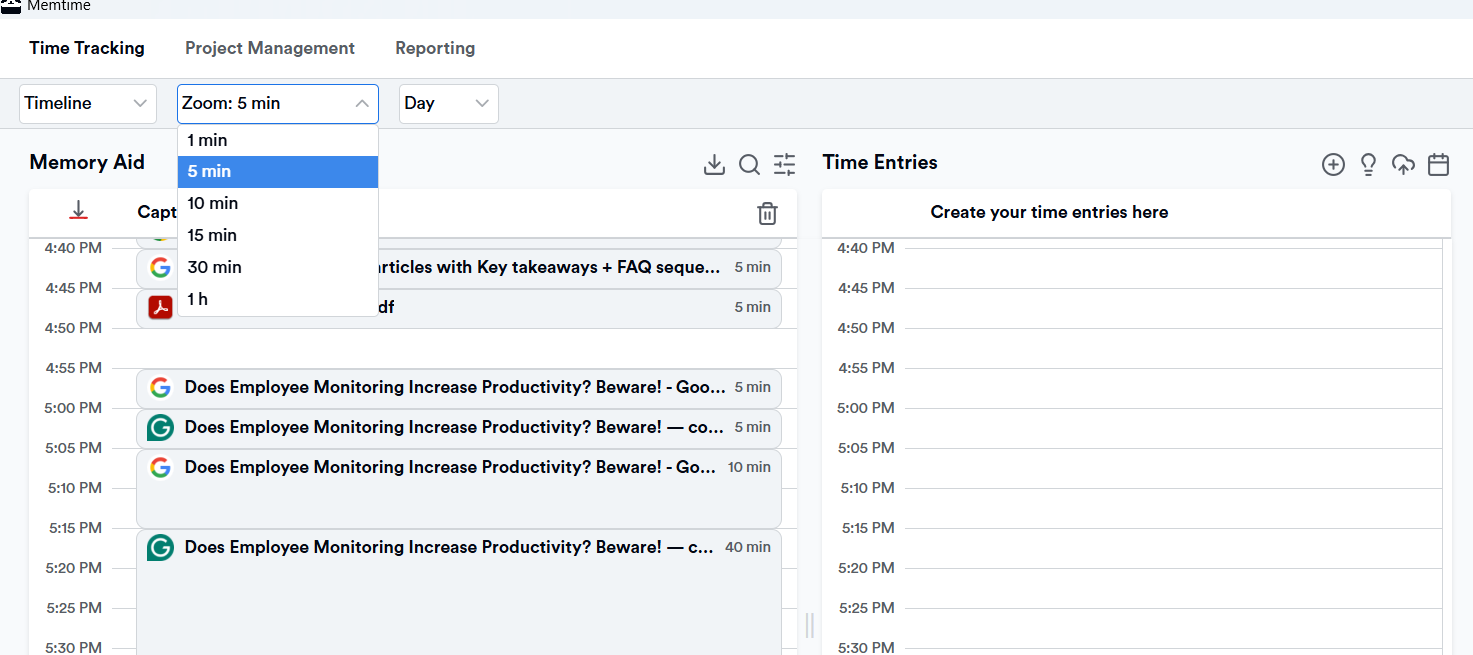
- You can create time entries (or let Memtime do it for you). You can manually convert captured activities from your timeline into time entries. You can also add “suggestion rules” to automate the process, like when a specific URL, or document path matches a rule, Memtime suggests a time entry.
- You can import tasks and projects thanks to the 2-way sync. You can import projects and tasks from over 100 project management and billing tools into Memtime, and then export your time entries back to them.
- You can track iPhone calls and other calls made on VoIP. If you’re using an iPhone alongside a Mac, Memtime can detect outgoing and incoming calls and show you their durations in your activity timeline. And if you use one of the VoIP providers like Pascom, Sipgate, or FRITZ!Box, Memtime can also pick up your calls and log them as part of your Memory Aid.
- You can connect Memtime to your calendar apps. That way, you can compare planned versus actual time spent on meetings and events.
Like how that sounds?
Then click the button below to hop on a quick call. We promise you you’ll get exactly what you need, no snooping:
To conclude
So, does employee monitoring really boost productivity? Maybe about as much as staring at a goldfish makes it swim faster. 🐟
Automatic time tracking, unlike monitoring, gives you real insights without hovering over your team. It shows how work actually happens, highlights patterns, and helps you make smart, data-driven decisions.
Forget obsessing over screenshots, keystrokes, and idle minutes. Give your team a tool that tracks time for them, not themselves.
What is employee monitoring?
Employee monitoring is when a company keeps an eye on work, like apps, screens, or time. It can feel stressful for employees, which is why monitored employees often have lower morale and are less engaged.
Does monitoring really make people more productive?
It might help a little on simple tasks, but watching every move doesn’t make work better. Too much oversight can hurt trust. That’s why you should find a tool that focuses on work hours and productivity, not oversight.
How do employees feel about being monitored?
Most people feel stressed if every click or screenshot is tracked. That stress can lower their trust and creativity.
What’s the difference between monitoring and time tracking?
Monitoring involves counting keystrokes or taking screenshots to “check” employees. Time tracking records hours and patterns quietly. Tools like Memtime help managers see work without spying on anyone.
Why use automatic time tracking instead of timesheets?
Manual timesheets take extra time and can be inaccurate. They add stress for employees. Automatic time tracking tools capture work patterns, allowing your team to focus on real tasks.
Aleksandra Mladenovic
Aleksandra Mladenovic is a copywriter and content writer with six years of experience in B2B SaaS and e-commerce marketing. She's a startup enthusiast specializing in topics ranging from technology and gaming to business and finance. Outside of work, Aleksandra can be found walking barefoot in nature, baking muffins, or jotting down poems.






