Attorney Billing Cheat Sheet: How To Bill Without Guessing Hours
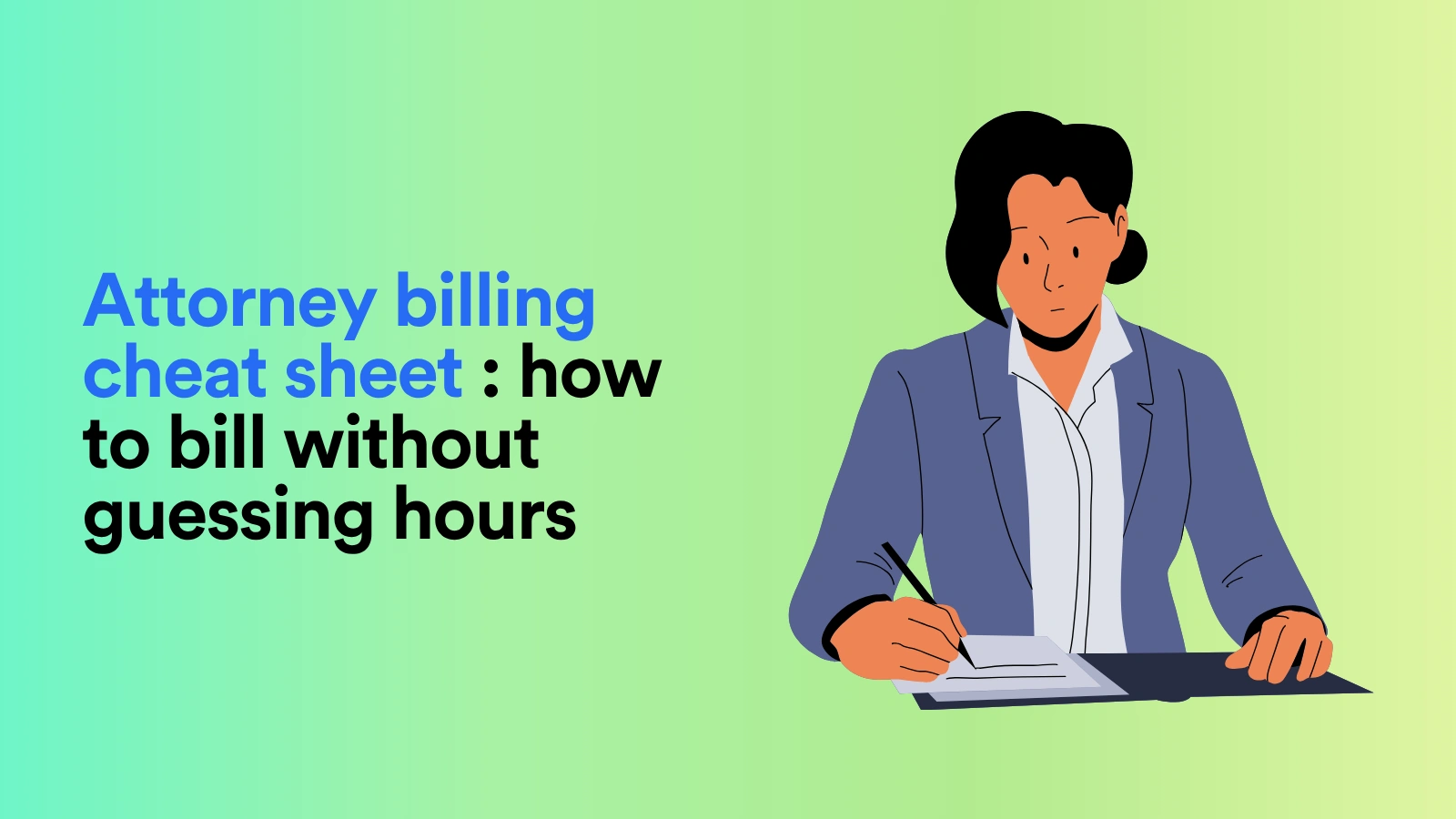
Because you desperately need one. And because a task titled “0.6 for thinking about billing” isn’t really billable. Sorry!
We all know time is money, but tracking time feels like a cruel and unusual punishment. You didn’t survive law school, bar exam, and 2 AM discovery deadlines just to stare at your calendar thinking, “Did I edit that doc at 10:30 or was that when I remembered I forgot to edit that doc?”
We at Memtime get it.
Billing should be more res ipsa loquitur and less maybe-I-did-something-for-0.3. That’s why we created this handy attorney billing cheat sheet to help you bill accurately, ethically, and efficiently, without needing psychic powers.
No more chit-chat, let’s get straight to the tips & tricks.

First, define your law firm’s billing style
That’s right. The first step is to define your law firm’s billing structure. Because whether you bill by the hour or prefer a flat fee model (that probably includes scope creep), your billing style shapes everything, including client expectations and what you did last Tuesday.
Here are the 4 common billing models, and how to know which one (or combination) your firm lives by.
(Keep in mind, all billing models can mix and match. Many firms blend billing styles based on practice area, client preferences, and scope complexity. For example, you might charge a flat fee for an LLC setup, then transition to hourly for ongoing general counsel work.)
#1 Hourly billing
This is the classic law firm billing method: you work, track your time in 0.1-hour increments, and you bill accordingly. Every email, phone call, research memo, and Zoom is theoretically billable.
This billing method fits well with litigation, complex corporate work, and matters where the scope is fluid.
#2 Flat fee
Flat fees mean you quote a price upfront and handle the matter for that amount, no matter how many hours it takes (or doesn’t). It’s best for transactional work or anything with a predictable scope, like wills, trademarks, LLC formation, etc.
You can also bill flat fees when doing estate planning, immigration, contract drafting, and other relatively routine legal services.
#3 Retainer
Retainers can be either evergreen retainers, held in trust and billed as work is done, or general ones, paid to secure your availability.
They are often combined with hourly billing, as they ensure your firm gets paid before work begins. That’s why retainer as a billing method is commonly used in firms with recurring clients, high-trust work, or where cash flow needs to be steady.
#4 Contingency fee
This billing style is used primarily in personal injury, employment, and civil rights cases.
Contingency billing means you don’t charge hourly; instead, you take a percentage of the recovery (usually 25-40%). If you lose, you eat the cost. It’s one of the most popular billing styles, as it makes you accessible to clients who can afford hourly rates and provides you big potential for high-value cases.

Second, get diligent about time tracking
Now that you know your billing style, it’s time to track time.
Why? Because your income depends on it. 🤷
And I know that time tracking is as fun as reviewing 47 pages of boilerplate indemnification clauses. But if you don’t capture time, you can’t bill it. And if you can’t bill it, your law firm is basically just a very expensive hobby.
Accurate time tracking is the only thing that can sustain your law practice, as it:
- Gets you paid. With accurate time tracking, you won’t end up donating hours to the pro bono work. If you don’t record it, it didn’t happen.
- Improves your billing accuracy and credibility. Guessing hours at the end of the week (or, God forbid, the end of the month) leads to inflated/deflated, inconsistent, or just plain wrong invoices that clients notice. Diligent time tracking helps you build clear and easily justifiable invoices.
- Protects you. Ever been audited by a bar association? Hopefully, not. But if such a thing ever happens, clear, contemporaneous time records can be your best defense; time entries are like receipts for your legal life.
- Makes flat fees and retainers profitable. Even if you’re not billing by the hour, tracking your time helps you understand how long tasks really take. That means you can price your flat fees based on actual data and ensure your retainer covers the scope of work.
- Reveals your productivity habits. Where does your time actually go? How long do you really spend on client calls, drafting pleadings, or going through partner review comments? Good tracking helps you spot inefficiencies and make better business decisions.
- Helps you delegate. If you are thinking of hiring associates, paralegals, or outsourcing particular tasks, time data shows you what to delegate and how much time it actually takes.
Track time smarter with Memtime
Once you’ve locked in your billing method, the next most important step is accurate tracking of every single minute. And Memtime can help. Think of it as a paralegal who never forgets or sleeps, and won’t take lunch breaks.
Memtime is a passive, automatic time tracking app designed to help you stop guessing where your billable hours went. Unlike traditional trackers that rely on timers, Memtime works in the background, logging everything you do on your computer: emails, documents, meetings, research, drafting, Slack, you name it.
So, if you want to know what you did from 2 to 4 PM on a random Wednesday, you just open Memtime and see it.
Here’s what makes Memtime a lawyer’s best friend:
- Automatic, passive tracking. Memtime quietly runs in the background on macOS, Windows, or Linux, capturing every app, document, email, and browser activity. No alerts. No disruption to your workflow.
- Memory Aid. This is a timeline that helps you reconstruct your day. Memtime shows your entire day in a clickable timeline, down to the apps you used and when.
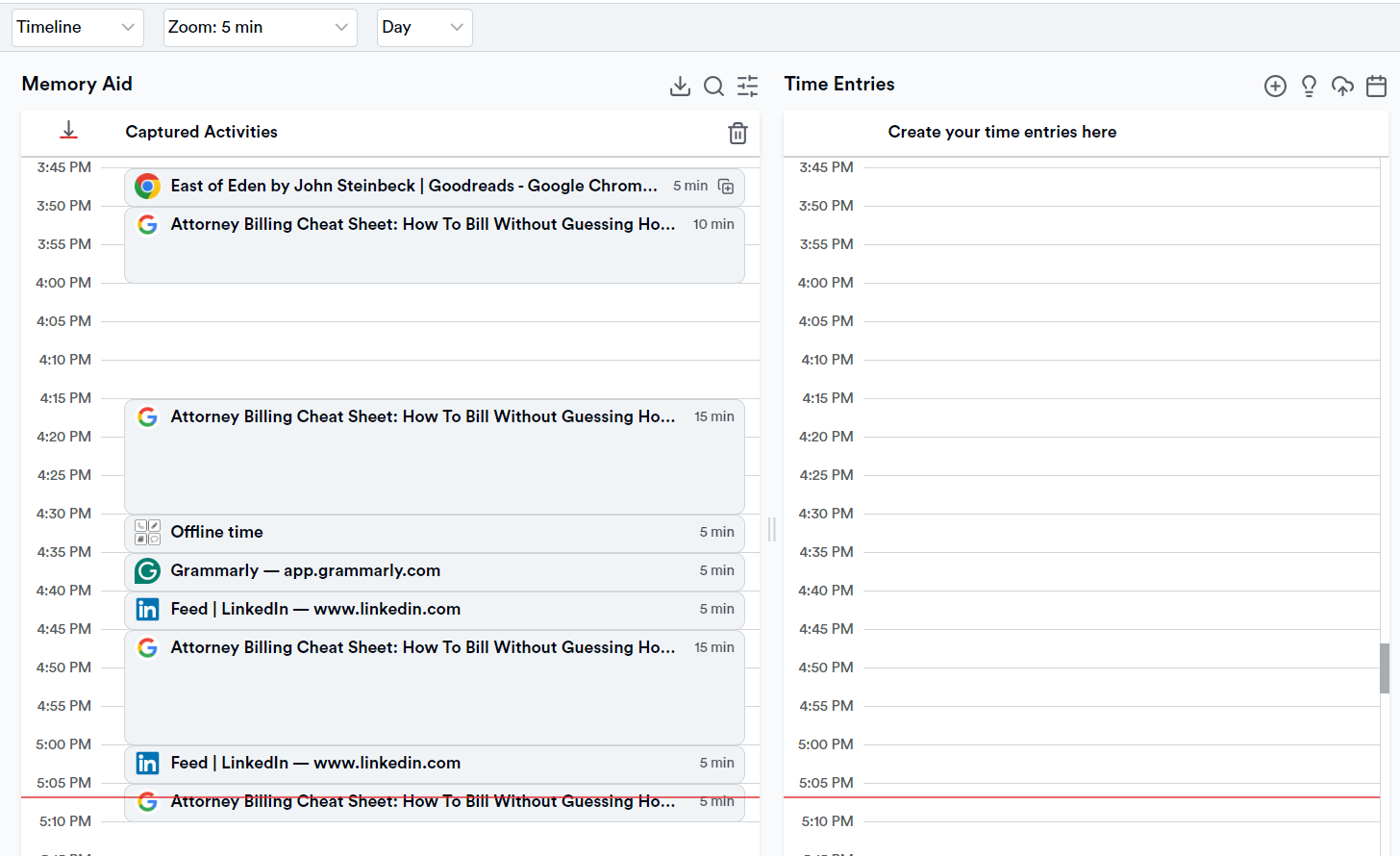
- A 6‑minute billing precision. Memtime natively supports 6-minute intervals, along with customizable views from 1-minute up to 1-hour.
- Full privacy. All data is stored locally on your device. No cloud uploads, no manager or client monitoring; only you can access your chronicle of work.
- Two-way sync. Arguably, one of Memtime’s most powerful features for attorneys is its 2‑way sync with your existing billing or accounting software (e.g., Clio, Lawcus, QuickBooks, Xero, Jira, ClickUp). Two-way sync lets you import tasks and projects into Memtime and push time entries into Clio, QuickBooks, Lawcus, and more.
- Tracks calls, too. Memtime captures calls made through VoIP services and even syncs with your iPhone call log, helping you bill for every client conversation, even when you step away from your desk.
Sounds promising, doesn’t it?
That’s because Memtime makes you bill more. It:
- Ensures forgotten work gets captured and billed.
- Allows you to show clients exactly how you spent their money, including every email, draft, and call.
- Saves you from rounding or guessing; Memtime helps you bill exactly to your firm’s increment.
Install Memtime and let it run silently, and then sync it with your billing/accounting platform. When you convert tracked periods into time entries, all you need to do is assign them to matters so your billing software updates automatically.
Try Memtime free for 2 weeks, it’s on us, and see how you like it. Click the button below:
Third, use billing software
You’ve tracked your time (thanks to Memtime). Now, you should let your billing software turn it into money.
A well-rounded legal billing system does more than send invoices. It keeps your firm compliant, saves you hours of admin, makes you look good to clients, and helps prevent bar complaints.

Here’s what the right billing software should do:
- Integrate with your time tracking tool (with Memtime, that’s easily covered).
- Sync client and matter info.
- Auto-generate invoices from approved time entries.
- Apply your firm’s billing increments.
- Handle trust accounting and retainers.
- Support LEDES and UTBMS codes, if needed.
- Send professional, branded invoices.
- Offer easy payment options for clients (card, ACH, etc.).
- Stay audit-ready with detailed records.
Invoicing tips: Billing language & captions
An invoice is a bill, but it’s also a record of trust between you and the client. So, clear, honest, and well-written invoices reduce potential confusion, boost client satisfaction, and help you get paid faster.
Here’s how to write billing captions like a pro.
#1 Use descriptive captions
Clients want to see the value you bring, not just activity. The more specific and outcome-oriented your billing captions are, the more clients understand what they’re paying for.
So, instead of writing “Work on case” or “Review documents”, write “Reviewed client’s medical records for upcoming deposition prep” or “Call with client regarding settlement offer and next steps”.

#2 Use plain English, not attorney jargon
Remember: clients don’t want to decode their invoice. Write like you’re explaining your work to a smart friend, not another attorney or judge.
Instead of writing “Perused correspondence from adversary’s counsel and appended commentary”, write “Reviewed email from opposing counsel regarding proposed hearing date”.
#3 Be transparent but don’t overshare
Include enough detail to explain what you did, but keep it professional and neutral. Don’t vent, speculate, or list internal firm drama (“Met with paralegal to complain about client’s latest email…”); that’s just unprofessional.
#4 Round intelligently
Your billing software should allow you to round entries to your firm’s increment (such as 0.1 hours or 6 minutes). Don’t round up beyond what’s ethical; that’s exactly the kind of behavior that raises red flags in a bar audit.
Also, let Memtime capture raw time, then round within your billing platform during the review step, not on the fly.
#5 Make it easy for clients to pay
If your billing software supports online payments, turn that on. Clients are far more likely to pay quickly when they can use a credit card or ACH, especially if there’s a clear payment link right in the invoice or email.
But beyond just collecting payments, a good billing platform should help you track them. With tools like Clio and Lawcus, you can:
- See which invoices are unpaid, overdue, or partially paid.
- Send automated or manual payment reminders.
- Record payments received via check, card, or bank transfer.
- Set up recurring payment plans or split invoices.
Please make sure you use billing software that makes the collection process more organized and professional, so there’s no need for awkward follow-ups or missed income.
So, yes, you should make it easy to pay. But also make it easy for you to know who hasn’t. 🙂
Wrapping up
Attorney billing shouldn’t require clairvoyance, calendar archaeology, astrology sessions, or post-it notes from 3 weeks ago.
You went to law school to practice law, not to keep an eye on your time.
With the right billing structure, smarter time tracking with Memtime, and clear invoices, you’ll stop losing money to forgotten minutes and confusing captions.
Apply all the tips mentioned in the article, and your clients will finally understand you. And your future self will never again have to ask, “What the hell did I even do on Tuesday?!”
Aleksandra Doknic
Aleksandra Doknic is a copywriter and content writer with six years of experience in B2B SaaS and e-commerce marketing. She's a startup enthusiast specializing in topics ranging from technology and gaming to business and finance. Outside of work, Aleksandra can be found walking barefoot in nature, baking muffins, or jotting down poems.






