AI Productivity: What Works, What Doesn’t & Tools to Try

AI is everywhere. Nowadays, it’s writing emails, generating meeting notes, planning your to-do lists, etc. But with great power comes great confusion: which AI productivity tools actually help, which are just hyped up, and which eat up time while pretending to save it?
Luckily for you, we’ve got answers.
In this guide, we’ll list all the AI (and AI-ish) tools that went from “well, it looked cool in a demo” to “yes, this is just what I need to boost my productivity”. We’ll even sneak in a nod to Memtime. Even though it’s not an AI-enhanced productivity tool per se, it acts like it. 😉
Grab your brewed but not programmed coffee and let’s jump into the world of AI organization tools.

What are AI productivity tools?
AI productivity tools are just what they sound like: apps that use artificial intelligence to help you get more done in less time. They help automate repetitive tasks, organize your workflow, and suggest smarter work methods.
And AI productivity statistics show just how useful these tools can be:
- According to St. Louis Fed’s February 2025 study on the impact of generative AI on work productivity, the self-reported time savings from generative AI showed a 1.1% increase in overall productivity. On average, workers are 33% more productive during the hours they use generative AI.
- Considering time savings, workers using generative AI reported saving an average of 5.4% of their work hours in a week. For a standard 40-hour workweek, this was approximately 2.2 hours saved.
These tools come in all shapes and sizes, including AI writing assistants, schedulers, meeting transcription tools, note-taking apps, and project management bots. It’s like you have a digital intern who’s eager to learn from you, thrilled to be by your side, and never tired or late for work.
Pros of AI organization tools
People love AI productivity tools.
When they work.
When they look pretty.
And when they don’t require much effort.
Here’s why AI productivity tools make sense and can be your not-that-secret productivity weapon:

Cons of AI productivity tools
AI productivity tools can make you feel like you have a magic wand that can erase even your most unproductive habits. But behind all those sleek interfaces and shiny marketing, hide some pitfalls you need to watch out for.
Here’s where things can go south when using AI tools to improve organization:
- Tools tend to be overhyped, meaning they underdeliver. There are slim chances that one tool can “revolutionize your workflow” or “double your productivity”. Most tools tend to be another app in your taskbar; they are not miracle workers, no matter how fancy their demos seem.
- There are privacy concerns. For AI tools to work, you need to feed them data (access to your emails, documents, meetings, etc.), but not all tools are responsible with data usage. Your data is often stored on third-party servers (in other countries), with unclear privacy policies.
- Tools look amazing only in a demo. But once you install it, you see 16 more buttons, 7 popups, and a dashboard that looks a bit odd and outdated. You soon realize that if the setup or usage requires more effort than the problem it’s solving, it’s not a productivity tool but a time trap.
- Your productivity system ends up needing its own productivity system. If you find yourself constantly researching, testing, adjusting, and hopping between different tools, you’re probably getting less done than if you just stuck with a simple, paper to-do list.
Top 10 AI productivity tools
Before we jump into our top picks for productivity AI tools, you should know which factors really make a tool stand out. Here are a few key things to keep in mind when choosing the right fit for your workflow and routine:
- Ease of use. A good AI tool should feel easy from the start; it should have a clean interface and intuitive features that don’t require a manual to figure out.
- Integration. The best AI productivity tools play nicely with the ones you already use, including your email, calendar, or project management apps.
- Privacy & security. Personal data is personal for a reason so you need to find a tool that respects that, with clear privacy policies, local processing if possible, and strong data encryption.
- Cost. AI tools shouldn’t cost a fortune, and you should always opt for ones with free versions so you can see what the tool offers before committing to anything paid.
- Automation. A productivity tool should take repetitive tasks off your plate; that’s where the real time savings come in.
- Smart learning. Ideally, the tool gets better the more you use it; it should be able to learn your preferences or adapt to your workflow, all to make your workdays a bit smoother.
Now that you know what to look for, here’s our list of the top 10 AI productivity tools that can support you across all kinds of tasks in your day-to-day work.
#1 Memtime
Surprised to see Memtime at #1?
Don’t be.
Even though Memtime isn’t an AI tool, it serves a very similar purpose: helping you save time by automating the tracking of your work hours. It’s efficient, but it doesn’t have adaptive learning or AI that evolves based on your habits because the app is more about reliable tracking than “learning”.
Our tool gives you the benefits of smart automation without the typical downsides of many AI tools: there’s no data being uploaded to the cloud, no black-box algorithms, and no concerns about sensitive information leaving your device. Memtime runs locally (on your computer) and keeps everything private, which is a big plus for people and teams who value control over their data.
So, technically speaking, Memtime does not use AI under the hood, but it absolutely belongs at the top of a productivity tools list. It achieves the same outcome as the AI tools: it gives you more focus, less admin, and no compromises.
What is Memtime?
Memtime is an automatic time tracking tool that runs in the background and captures your time spent on different documents, apps, programs, and browsers. It doesn’t disrupt your workflow—it’s passive and silent.
Here’s how Memtime does it: it logs your time in programs in an automatic timeline so you can see where your time went. There’s no Start/Stop timer and nothing you have to do to track time, except turn on your computer.
Memtime automatically captures all your computer activity; no fuss, no muss.
Here are Memtime features worth noting:
- All computer activity is captured and displayed in 1-60 minute intervals in an automatic timeline.

- Memtime can capture every minute of your phone calls made with particular VoIP services or on your iPhone and display them in a chronological timeline.
- You can transform captured activities into time entries and export them to project management software like Asana or Jira (more than one) to sync tasks and projects (Memtime integrates with 100+ tools).
- Data stays on your device—no uploading to the cloud. Your data is visible only to you and stored offline on your computer.
- It’s a desktop application for Windows, macOS, and Linux.
Hopefully, now you understand that if you need precise time tracking and proper time management, you should go with Memtime.
But don’t trust my word.
Try Memtime for 2 weeks and see it for yourself; it’s on us. Just create a Memtime account (it takes less than 10 seconds to do), download and install the app. No credit card info needed.
💸 Pricing: Memtime offers 3 main plans: Basic ($11), Connect ($17), and Premium ($23) per user per month (billed biannually), plus custom pricing for Enterprise.
#2 Wondershare Filmora
Wondershare Filmora is a video editing software (available for Windows, macOS, iOS, and Android) that helps you streamline the editing process, enhance creativity, and ultimately boost productivity.
You can do basic trimming and transitions, and advanced effects and animations. With its AI functionalities, Filmora simplifies complex editing tasks.

Here are the key AI features in Filmora:
- You can transform written prompts into videos automatically.
- You can generate titles, descriptions, and captions for your videos.
- You can isolate subjects or remove backgrounds without the need for green screens.
- You can detect and separate human subjects from backgrounds.
- You can improve video clarity, reduce blur, and upscale footage up to 4K resolution.
- You can remove background noise and improve vocal clarity for a more professional sound.
- Create royalty-free music tracks tailored to your video’s mood and style.
- Generate thumbnails to attract viewers.
- You can get real-time editing suggestions and assistance.
- Filmora is a cloud-connected app and collects usage data.
💸 Pricing: Filmora offers plans for individuals, teams and businesses, and students. The pricing plans cater to various user needs; there are monthly and annual subscriptions and a perpetual license. For individuals, the Basic plan starts at $9.99 per user per month.
#3 Midjourney
Midjourney is an AI-powered image generation tool that can transform text prompts into visuals. This app might be your go-to tool if you are a marketer or creative who needs inspiration to create unique visuals.

Here are Midjourney’s key features:
- You create images from descriptive text prompts.
- You must manually input prompts, meaning there’s no automation of tasks or workflows.
- The image generation itself is very efficient.
- There are features that allow for precise edits to specific image areas.
- You can maintain consistency by applying specific styles or character designs across multiple images.
- Midjourney doesn’t learn from your individual preferences. It improves globally with model updates, but there’s no adaptive personalization.
- The tool runs primarily through Discord, which can be unintuitive for non-technical users. There’s also a web app.
- The app doesn’t natively integrate with other productivity or creative platforms (like Notion, Google Docs, or Figma).
- By default, all generations are public unless you use a Pro or Mega plan with Stealth Mode.
💸 Pricing: Midjourney offers 4 subscription tiers. The Basic plan starts at $10 per user per month.
#4 Decktopus
Decktopus AI is a presentation tool designed to streamline the creation of slide decks. The tool uses AI to help you generate content, design layouts, and add interactive elements to presentations.
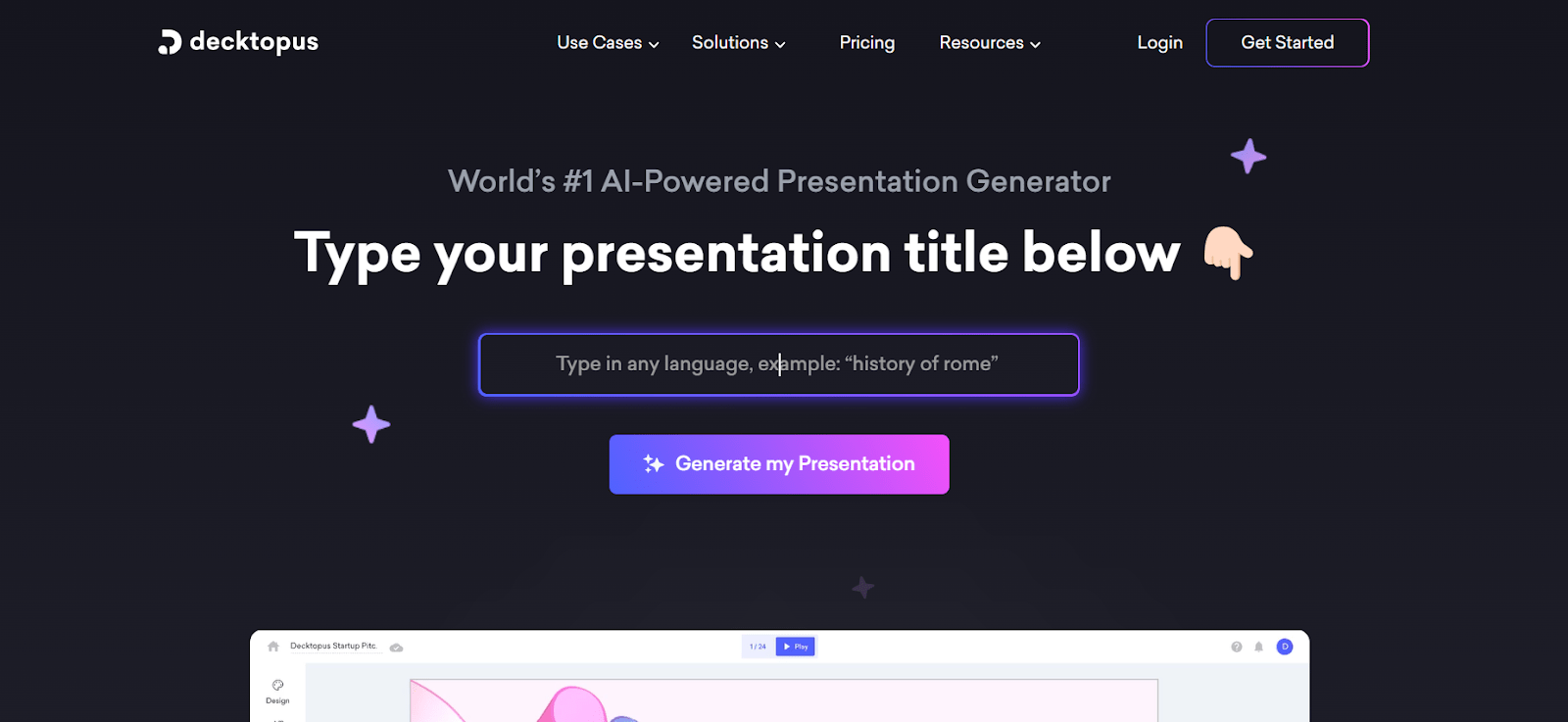
Here are some of the tool’s key features and benefits:
- The app automatically creates presentation content based on your input.
- There are dozens of professionally designed templates that can be edited to fit with your visual identity.
- You can embed customizable forms within your presentations to collect data.
- You can record and add voice-overs to your presentations.
- You can track presentation performance with built-in analytics, like viewer engagement and form submission data.
- You can convert static PDF documents into dynamic presentations.
- You can customize fonts, colors, and logos across your presentations.
- Decent privacy for a cloud-based tool. As a web app, it involves data storage online.
- The app generates good AI suggestions, but does not learn from user behavior or adapt based on your past projects; each session is a fresh start.
💸 Pricing: Decktopus offers 3 paid plans. The first one, Pro, starts at $14.99 per user per month, billed annually.
#5 Reclaim
Reclaim is an AI productivity assistant designed to schedule and optimize your calendar by allocating time for tasks, meetings, and breaks. It integrates with Google Calendar and Outlook to enhance productivity and help you reach that work-life balance.

Here are some of the tool’s key features:
- The tool offers smart scheduling; it finds optimal times for your tasks, habits, and meetings, and adjusts as your calendar changes.
- It syncs with platforms like Asana, Todoist, Jira, and ClickUp to import tasks and schedule them.
- It allocates time for recurring habits, such as exercise or meditation.
- It automatically adds breaks and travel time between meetings.
- The app provides analytics on how your time is spent across meetings, tasks, and personal activities.
- It allows you to share your availability with others.
- The app complies with standard data protection practices, though it is cloud-based and doesn’t offer full offline storage.
- The tool doesn’t personalize based on past behavior but adapts dynamically to calendar changes.
💸 Pricing: Reclaim offers a free plan and 3 paid plans. Paid plans start at $8 per user per month, billed annually.
#6 Fireflies
Fireflies is an AI meeting assistant that automates note-taking and transcription. It integrates with popular platforms like Zoom, Microsoft Teams, and Google Meet.
It’s a tool perfect for sales reps, recruiters, project managers, and students.

Here are some of its key features:
- The app records and transcribes meetings in real-time with 90% accuracy, supporting over 60 languages.
- It generates meeting summaries, highlighting key points and action items.
- It enables quick reviews so you don’t have to go over the entire transcript.
- It allows you to search transcripts by keywords, themes, or topics, and set up custom trackers for specific discussions.
- You can create sound bites, leave comments, and share specific parts of meetings.
- It provides analytics on speaker talk time, sentiment analysis, and other metrics to gain insights into meetings.
💸 Pricing: Fireflies offers a free and 3 paid plans. Paid plans start at $10 per user per month, billed annually.
#7 Notion AI
Notion AI is an AI assistant within the Notion workspace that is supposed to boost your productivity by streamlining tasks like writing, summarizing, and translating.

Here are some of the tool’s key features:
- It drafts multiple content types, such as blog posts, emails, and meeting notes, based on user prompts.
- The tool can provide summaries of lengthy documents or meeting transcripts.
- You can translate content into multiple languages.
- It automatically detects and corrects grammatical errors and typos.
- You can modify the tone of your writing to suit different audiences or contexts.
- The tool can analyze and summarize data within Notion databases.
- It provides templates for different use cases.
💸 Pricing: Notion AI is available as an add-on to Notion plans, starting from the Plus plan, for $10 per member per month, billed annually.
#8 Personal AI
Personal AI is an AI memory and messaging assistant built to help you capture, organize, and recall information. Basically, the tool is there to help you increase productivity by using your own knowledge base.
The AI automates personalized responses, memory capture, and organization, saving time in communication and task planning.

Here are some of the tool’s key features:
- Real-time AI messaging that mimics your tone and knowledge.
- A memory vault that stores your ideas, documents, and conversations.
- Recall personal information for faster writing or decision-making.
- AI co-pilot functionality to assist in messaging apps.
- Voice and video input options for capturing thoughts.
- Control over what your AI remembers or forgets. You have full control over what the AI stores, recalls, or deletes, and encryption standards are solid.
💸 Pricing: Personal AI offers custom pricing. You can schedule a demo for a price estimate.
#9 Asana AI
Asana is a well-known work management platform that helps teams organize, track, and manage tasks. When you add AI features to the mix, Asana increases productivity by automating task management, providing insights, and optimizing workflows.

Here are some of the app’s AI features worth mentioning:
- You can get AI-generated task summaries to keep everyone aligned.
- There are smart suggestions for task assignment, due dates, and dependencies.
- The tool supports natural language processing for creating tasks or projects from simple prompts.
- You can get predictive alerts for project risks and delays.
- Workflow automation is created with rule-based triggers and actions.
- Asana provides integration with calendar, messaging, and document tools for improved collaboration.
Asana uses AI to increase visibility into project progress. Teams can work faster and smarter with automated planning and streamlined task execution.
💸 Pricing: Asana AI is part of premium tiers, starting at $10.99 per user per month.
#10 Shortwave
Shortwave is an AI-powered email platform designed to make your communication more efficient. It integrates features into your inbox, automating email management, drafting responses, and providing summaries.

Here are some of Shortwave’s features worth noting:
- AI-powered summaries allow you to catch up on even the lengthiest emails.
- You can generate context-aware responses that mirror your writing style.
- You can find emails and information using everyday language queries.
- You can schedule meetings and manage events without leaving your inbox.
- You can organize related emails into bundles for efficient processing.
- You can set up AI-driven workflows to handle repetitive tasks.
💸 Pricing: Shortwave offers 3 paid plans; each plan with AI capabilities. Plans start at $14 per user per month, billed annually.
Conclusion
If you’ve made it this far, congrats. 👏
You’ve seen the AI productivity tools, not the overhyped apps, but the ones that actually work. Even a non-AI tool that acts like one (Memtime!).
The takeaway? Well, some AI tools can make you feel like a productivity prince or princess, others not so much. The key is finding what genuinely fits your workflow, not what has the flashiest demo video or the most AI features.
Productivity isn’t about having more tools; it’s about having the right ones.
Choose and automate wisely.
Aleksandra Mladenovic
Aleksandra Mladenovic is a copywriter and content writer with six years of experience in B2B SaaS and e-commerce marketing. She's a startup enthusiast specializing in topics ranging from technology and gaming to business and finance. Outside of work, Aleksandra can be found walking barefoot in nature, baking muffins, or jotting down poems.






