Admin Time at Work: How to Track and Reduce It

Unlike party time, or Hammer time, admin time tends to sneak up on you (apologies). You open your inbox, jump between tools, respond to client messages, plan out your week – and suddenly half your day is done, vanished into thin air. But nobody counts it, and that's exactly why it’s such a problem.
If you’ve ever asked yourself, “What is admin time?” or wondered why you're working non-stop yet struggling to stay billable, you're not alone. Emails, scheduling, task-switching, and other admin tasks eat into hours you should be spending on creative, strategic, or client-facing work.
This piece breaks down admin time meaning, offers real admin time examples, and helps you start tracking admin time with minimal effort. If you're a freelancer, agency lead, or manager who suspects things could run smoother, this guide shows how to reduce admin time, reclaim your margin, and make those hidden hours work for you, not against you.

What is admin time?
Admin time is the collection of tasks that help keep your day moving but don’t produce direct output. It’s not the core of your work – it’s everything around it. Think inbox triage, back-and-forth scheduling, tool wrangling, internal notes, progress updates, yaddah, yaddah, infinity yaddah. In short, it’s things you rarely plan for, but always end up doing.
While they can vary, some admin time examples often include:
- Emailing clients and colleagues
- Booking calls or rescheduling meetings
- Finding the latest version of a file
- Setting up task lists, boards, or project tools
- Writing follow-up emails/reports or chasing feedback
- Taking notes and tracking deliverables
- Updating reports or filling out time sheets
Attending internal meetings that don’t lead to output
Why too much admin time is bad
Too much admin time breaks your focus, slows delivery, distorts planning, and quietly drains both morale and margin. And yet, on paper, it looks harmless. It's scattered, often low-effort, and never dramatic. But it doesn’t show up where it should—on invoices, in project estimates, in budget reviews. Which is exactly why it quietly eats into a company’s margin.
Untracked administrative time subtly reduces profitability in the majority of businesses, particularly in agencies and professional services. Over time, this type of overhead affects margins, delivery schedules, and staff capacity.
Breaking it down further, behold an overview of just some scenarios in which all the admin you’re not tracking can affect the bottom line:
- Billable hours are decreased: People won't be able to work on client projects if they spend a significant portion of their day on internal administrative tasks like updates, coordination, and cleanup. Even though you paid for it at that point, you were unable to invoice this work.
- It can distort planning and pricing: Quotes and proposals frequently presume a smooth execution flow. However, the company is essentially consuming hidden costs if projects continuously call for additional administrative work that isn't shown in the financials.
- It conceals inefficiencies: It is difficult to identify bottlenecks and repetitive tasks when admin time is not tracked. This means that rather than improving your processes, you continue to hire to "fix" overload, which drives up costs without addressing the underlying problem.
- It ultimately raises the cost of delivery: Teams are slowed down by admin-heavy workflows. Duplicate tasks, postponed decisions, and rechecked work result in more hours being logged for each project than anticipated.
OK, so admin can silently deplete your projects, payroll, and future capacity if it is not tracked, monitored, and managed. So, how do we make it billable? Read on to find out how!

Should admin time be billable?
Well… yeah. At least, in theory. Pesky reality, however, has a habit of being more complicated. Admin work may hover in the background, but it quietly shapes the outcome of every project.
From planning meetings and writing up reports to coordinating ALL the finer details, everything is crucial – even if it doesn’t demand the spotlight. While many businesses treat this kind of work as part of general overhead, it’s worth asking whether that still makes sense. If it directly helps the client or improves delivery, why shouldn’t it be accounted for?
To figure out whether it’s worth including in your invoices, it’s worth looking at what the time covers and take action accordingly.
Why you might charge for admin work
- Onboarding a client isn’t just a lone welcome email – it usually involves tailored plans, paperwork, and problem-solving.
- Regular client updates often call for custom formatting and thoughtful communication.
- Wrangling moving parts across different teams and timelines takes more than clerical effort – it’s coordination involving all the spinning plates. This takes time and could, realistically, be integrated into your billing process.
Why some admin hours may stay unbilled
- Routine internal tasks don’t add much value for the client and often fall under basic operations. In other words, suck it up.
- If it’s bulk communication (templated reports, system-generated updates, etc) the personal touch isn’t really there, and therefore not billable.
- Unless you’ve made it clear upfront, clients might push back if they’re suddenly being charged for time they didn’t expect to be billed for.
Whether you decide to include admin time in your billable hours comes down to how it’s being used and how it supports your client’s goals. Like I always say, context is everything. Before billing for it, or deciding to manage it as non-billable hours, you’ll need to understand what that time really looks like – and that starts with tracking it.
Tracking admin time the right way
Most agency leads, freelancers, and managers are all too aware that admin tasks eat into their day – but few have actually tallied the toll. The truth is, scattered five-minute tasks can accumulate hours by Friday. When margins are tight and hiring isn’t an option, knowing where that time goes is the first step toward reclaiming it.
Start simple: categorize your admin work. Be it emails, status updates, internal coordination, scheduling – it all counts. However, tracking manually can be tedious, and can (ironically) often result in more admin. Moreover, it’s not a good way to realistically assess the volume of admin work.
Hence why having something working in the background that captures activity without interrupting your flow is a game-changer *CUE SUBTLE PLUG ALERT*.
Tools like Memtime quietly log your day and turn it into usable data, helping you spot exactly where your time slips away (damn you, WhatsApp!):
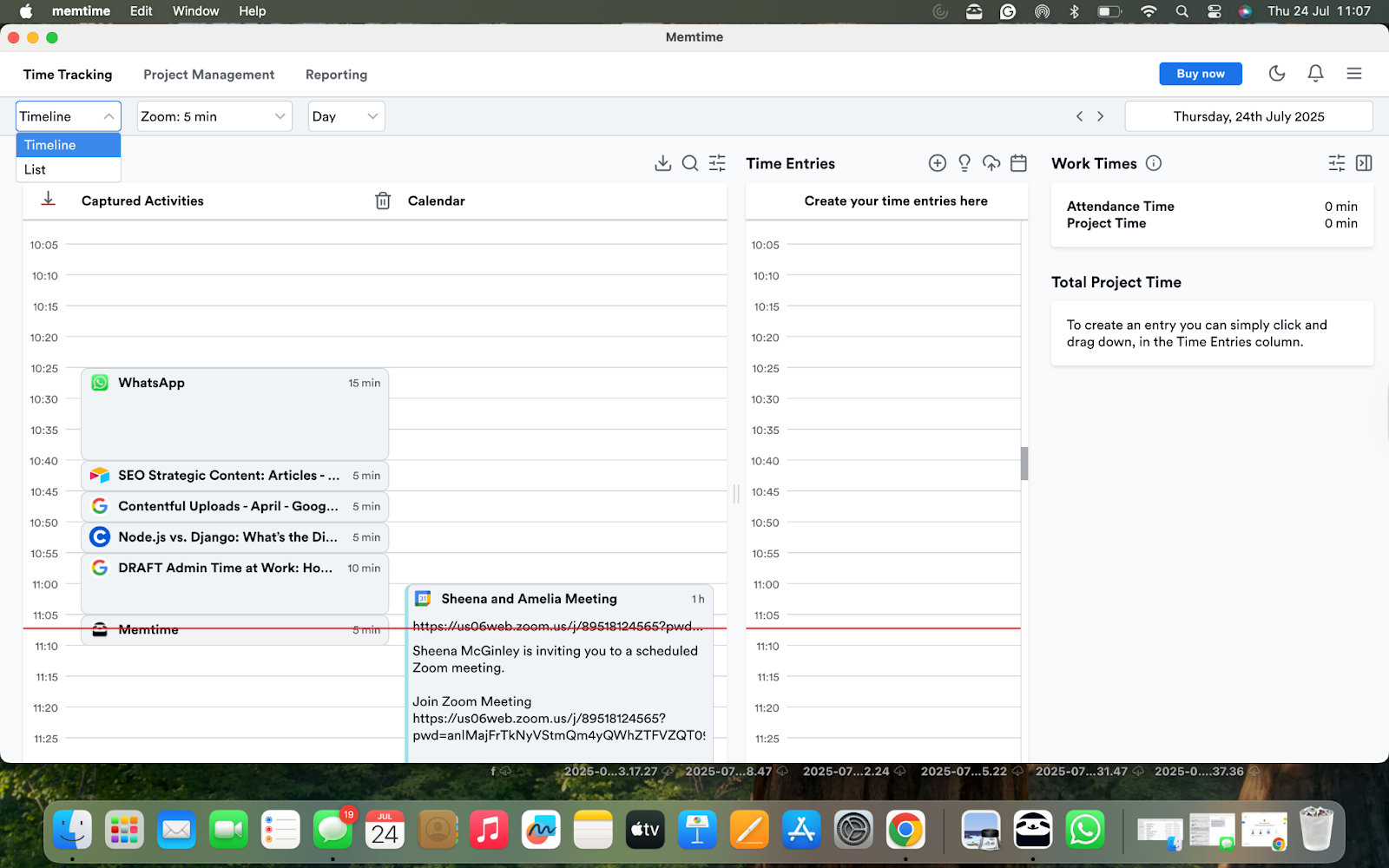
Once you have visibility, decisions become easier. You’ll see which tasks can be automated, what clients need more bandwidth, and where potential billables could be lurking. More importantly, you’ll have proof – not just that niggling hunch – that certain processes need a rethink without compromising delivery.
Reducing admin work
At this juncture, hopefully, you’re feeling less isolated in the mire of increasingly consuming admin work. The first step to reducing it is remembering that cutting corners is not the same as cutting down. Making each task carry its weight and eliminating friction is the end goal. That begins by honestly examining how you spend your time and identifying minor adjustments that have impact.
To begin reducing administrative overhead, consider the following four steps:
- Organization over disarray (obvs): Assign administrative tasks to specific time slots. Constant interruptions are less effective than a 30-minute block for follow-ups.
- Make templates your mate: Use reusable resources for proposals, reports, and onboarding. It's faster to customize than to start from scratch every time.
- At the risk of repeating ourselves, automate repetitive tasks: If the proper resources are available, routine emails, invoice cycles, and project updates can be completed automatically.
- Recognize your time wastage: Memtime and similar software covertly monitor your day and highlight the hidden trends, particularly the "invisible admin".
Admin time and productivity

Finally, let's look at how reducing administrative time directly affects productivity and what happens when those small wins add up to big change.
Reducing administrative duties not only frees up time on the calendar but also alters how work is completed. Each time you remove a small inefficiency, you release energy that would’ve been spent chasing details. This eventually makes space for more strategic thinking, increased concentration, and improved results.
The correlation is clear:
- Fewer disruptions = stronger momentum. Every switcheroo in context disrupts your flow, whether it's reformatting a report or following up with a client. Deep work can be done more frequently when administrative overhead is reduced. Why? Well, because there are fewer stop-start moments in your day. You may recall how long it takes to get your brain back on track after these seemingly incidental moments *ahems 25 minutes*
- Less mental clutter = better decisions. Your mind is free to solve higher-value problems when it isn't occupied with balancing approval requests and scheduling adjustments.
- Little wins = big impact. Being able to cut a few minutes here and there won’t initially feel like a big change. However, when you multiply that by a couple of weeks, it can add up to hours of time. You can then use that precious reclaimed time for other worthwhile pursuits (yes, even that proposal or pitch you’ve been putting off for ages).
These pivotal changes are made visible through tools like Memtime, which monitor and display your administrative activity. What started out as a vague feeling of "too much admin" will turn into concrete information that you can use.
In other words, you can better safeguard momentum for your team as well as for yourself when you know what's siphoning most of your time.
Wrapping up
Although administrative work is frequently overlooked (it’s never alluring enough to get noticed), it can subtly undermine your day, your profits, not to mention the small matter of your sanity. It's the steady dirge of little chores that don't appear on invoices but nevertheless influence results.
The solution is obvious – once you have a means to recognize the hidden patterns. Then, you can automate what you can, establish clearer boundaries, and concentrate on more in-depth tasks. Instead of slowing down delivery, adopting handy tools like Memtime should make it more seamless. Proactively managing your admin allows you to regain not only hours but also precious headspace, and the capacity to perform more of the work that can generate growth across the board, not get you bogged down in an administrative mire.
So, do yourself the ultimate solid and give Memtime a spin today – it’s free for 14 days, which should be ample time to see how it can positively impact your working day.
Sheena McGinley
Sheena McGinley is a columnist and features writer for the Irish press since 2008. She’s also a business owner that is conscious of how time tracking can foster progress. She wrote for SaaS companies and businesses that specialize in revenue optimization by implementing processes. She has the unique ability to digest complex topics and make them easy to understand. She shares this precious skill with Memtime readers. When she's not making words work for people, Sheena can be found taking (very) brisk dips in the Irish Sea.






