Get the most out of your time
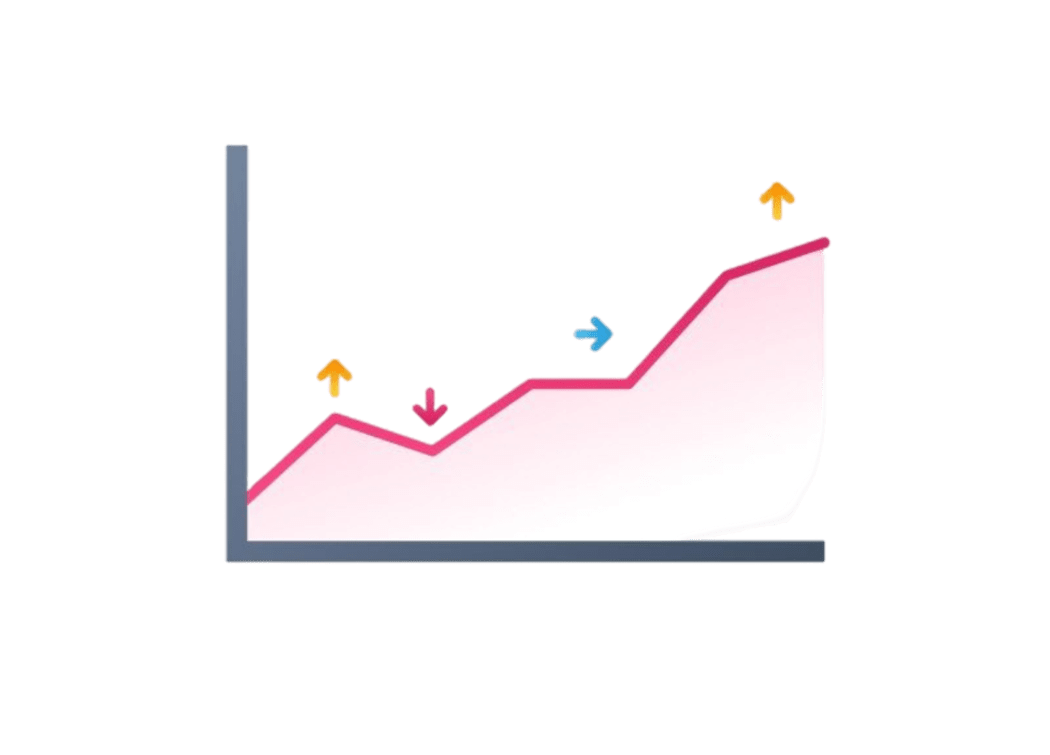
Be more productive

Keep projects on track

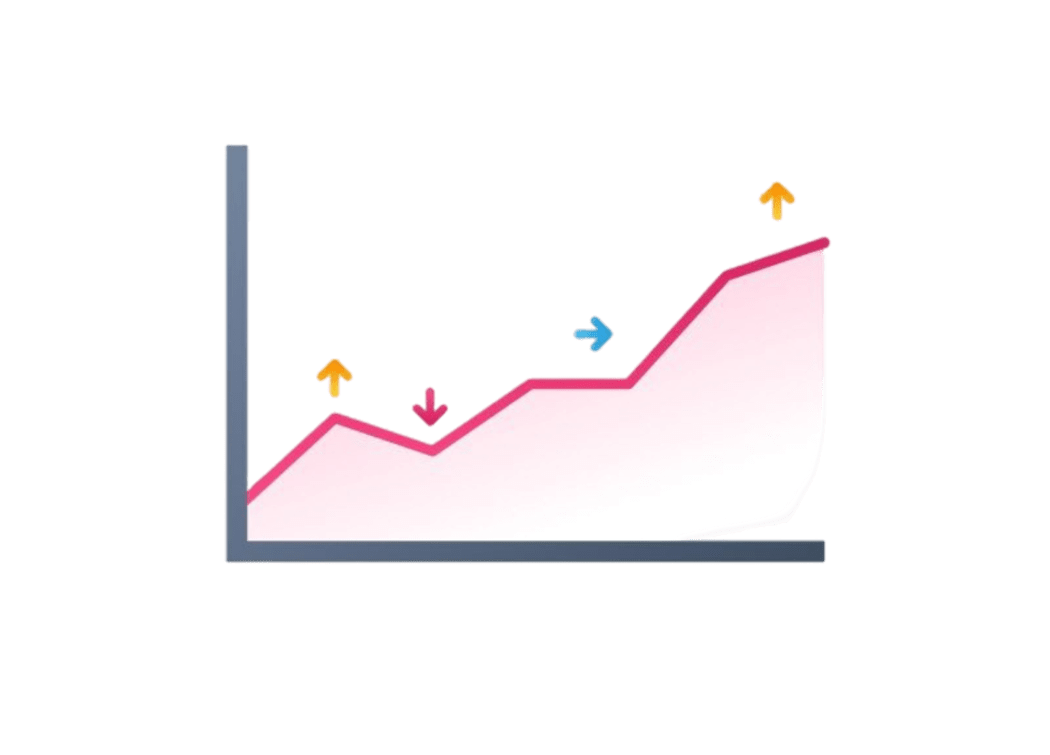


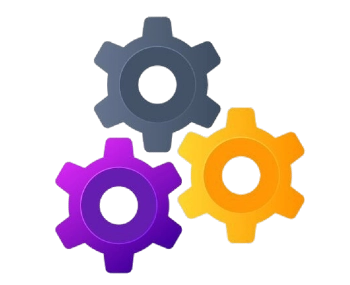

Using a task clock is straightforward – you add a new task and start the timer. The hard part is to remember to stop the timer when you’re done and start a new one as you jump between tasks and matters. Our online work stopwatch allows you to add as many task timers as you need. It will automatically arrange them in an activity log you can customize by renaming or deleting tasks. You also have the option to set an auto-stop limit as well as export your PDF timesheet at any point during the day.
Our task timer comes with an auto-stop limit that suspends any tasks that exceed a certain duration. If you want to set a limit for auto-stopping any timer you might forget about, you can adjust the toggle between 1 and 10 hours. Setting an auto-stop limit can be helpful if you often find yourself “in the zone”.
There are advantages and disadvantages to using manual time tracking tools such as notes, timers, and stopwatches. On the one hand, they’re free and available to anybody who wants to optimize their time. On the other hand, you’re always running a risk of forgetting about your task timers or failing to record small activities such as emails, calls, and quick revisions.
If you’re ready to automate your entire time tracking process and leave task timers in the past, check out Memtime – it quietly records every minute of your activity in programs so you can recover billables with precision and confidence. Try Memtime for free, no credit card required.
Yes, you can add multiple tasks to this online work timer, which allows you to record any number of small daily tasks such as emails, client calls, and short revisions. Keep in mind that you can’t have more than one active running timer. As soon as you start a new timer, any task that’s currently being recorded will auto-stop and go to your activity log.
Yes, you can export your timesheet with all of your daily tasks and their precise duration as a PDF file. Before exporting, make sure you’ve reviewed your activity log and removed any unnecessary tasks. You can export unlimited PDF timesheets using our online work timer.
Yes, you can use our online task timer anywhere, including mobile devices. Set unlimited timers, and export your daily activity log at any point during the day. Track your work wherever you go, without limitations.